Today, we will be discussing on how to activate PNB verify in internet banking. PNB verify is a new feature introduced for increasing security. With the PNB verify, you can easily put restrictions on fraud transactions. For every transactions, a notification will be pop up. A transaction will only be processed on after your confirmation. The complete process is very easy and simple. You can easily enroll within few minutes. We have explained the complete post in easy steps. Go through the complete post to know in details: Activate PNB Verify in Internet Banking
What is PNB Verify?
PNB Verify is a device binding solution for retail internet banking users. Users can authenticate transactions using mobile application in app notification instead of using the SMS based OTP as second factor of authentication. Thus this facility serves as an alternate for second factor authentication. It is used to perform all financial transactions and certain non-financial transactions.

Download PNB Verify App: PNB Verify
How to Activate PNB Verify in Internet Banking?
Follow these steps:
- First of all login to PNB internet banking.
- Next, go to “Personal Settings“. Click on “Enroll for PNB Verify“

- Click on “Continue“
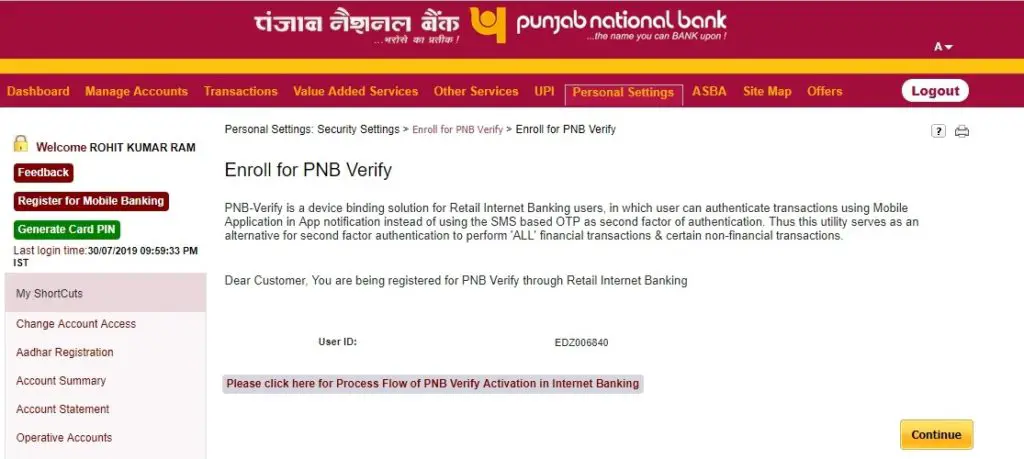
- Done. You have successfully registered for PNB Verify. An SMS will be sent to your mobile number.

How to Deactivate PNB Verify in Internet Banking?
Follow these steps:
- First of all login to PNB internet banking.
- Next, go to “Personal Settings“. Click on “UnEnroll for PNB Verify“
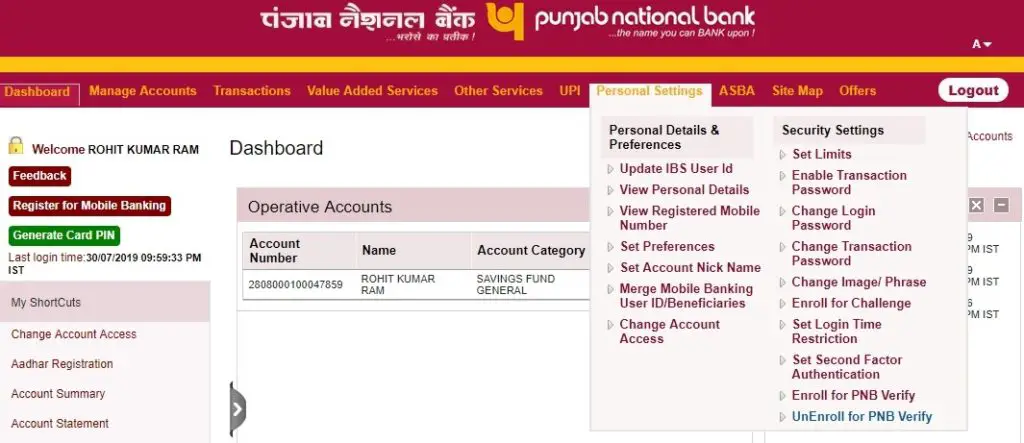
- Click on “Continue“
- Done. You have successfully unenrolled for PNB Verify. An SMS will be send to your mobile number.

Punjab National Bank Official Website: PNB
Toll Free Number of Punjab National Bank: 1800 180 2222
Still any doubt ? Don’t hesitate, feel free to ask anything. We are happy to help you.
Please comment below, if you have any question. We will reply as soon as possible.
Keep Visiting: Jugaruinfo

