Hello Everyone. So, today we are here to guide you about Cheque Book request request process in PNB online. Everytime it is not possible to visit bank branch to request for a new cheque book. When you are out of station or moved to new place then it becomes very important to request cheque book online. We have explained complete post with the help of screenshots. Therefore, go through the complete post to know in details: How to Request New Cheque Book in PNB Online?

How to Request New Cheque Book in Punjab National Bank Online?
Method 1: Through Internet Banking
So, follow below steps:
- First of all, visit PNB official website or directly to the link: PNB Netbanking
Cheque Request - Now, select PNB
- Click on ‘Retail Internet Banking’
- Now, enter your User ID
- Next, enter your Login Password
Cheque Request - Therefore, now on the dashboard, click on ‘Service Requests’ option which is available at the left side in My Shortcuts list
Cheque Request1 - So, a page will open, select ‘New Requests’ from the menu and click ‘Ok’
Cheque Request2 - So, a list with complete New Requests will open, at the bottom, select ‘Request New Cheque Book’ is available. Click on it
- Now, select your account and number of cheques out of 20,50 and 100 and click on ‘Submit’
Cheque Request3 - Finally, you will receive new cheque book within 20 days of request
Method 2: Through Mobile Banking
So, follow below steps:
- First of all login to PNB mobile banking entering 4-digit MPIN. How to Register for Mobile Banking in Punjab National Bank?
- Next, tap on Cheques or go to Services option.
- Now, select Request for Cheque Book
- So, now select account number, enter number of cheque leaves (20, 50 or 100) and click on Continue.
- Finally you will receive your new cheque book to your address in 2-3 weeks.
Method 3: By SMS
So, with the help SMS, you can request cheque book. It is very simple and easy.
SMS Format for Cheque Book Request in PNB
CHKBK <Account Number> <MBanking UserID> <Number Of Leaves For Cheque Book> and send it to 5607040 or 9264092640 from the registered mobile number.
Example: CHKBK 1234567890123456 EDZ008730 50 and send it to 5607040 or 9264092640
Method 4: Calling Customer Care
You can also apply cheque book calling customer care at 1800 180 2222 and listen the IVR options and can request.
Want to apply new ATM card, click here: How to Apply for New ATM Card of Punjab National Bank?
Method 5: Visiting Branch
If none of the option work for you then last option is visiting branch. You neither have net banking nor your mobile number is registered the visiting branch is the only option that remains with you.
How to Fill PNB Request Form?
So, follow below steps:
- First of all visit your branch. Download
- Download or collect Cheque Book Request Form from branch.
- So, fill all the details. Fill account number, customer ID, name, address, tick mark on cheque book request and mention number of leaves (20, 50 or 100)
- Finally put date, signature and submit the form.
- You will receive a new cheque book in 2-3 weeks.
Download PNB Cheque Request Form: Download
Note: If you already have cheque book then you can find a page which you can fill and drop in the cheque drop box. So, within 2-3 weeks, a new cheque book will be send to your postal address.
PNB Helpline Number: 1800 180 2222
Frequently Asked Questions (FAQ)
Can I request online?
Yes
Which is the best option?
Through net banking or mobile banking. If you don’t have then calling customer care and following IVR option.
I want to register my mobile number?
Therefore, click here: How to Register Mobile Number in Punjab National Bank Account?
Number of cheque leaves I can request?
You can request 20, 50 or 100.
Can I reset transaction password?
Yes. So, follow this link: How to Reset PNB Netbanking Transaction Password Online?
If my mobile number is not registered?
Therefore, you have to submit Cheque Book Request form.
I want to disable internet banking?
To do so, click here: How to Change Account Access of PNB?
So, I have a query other than above?
Talk to customer care at 1800 180 2222
Please comment below, if you have any doubt.
Thanks for Reading.
So, keep visiting: Jugaruinfo for more updates.

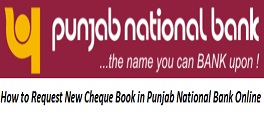





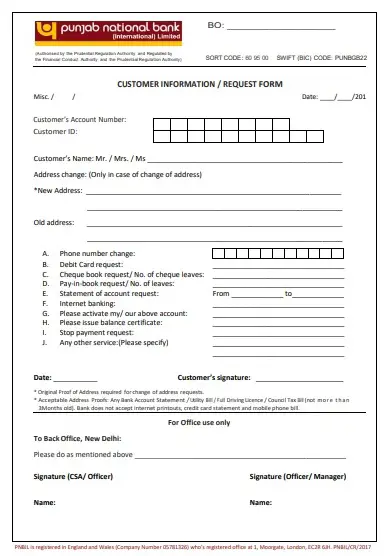
Checkbook reqwest
Hello Laxman
I’m not able to get you. Please feel free to ask.
Thanks
Happying to pnb
Chek book
Hi Satyam,
Please follow above process.