Hi Everyone. How are you all? Hope everyone is fine and doing well. So, today we will discuss about Transaction Limit in Yes Bank. In this digital world, it is very much necessary that one must keep itself safe from banking fraud. Yes bank offers banking with both mobile banking and internet banking. So, it is very much necessary that you must set transaction limit to avoid big transaction at one time. It will help you to make aware of your transactions. It is very easy and simple. So, go through the complete post to know in details: Set Transaction Limit in Yes Bank Online
How to Set Transaction Limit in Yes Bank Online 2025?
In Mobile Banking
So, follow below steps:
- First of all open Yes Bank application on your mobile.
- Enter MPIN to login.
- Next, your mobile banking dashboard will open.
- Go to ‘Options‘ and click on ‘Settings‘.
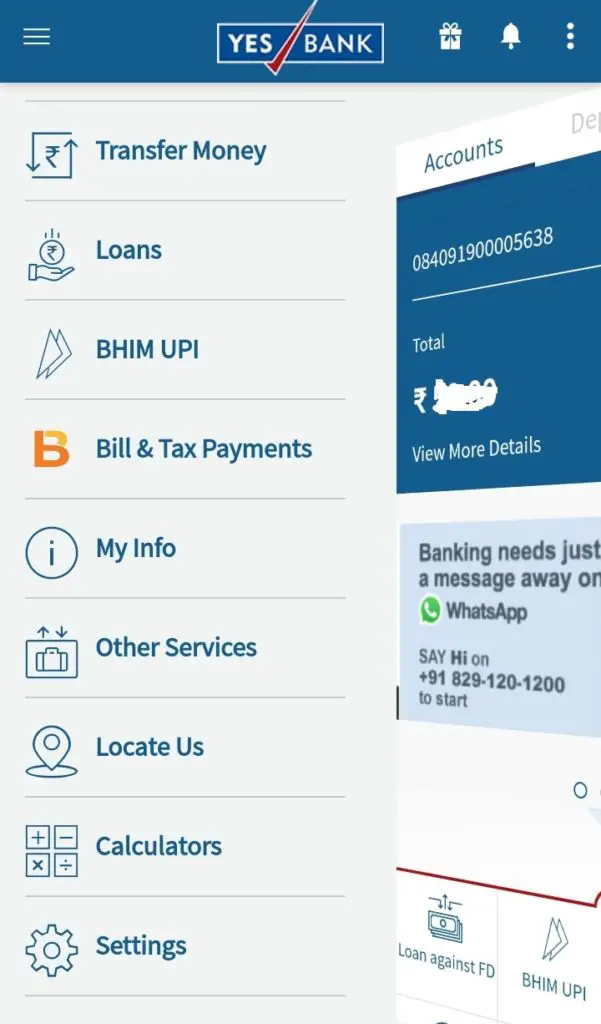
- Next, click on ‘Set Transaction Limit‘ and then tap on ‘Mobile Banking‘
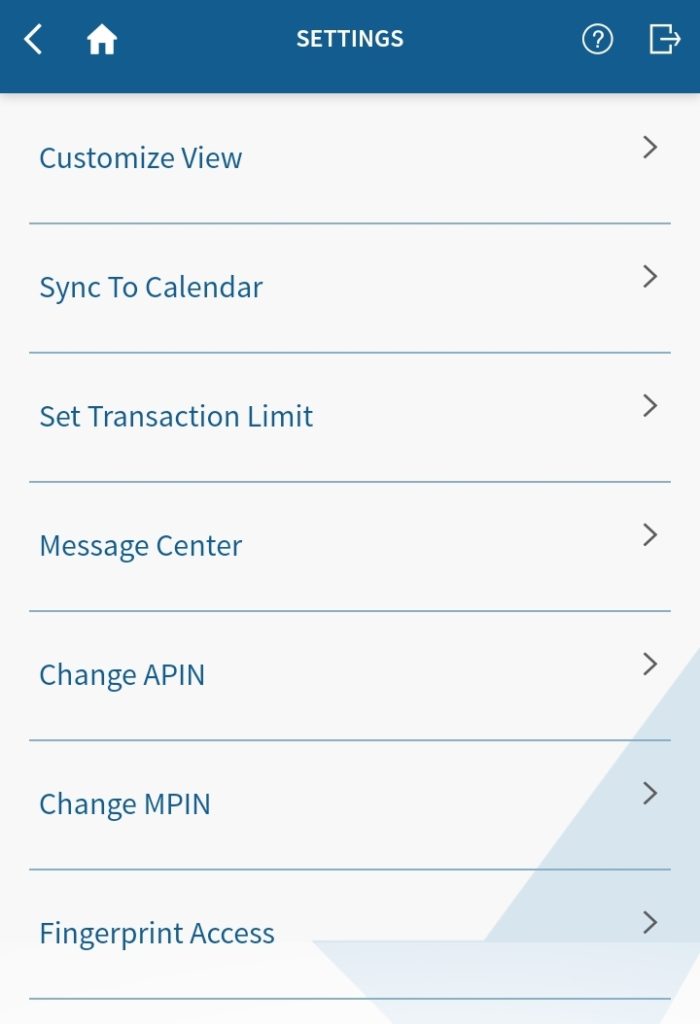
- Now, use Slider to set transaction limit of your choice.
- Click on Proceed and enter your MPIN.
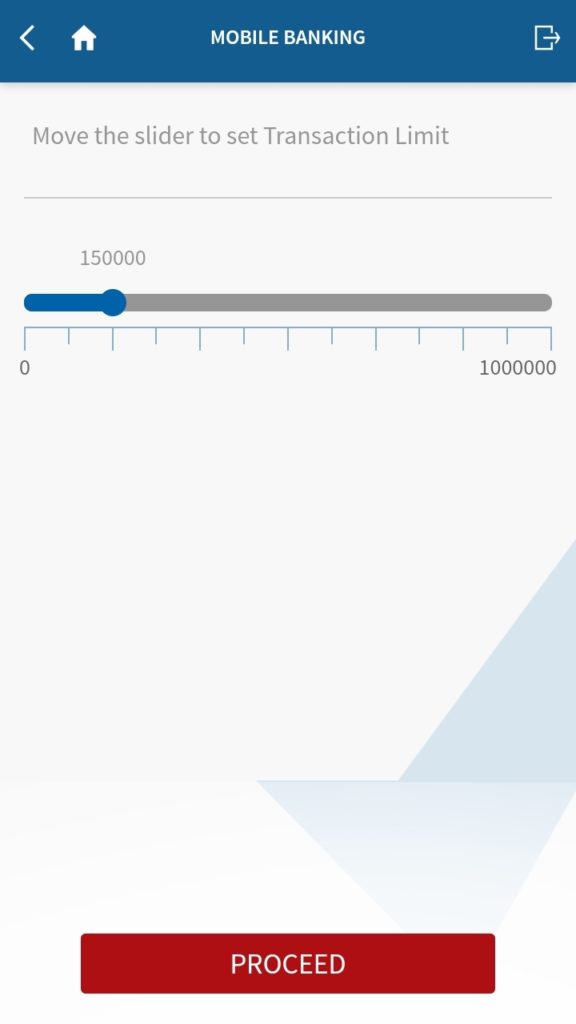
- After entering MPIN, click on Send.
- Finally, you have set/change limit.
In Internet Banking
- First of all open Yes Bank application on your mobile.
- Enter MPIN to login.
- Next, your mobile banking dashboard will open.
- Go to ‘Options‘ and click on ‘Settings‘.
- Next, click on ‘Set Transaction Limit‘ and then tap on ‘Internet Banking‘.
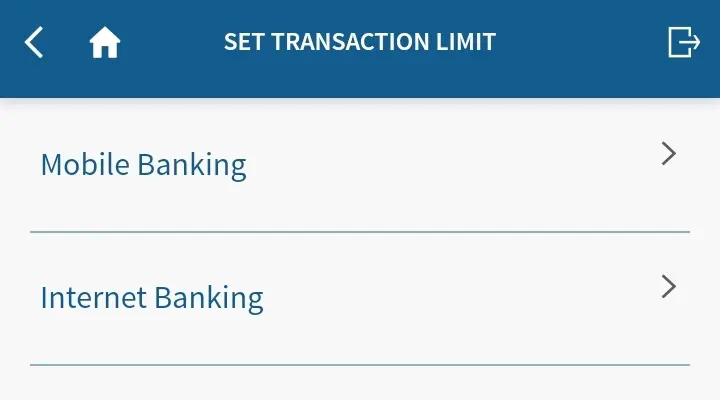
- Now, use Slider to set transaction limit of your choice.
- Click on Proceed and enter your MPIN.
- After entering MPIN, click on Send.
- Finally, you have set/change limit.
How to Set Transaction Limits in Yes Bank Credit Card?
There are multiple ways through which you can proceed. You can set limit through mobile application, netbanking
YES ONLINE (NetBanking)
- First of all, login to YES ONLINE
- Go to Credit Cards tab → Select Card Number → Click view more details → Select Transaction Control
- Select transaction control of your choice and set domestic/international per transaction limit
- Click proceed and confirm the changes with OTP
YES Mobile App
- Login to YES Mobile app
- Go to Cards → Credit Cards → Card Control → Transaction Control → Select Card Number
- Tap on Active/Inactive to change the status and use the scale to set limit for any transaction type
Service Portal
- First, visit https://www.yesbank.in/
- Next, click ‘Login’ → Select ‘YES Service Portal → Click ‘Get Started’
- Select ‘Yes’ for existing yes bank customer → Go to ‘Credit Card’ tab → Select ‘Transaction Control’
- Enter Credit Card Number, Expiry Date, DOB and click ‘Proceed’ → Verify with OTP
- Click on toggle button to turn on/off transactions and +/- button to set per transaction limit
- Click proceed and confirm changes → Enter OTP
How to Activate Net Banking in Yes Bank Online?
How do I enable my card for online, contactless and international transactions?
So, you can enable your card for international, contactless and online transactions through YES Mobile App or YES ONLINE (NetBanking).
YES ONLINE (NetBanking)
- First of all, login to YES ONLINE (yesonline.yesbank.co.in)
- Go to Credit Cards tab → Select Card Number → Click view more details → Select Transaction Control
- Select transaction control of your choice and set domestic/international per transaction limit
- Click proceed and confirm the changes with OTP
YES Mobile App
- Login to YES Mobile app
- Next, go to Cards → Credit Cards → Card Control → Transaction Control → Select Card Number
- Tap on Active/Inactive to change the status and use the scale to set limit for any transaction type
Service Portal
- Go to https://www.yesbank.in/
- Click ‘Login’ → Select ‘YES Service Portal → Click ‘Get Started’
- Select ‘Yes’ for existing yes bank customer → Go to ‘Credit Card’ tab → Select ‘Transaction Control’
- Enter Credit Card Number, Expiry Date, DOB and click ‘Proceed’ → Verify with OTP
- Click on toggle button to turn on/off transactions and +/- button to set per transaction limit
- Click proceed and confirm changes → Enter OTP
Source: Yes Bank Official website
Yes Bank Toll Free Numbers
India: 18001200
USA/Canada: 18776598044
UK: 8081785133
UAE: 800035703089
Outside India: +912230993600
SMS Help
Type ”Help” space <“Cust ID”> and send it to +919223390909
If you do not receive a satisfactory resolution from the channels mentioned above, please contact:
Head Grievance Redressal Email: [email protected]
Phone No.: 02239489373
If the resolution provided in level 2 does not meet your expectation, please contact: Principal Nodal Officer Email: [email protected]
Phone No.: 02239489374
Yes Bank Official Website: Yes Bank
This is all about Set Transaction Limit in Yes Bank Online
Still any doubt ? Don’t hesitate, feel free to ask anything. We are happy to help you.
Please comment below, if you have any question, we will reply as soon as possible.
Keep Visiting Jugaruinfo and kindly share about it among your friends and relatives.
Have a great day!

