Hello Everyone. In this post, we will discuss about login restrictions in PNB bank. Punjab National Bank has recently introduced a feature where you can set login restriction. With this feature, setting login time will enable you to login only during login time set. You can use this feature during night hours so that no fraud activities takes place. Though I do not like this feature much. It may create problem when you are in urgency. You will not able to login even during emergency. But if you find this feature good, you can definitely use it. Go through the complete post to know in details: Set Login Time Restrictions in PNB Netbanking
What is PNB Login Time Restrictions?
1. If you set login time, you will be able to login only during the time set by you.
2. If you do not set login time, you will be able to login 24*7
How to Set Login Time Restrictions in PNB Netbanking Online?
Follow below steps:
- First of all login to PNB Netbanking. Click Here
- Click on “Retail Internet Banking“
- Enter User ID and Password to login.
- Your internet banking dashboard will open. Go to “Personal Settings” tab and click on “Set Login Time Restriction“
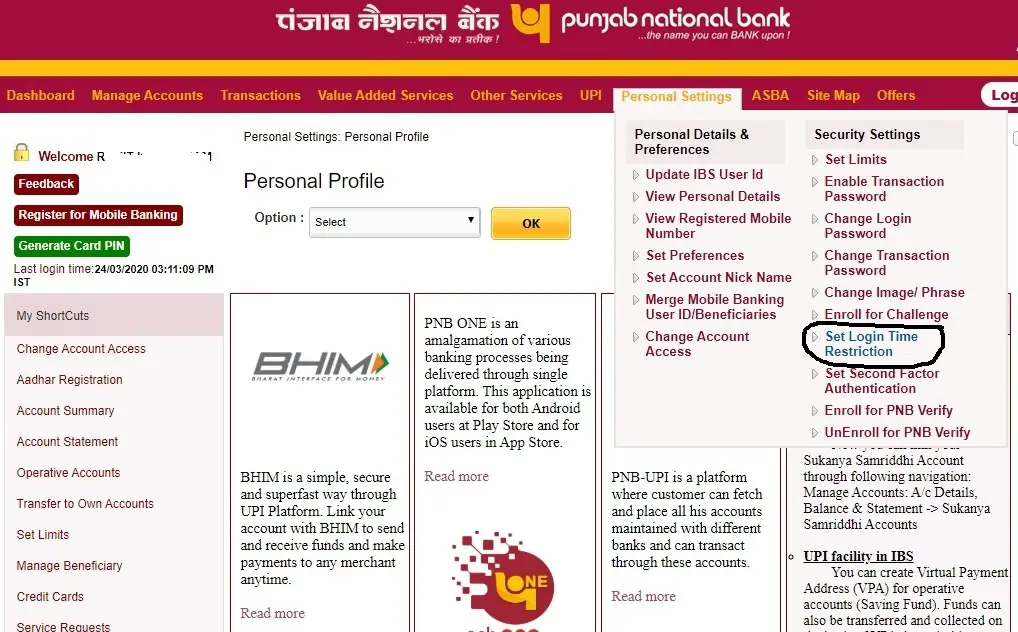
- A small page will open. You can see few details of your account.
- All the weed days has been given. Set time according to your wish.
- After setting time according to your wish, click on “Continue“
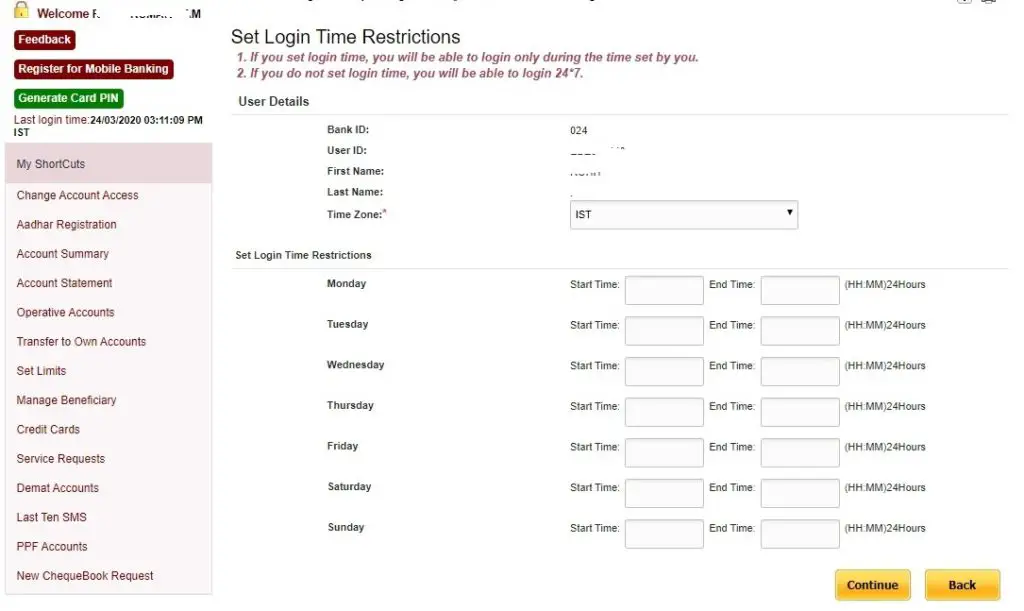
- Done.
Also Read:
Check PNB Debit Card On/Off Status
Open Sukanya Samriddhi Account Online in PNB
How to Find CIF/Customer Number in Punjab National Bank?
Toll Free Number of Punjab National Bank: 1800 180 2222
PNB Official Website: PNB
This was all about Set Login Time Restrictions in PNB Netbanking
Thanks for Reading
Comment below if you have any doubt. Feel free to ask anything.
Keep Visiting: Jugaruinfo

