Hello Everyone. Today we will be discussing about DigiLocker app. DigiLocker is one of the most demanding app. With this app, you can keep all your important documents online safely. You don’t need to keep original copy of documents when it is there in Digilocker app. You can keep documents like Aadhar, PAN, Driving License, RC etc secure and safe. When you are driving a motor, don’t need to keep original documents like driving license and RC. You can keep DL and RC in DigiLocker app and show it to traffic police when asked. In this post, we will discuss how to obtain documents in this app. It is very simple and easy. Go through the complete post to know in details: Get Issued Documents in DigiLocker
How to Get Issued Documents in DigitLocker App?
Follow these steps:
- First of all download DigiLocker app if you don’t have. Download DigiLocker or you can search in playstore.
- Next, you need to sign up with mobile number or Aadhar number.
- It is better to sign up with Aadhar number because even if you sign up with mobile number, you have to do Aadhar verification.
- DigiLocker dashboard will open. Click on “Get Issue Documents“
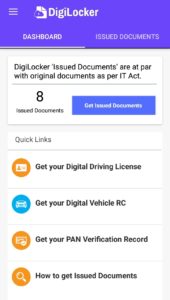
- Now, search type of document you need. Search Driving License if you want to fetch driving license.
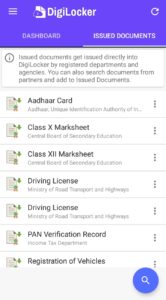
- Next, enter Driving License number and click on “Get Document“
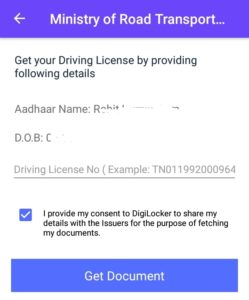
- Done. It will automatically save in Issued Documents.

Download DigiLocker App: DigiLocker
How to Fetch Driving License from DigiLocker?
Follow above process.
How to Keep Mark Sheets in DigiLocker App Online?
Follow below steps:
- Open DigiLocker app in your mobile. If you don’t have, download from above links.
- Click on “Get Issued Documents“
- Next, select your certification body such as CBSE, State Education Boards etc from where you have passed.
- Enter year of passing, roll number (which is ask) and click on “Get Document”
- It will be fetch within few seconds. No need to again enter roll numbers for accessing it.
- Done.
Download School Certificates in DigiLocker App
Follow above steps.
This was all about Get Issued Documents in DigiLocker
Thanks for Reading
Comment below if you have any doubt. Feel free to contact me.
Keep Visiting: Jugaruinfo

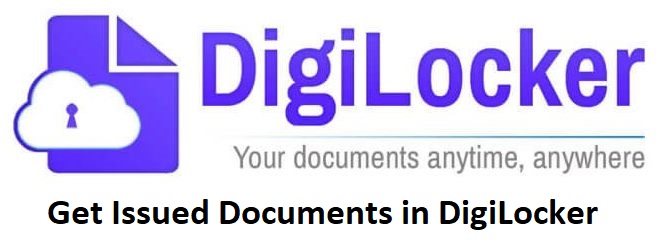
I’m doing my job