In this post, we will discuss on Kotak Mahindra e-statement download procedure. If you have online banking then you can easily do with the help of net banking. But anyone without online banking can also download e-statement. We will discuss with the help of screenshots. Complete detail has been explained step by step. You just need to enter registered mobile number, date of birth and CRN. It is very simple and easy. There is no any registration process or you have to apply online. E-statement can be downloaded in PDF format. Go through the complete post to know in details: View and Download Kotak Bank E-Statement Without Online Banking
View Kotak Mahindra Bank E-Statement Without Online Banking
Follow these steps:
- First of all visit Kotak Mahindra Bank official website. Click Here
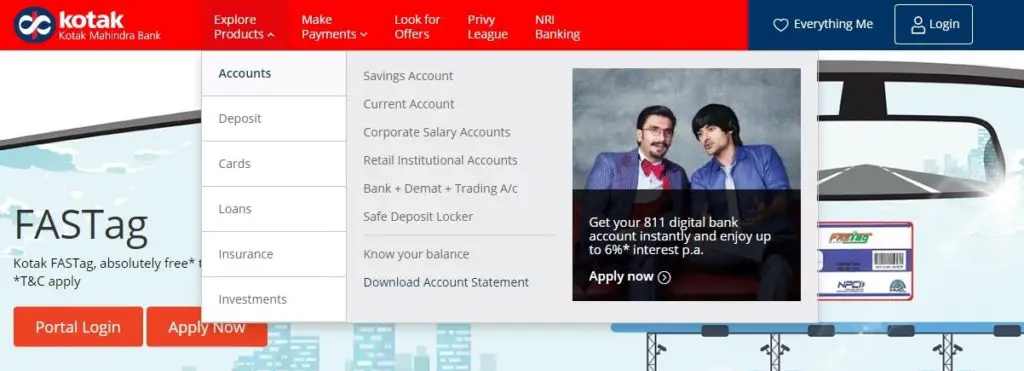
- Next, go to Explore Products–>Accounts–>Download Account Statement
- Now for authentication, you need to enter mobile number.
- Enter registered mobile number, date of birth, CRN (Customer Relation Number) and click on “Send OTP“
Find CRN Number of Kotak Mahindra Bank
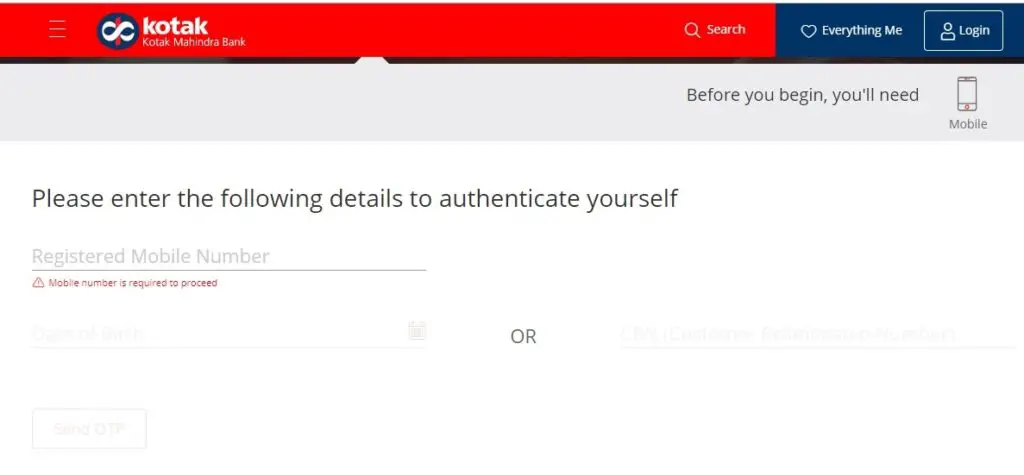
- Now, it will process your data.
- Done. You can now view your account statement.
Also Read:
How to Register for Internet Banking in Kotak Mahindra Bank?
Check Kotak Mahindra Bank Account Balance
Download Kotak Mahindra Bank E-Statement PDF Without Online Banking
Follow these steps:
- First of all visit Kotak Mahindra Bank official website. Click Here
- Next, go to Explore Products–>Accounts–>Download Account Statement
- Now for authentication, you need to enter mobile number.
- Enter registered mobile number, date of birth, CRN (Customer Relation Number) and click on “Send OTP“
- Now, it will process your data.
- Done. You can now download your account statement in PDF format.
Toll Free Number of Kotak Mahindra Bank: 18602662666
Kotak Mahindra Bank Official Website: Kotak Mahindra Bank
This was all about View and Download Kotak Bank E-Statement Without Online Banking
Thanks for Reading
Comment below if you have any doubt.
Keep Visiting: Jugaruinfo

