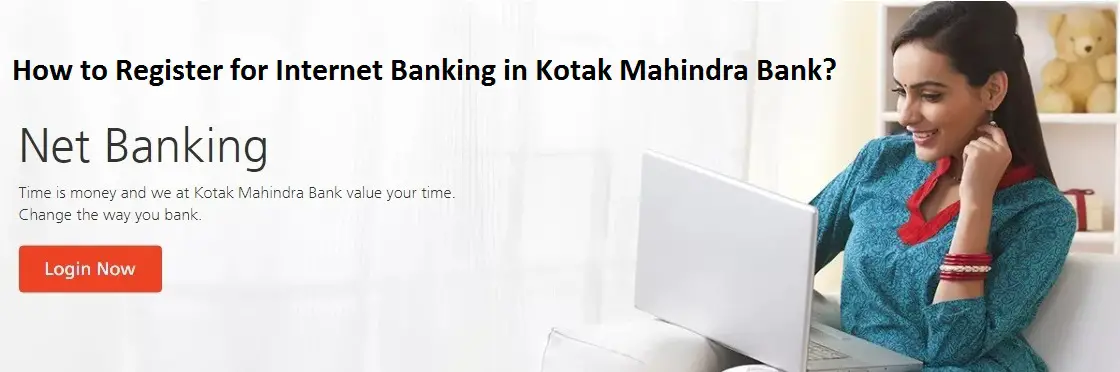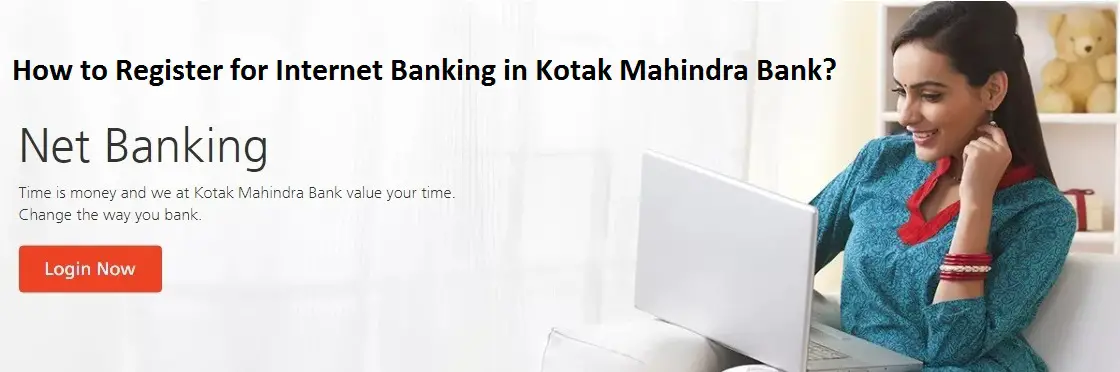Hello! Kotak Mahindra bank is one of the best private bank of India. It offers a wide range of facilities. In this post, we will be discussing internet banking registration process. You can activate internet banking in Kotak Mahindra bank without visiting bank branch. Activating net banking in Kotak bank is very easy. We will be discussing both offline and online method to activate net banking. Your mobile number must be registered with the bank for enabling internet banking. Only your debit card details during registration process. Read complete post to know in details: How to Register for Internet Banking in Kotak Mahindra Bank?
Register for Internet Banking in Kotak Mahindra Bank Online 2024
So, follow below steps:
- First of all visit Kotak Mahindra Internet Banking Registration Page. Click Here
- Click on “Register for Net Banking” link.
- A new page will open. Enter “Customer ID” or “Nickname“, captcha and click on “Continue” button.
- Next, you have to verify your details, choose method and enter new password.
- Done! Internet Banking registration process will be completed.
Register for Internet Banking through Customer Care
You can request for Net Banking registration by calling Customer Contact Centre – 1860 266 2666 (24×7) or +91 22 6600 6022
Register for Internet Banking through Branch
So, follow below steps:
- First of all download the internet banking application form. Download
- Fill the form carefully and submit it to your home branch.
- If you are not able to visit home branch, you can also send the filled form through ordinary post to:
Customer Contact Centre,
Kotak Mahindra Bank Ltd.,
Post Box Number 16344,
Mumbai 400 013 - Done!
Kotak Mahindra Internet Banking Registration Application Form: Download
How to Regenerate Password in Kotak Mahindra Bank Online?
So, follow below steps:
- First of all visit Kotak Mahindra Password Regeneration Page. Click Here
- A new page will open. Enter “Customer ID” or “Nickname“, captcha and click on “Continue” button.
- Next, you have to verify your details, choose method and enter new password.
- Done! Internet Banking password will be generate.
Unlock Password in Kotak Mahindra Bank Online
So, follow below steps:
- First of all visit Kotak Mahindra Login Page. Click Here
- Next, click on “Net Banking Locked?” link
- A new page will open. Enter “Customer ID” or “Nickname“, captcha and click on “Continue” button.
- Next, you have to verify your details, choose method.
- Done! Internet Banking password will be unlocked.
Please Note:
- In case, you have accidently locked your password due to 3 consecutive invalid attempts, you can unlock the same using this option (password will not get reset)
- You will be allowed to unlock your password only once in day
- Alternately, you can unlock Net Banking password by requesting at Branch/ 24 Hrs Customer Contact Centre/ IVRS or generate a new password online
- Please do not use the ‘Back’ or ‘Refresh’ button on your browser when unlocking password.
Toll Free Number of Kotak Mahindra Bank: 18602662666
Thanks for Reading
Comment below if you have any doubt.
Keep Visiting: Jugaruinfo