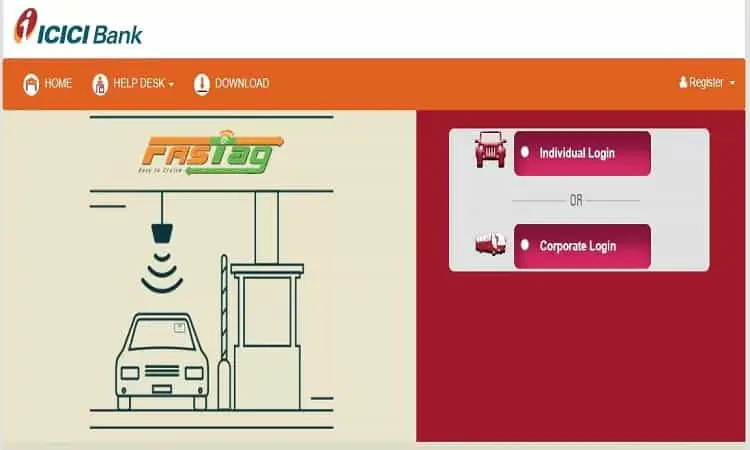Hi Everyone! As we pay toll tax, sometimes we receive SMS alerts, sometimes not due to network issues. In exceptional cases, it gets deducted twice; pay in cash, etc. These are some cases that normally occur. In this situation, we need to cross verify the details by checking statement. It will help to get complete details along with the toll name. Checking statements is very easy. You can also download it as a PDF. One just needs to login to the ICICI eToll Payment portal with mobile number. We will be explaining the complete details. So, stay connected with us till the end of this Check ICICI FASTag Trip Statement post to know in details.
How to Check ICICI FASTag Trip Statement Online?
Online via ICICI Portal
Navigation: Login > View Tag Account Summary
So, follow the below steps:
- First of all, login to ICICI Bank eToll Payment. (https://fastaglogin.icicibank.com/CUSTLOGIN/Default.aspx)

- Next, click on Individual Login.
- If you are login for the first time, click on Register option or you can login directly via Register Mobile Number. Click on Login via Mobile Number.
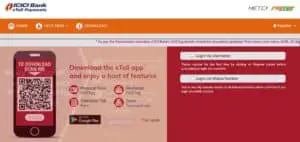
- Enter your registered mobile number, captcha, and click on Request for OTP.

- You can now view account summary. Remove the pop-ups that are coming.
- Click on View Tag Account Summary, or you can also click on the Statements & Activity menu.

- Now, the tag account summary page will open. You can now see activity history, current balance, etc.

Download ICICI Fastag Account Statement
Navigation: Login > Statements & Activity > Online Statement > Select Time Period > Generate Statement > Download Statement
- Once logged in, go to the Statements & Activity menu and click on Online Statement.

- Now, select a time period such as today, last week, monthly, or range, and click on Generate Statement.
- Click on Download Statement. A PDF file will be downloaded, as shown below.
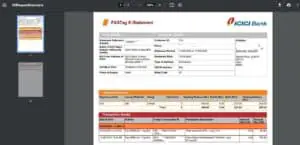
If you have any query or dispute with any statements, call the below number.
18002100104 (Toll Free)
18602670104 (Chargeable)
You can also call the above number if you are unable to fetch a statement using the above method.
So, this is all about Check ICICI FASTag Trip Statement it.
Keep visiting Jugaruinfo for updates.