Hi Everyone ! Are you looking for how to apply ATM card in Canara Bank? If yes then you are at the right place. We will be sharing multiple ways to get a new card. Both the online and offline methods will be discussed. Apart from that even if you don’t have net banking facility, you can still request a new debit card with the help of Canara Bank official website. So, a lot of important things will be discussed in this 4 Methods to Apply Canara Bank ATM Card post. Stay connected with us till the end.

How to Apply Canara Bank ATM/Debit Card Online 2025?
Method 1: Through Canara Bank Website
So, follow below steps:
- First of all visit this link official link. Debit Card Request- Online page
- Now, a small form will open. Enter account number, enter PAN/Aadhaar number whichever is linked to the account, type the characters shown in the image and click on Proceed.
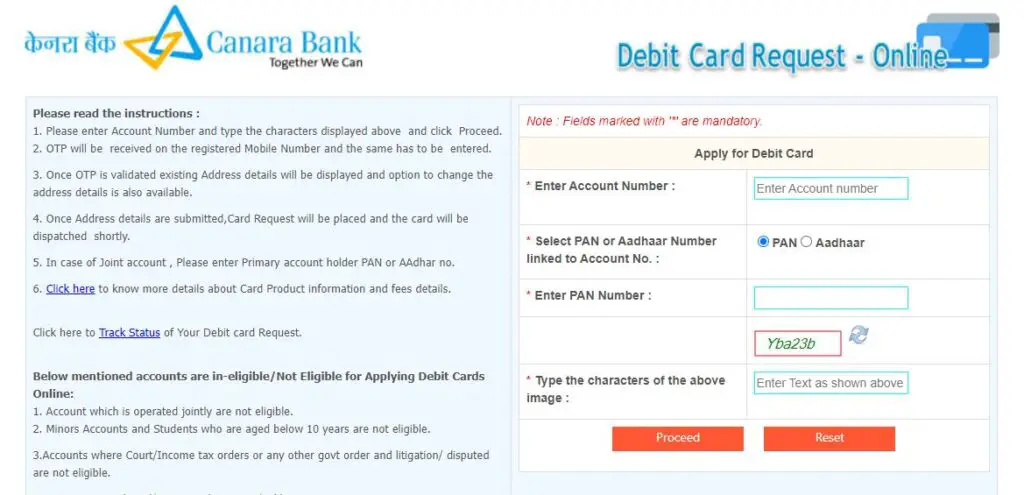
- Enter the OTP received on your registered mobile number and click on Validate OTP
- Once OTP is entered, existing address will be shown where ATM card will be sent. You can also change the mailing address by clicking on No under ‘Do you want to change your current mailing Address‘
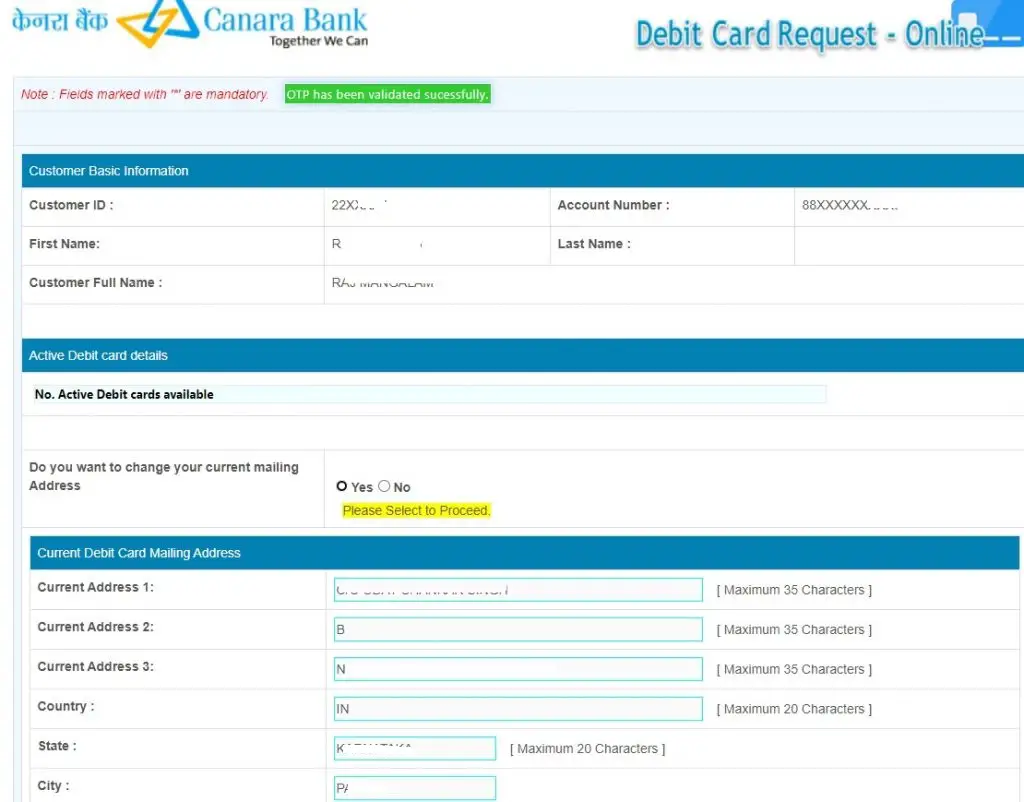
- Next, choose the debit card usage as Domestic or Global. If your requirement is for foreign transactions also then you can choose Global
- Now, select the Payment Network like VISA, MasterCard or RUPAY. Also choose Product Class as Classic or Platinum. Both have slight variations in their limits. You can click on ‘Click here for more details‘ for more details on card type.
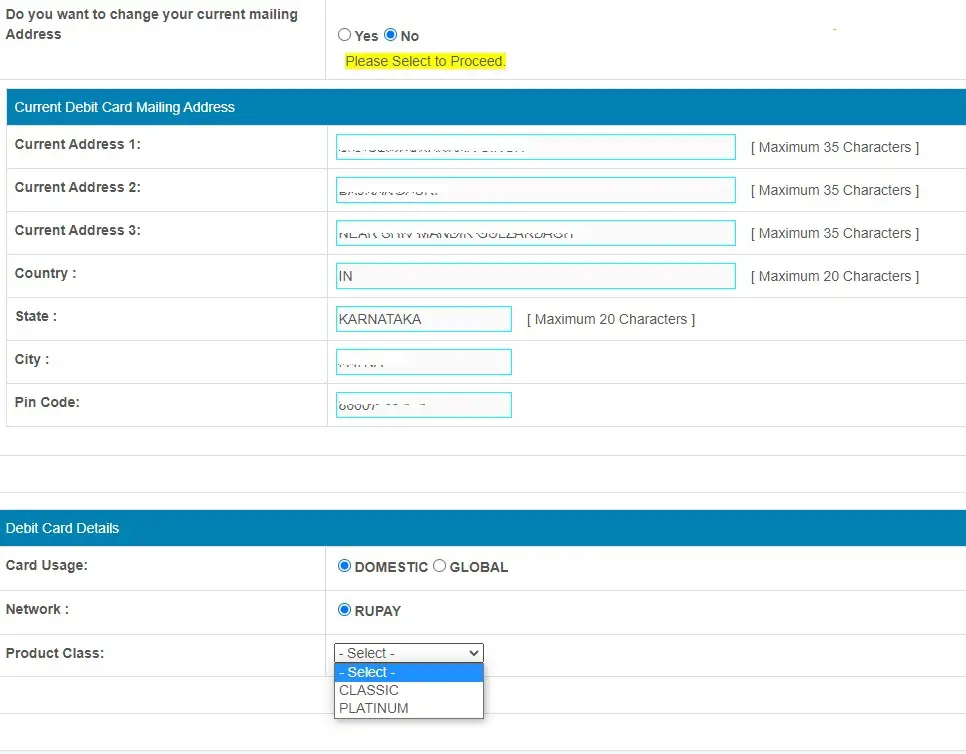
- Next, you can see the complete summary such as charges, selected options etc. Also enter the name to be printed on the card.
- Finally, click on Submit Request option to place the request. Your card will be dispatched shortly and confirmation SMS will also be received post dispatch.
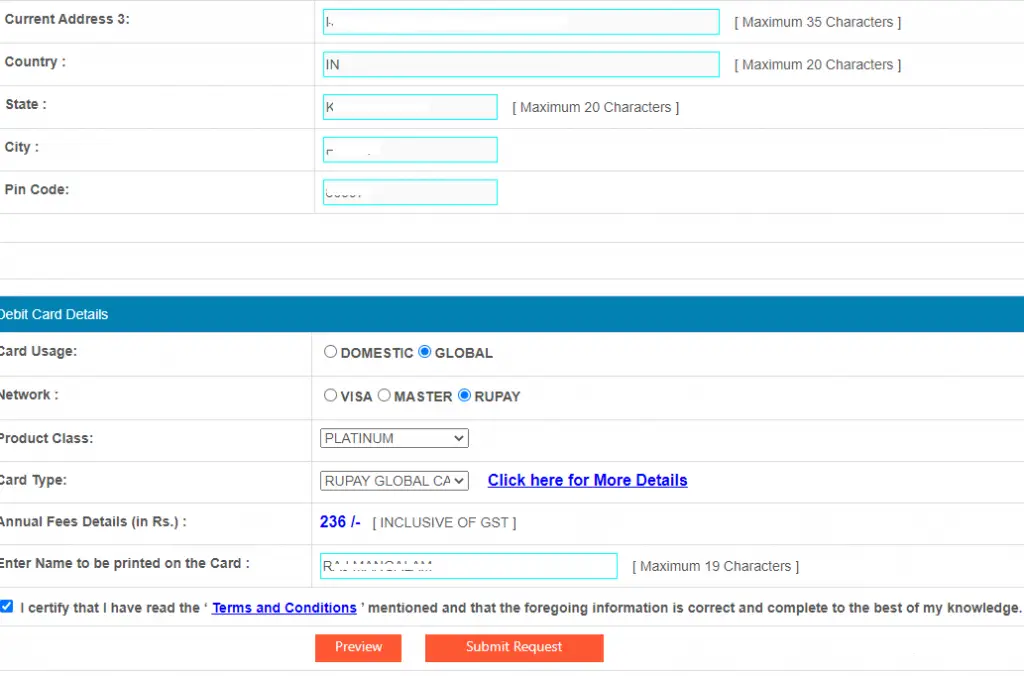
Note: In case of Joint Account Holders, enter name and PAN/Aadhaar Card number of the primary account holder.
How to Find CIF/Customer ID in Canara Bank?
Method 2: Through Mobile/Internet Banking
Apart from above, you can also apply through mobile banking or net banking.
So, follow below steps to apply through net banking:
- First of all login to Canara Bank net banking. Login Internet Banking
- After login, go to Cards section and click New Debit Card Request
- Now, select your account number, card type (Rupay, Visa, or MasterCard), card usage type as Domestic or International and click on Submit
- Now, click on Confirm to confirm the details selected by you
- So, in this way you have successfully applied a new card
You will receive your new card to your registered address within 7-10 working days
How to Register for Internet Banking in Canara Bank?
Method 3: Calling Customer Care
Customer Care service also helps its customer to apply new debit card. You can call on its below toll free helpline number and ask them to request a card on behalf of you. He/she will ask few verification questions for authentication purpose and after that they will do.
Call Centre Toll Free Number: 18004250018, 18001030018, 18002083333, 180030113333

Method 4: Visiting Branch
If none of the above options works for you then last way is to apply through branch. You can always apply card visiting branch and submit ATM card form to do so. ATM card application form can be collect from any branch.
Download Application From for Issue of Canara Debit Card
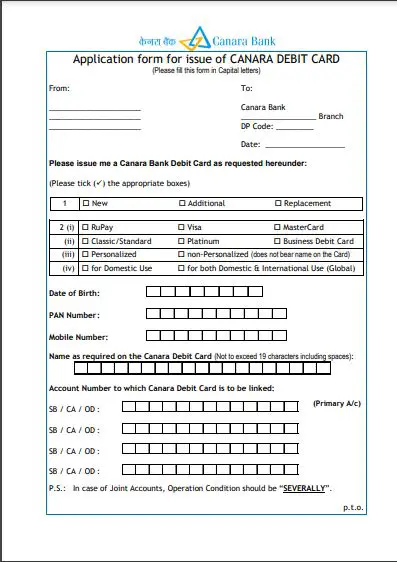
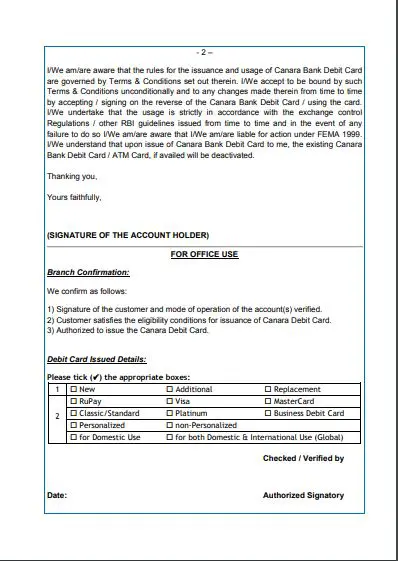
How to Transfer Canara Bank Account?
How to Check Canara ATM Card Status Online?
So, use below link to check debit card status.
Click here to check status now
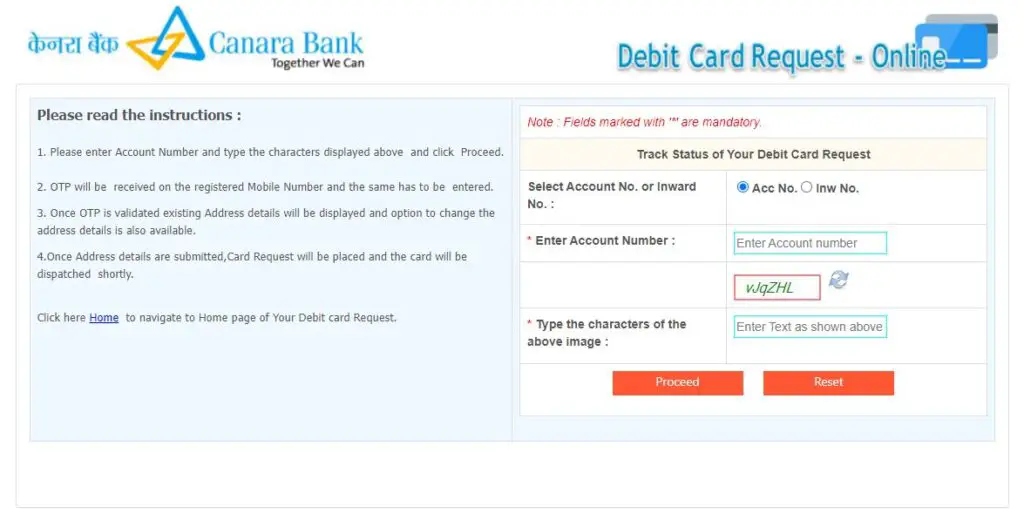
Enter your account number, captcha and click on Proceed. So, you can now view the status.
Check here all card type and their charges
Frequently Asked Questions (FAQs)
Is above methods working?
Yes
I want an ATM card?
Please apply through any of the above method
Is there any charge?
Yes, it varies with card type
How many days it takes to receive a new card?
Usually 7-10 working days. If not received, contact customer care/branch
I have lost my card?
First of all block it and then apply a new card
Block Canara Bank Debit/Credit Card Online
How to apply for Canara EMV Chip ATM Debit card?
Now a days, all banks issue EMV Chip ATM Debit card. So, you can apply online for Canara EMV Chip Debit card through above explained methods
How to apply online debit card?
Through net banking or Canara Bank’s official website
Can I check status?
Yes. Use this link: Check Status
So, this is all about 4 Methods to Apply Canara Bank ATM Card
Hope you have find this information useful. Share about us among your friends and relatives.
Have a great day!

