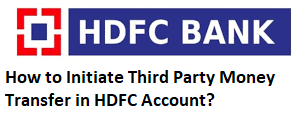Hi Everyone. So, today we will discuss about third party money transfer in HDFC bank. You can transfer money from your HDFC account to any bank account. It is very simple and easy. If you never tried then this post is for you. We have tried to cover every single points which will help you. If you have not added any beneficiary then don’t worry. We will guiding from the very beginning. Only requirement is that you need net banking or mobile banking facility with your HDFC account. So, go through the complete post to know in details: How to Initiate Third Party Money Transfer in HDFC Account?
How to Change Mobile Number in HDFC Bank Online?
Requirements
Net Banking/Internet Banking or Mobile Banking How to Register for Net Banking in HDFC Bank?
ATM/Debit Card
How to Initiate Third Party Money Transfer in HDFC Account?
Note: We have explained with the help of HDFC Mobile Banking app.
So, follow below steps:
- First of all log in to your mobile banking.
- Next, go to Menu sections and click on Pay option.
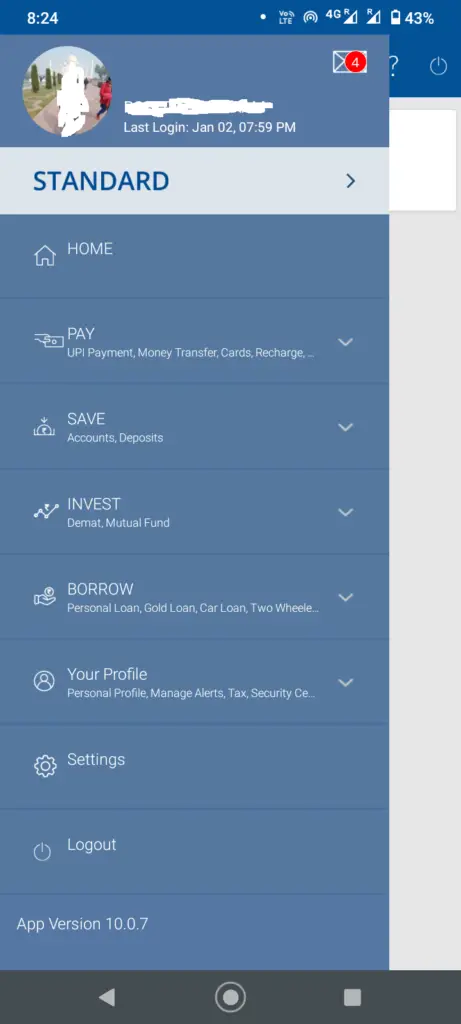
- Click on Money Transfer. Tap on Register and then Accept the terms and conditions.
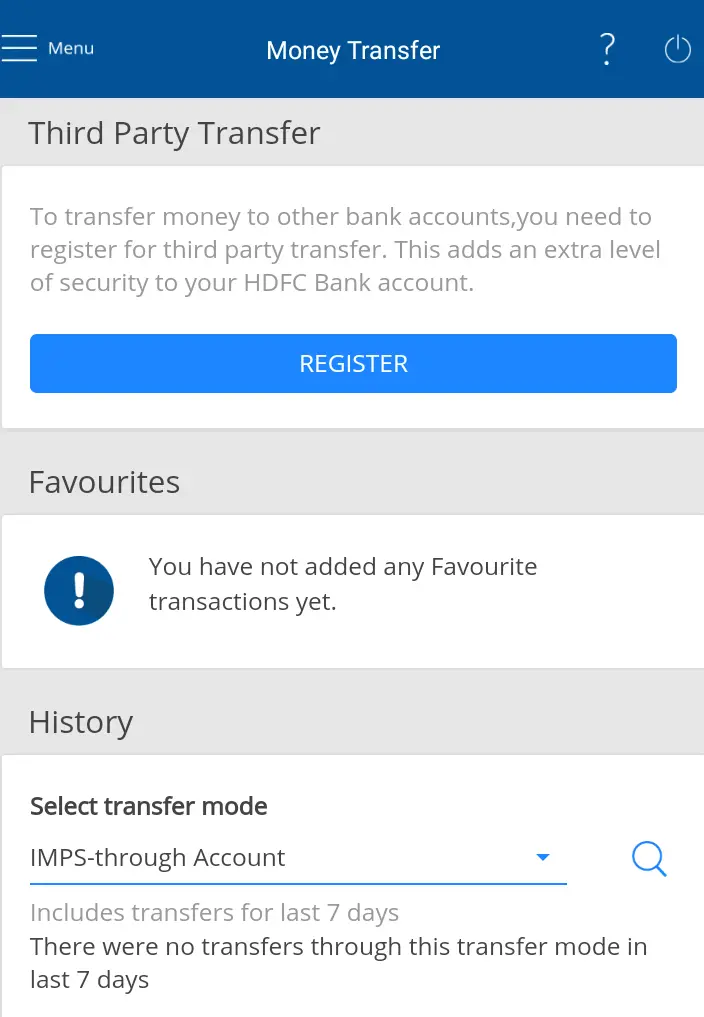
- Now, you need to enter Debit/ATM card details. Enter ATM PIN, Expiry Date and click on Continue.
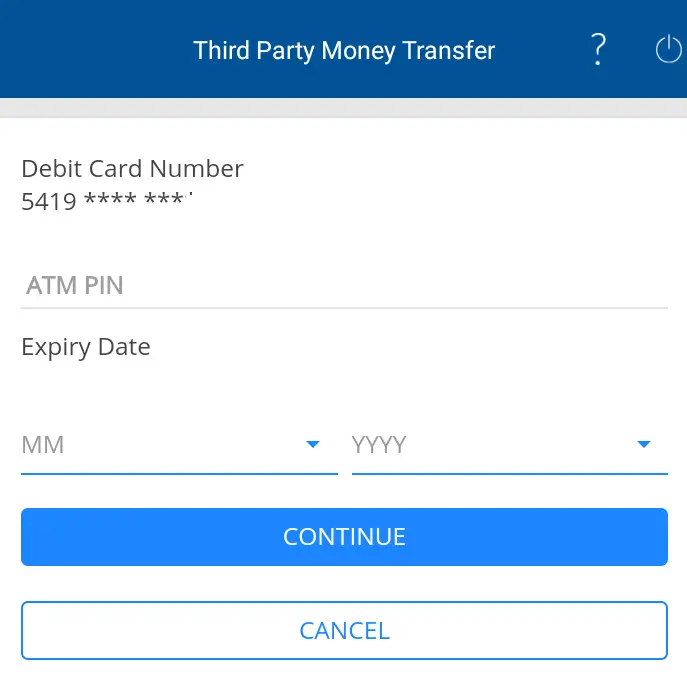
- Next, click on Continue and then enter the OTP and click on Continue.
- Now, select security images and message. Select Category of your choice and click on Continue.
- Next step is to select questions and answers. After selecting all questions and answers, click on Confirm.
- Finally, you will see a success message on the screen.
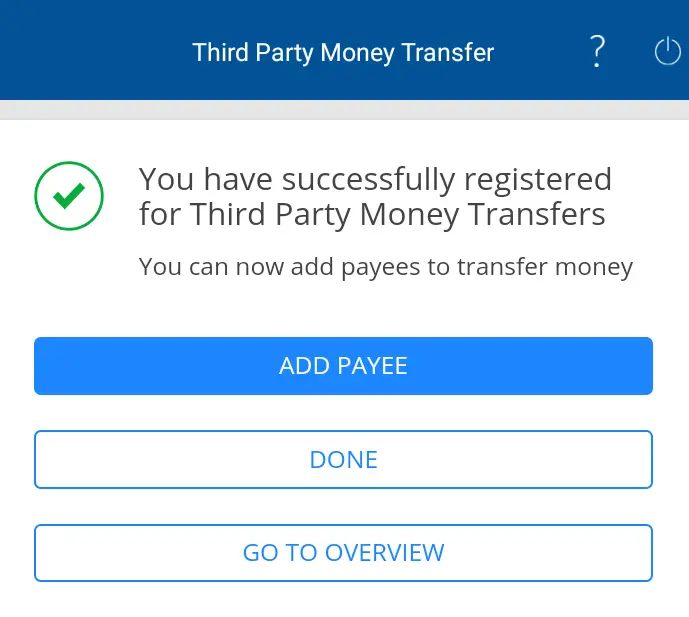
Request Stop Payment of Cheque in HDFC Bank
How to Add Payee in HDFC Bank for Fund Transfer?
So, follow below steps:
- After following all the steps above, click on Add Payee option.
- Select Transfer Type i.e., Bank Accounts or Indian Credit Card. (You can directly transfer money to other account number or through their credit card number)
- Next, select Account Category i.e., HDFC Bank Account or Non-HDFC Bank Accounts in India.
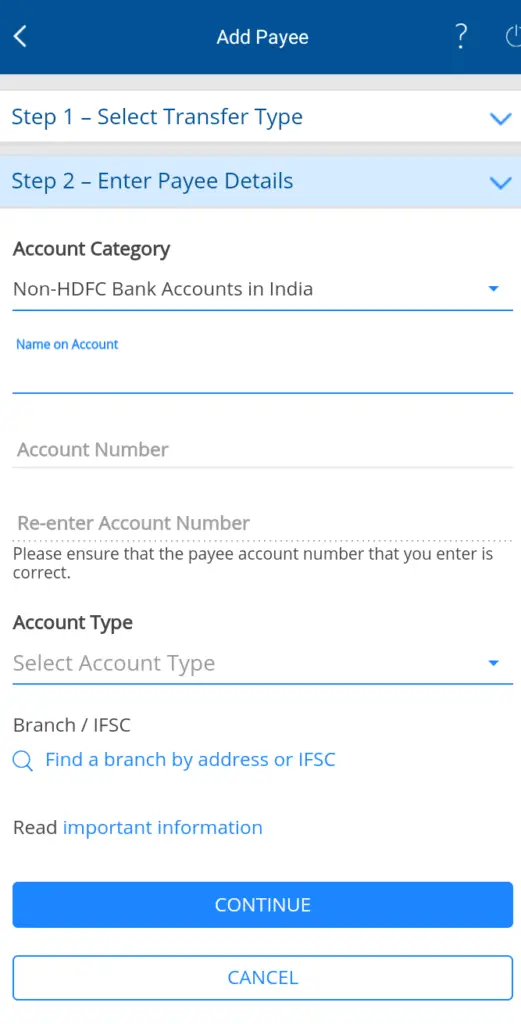
- So, a small form will appear. Fill account holder name, account number, re-enter account number, account type, IFSC and click on Continue.
- Click on Confirm (Note: The newly added payee will be activated after 30 minutes of successful authentication).
- Enter the OTP received and click on Continue.
- Finally you can see “You have successfully added a payee” message on the screen. Click on Done.
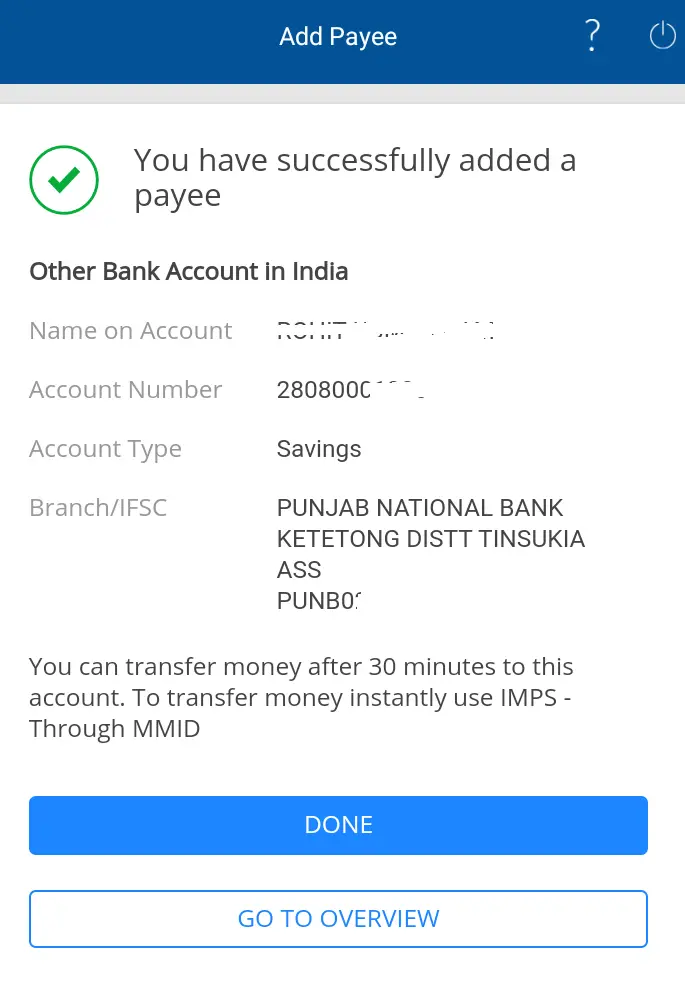
- You can add more Payee with Add New Payee option.
Note: Maximum online transfer limit for newly added payee in first 24 hours is Rs 2 Lacs via NEFT/IMPS, and Rs 5 Lacs via RTGS on net banking.
Watch video on this: Click Here
Set SMS, Email Alert in HDFC Bank Online
Customer Care Helpline Number of HDFC Bank: Click Here for Region Wise
View/Update Nomination Details in HDFC Bank Online
Official Website of HDFC Bank: Click Here
Thanks for Reading
Comment below if you have any doubt.
Keep Visiting: Jugaruinfo