Hello Everyone. Today we are with an very important post for everyone. Most of us use Paytm for online transactions. So, sometimes our transaction also gets failed during payment through debit card and net banking. In most cases, refund comes in the debited account. But Paytm has come with a new feature. You can now set a particular bank account and all your failed transactions refund amount will come in that account. With this you can track all your refund history easily. It is very simple and easy. So, go though the complete post to learn: Link Bank Account in Paytm for Refund
Note: Your pending instant refunds will be credited to the account selected at the time of cancellation.
How to Link One Bank Account in Paytm for all Refunds?
So, follow below steps:
- First of all open Paytm app on your phone.
- Go to Profile section (where your photo appears).
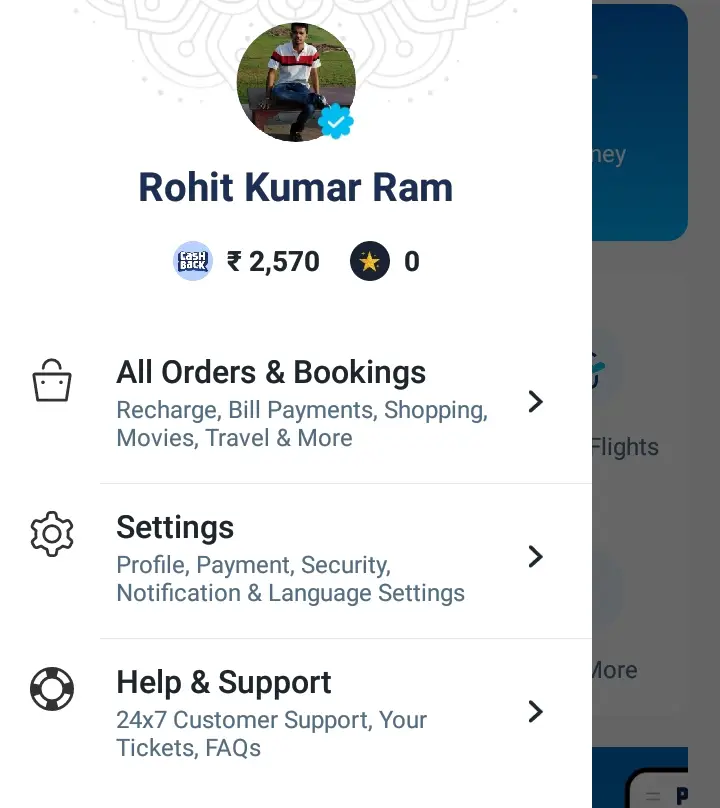
- Next, click on Settings and then select Payment Settings.
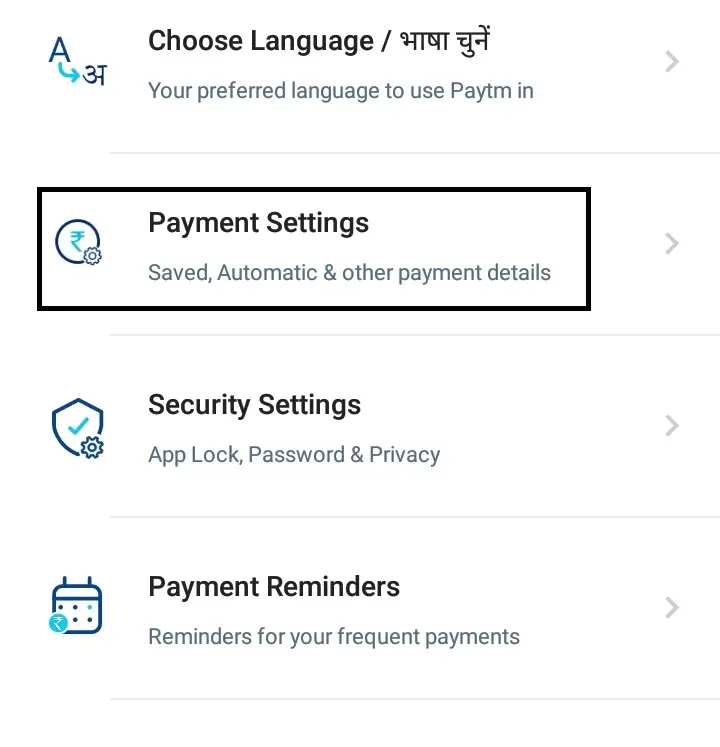
- So, now scroll to bottom of the page and click on Bank Account for Refund.
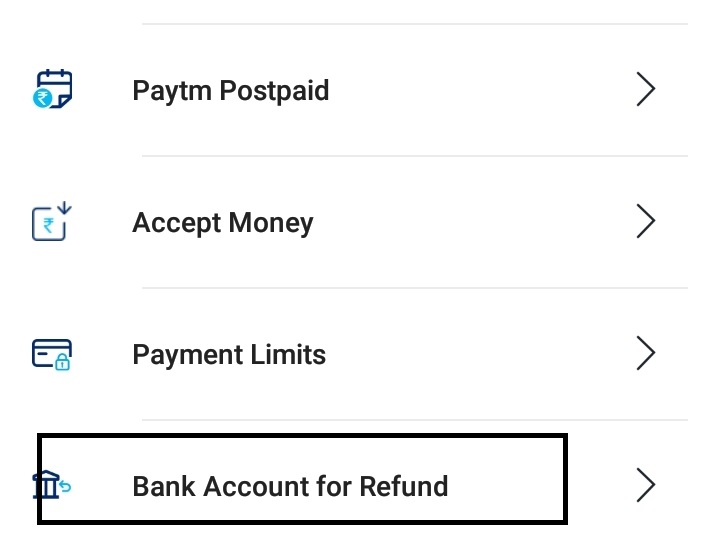
- Therefore, you can see list of banks available. Select your bank account. (Note: Please select bank account with registered mobile number)
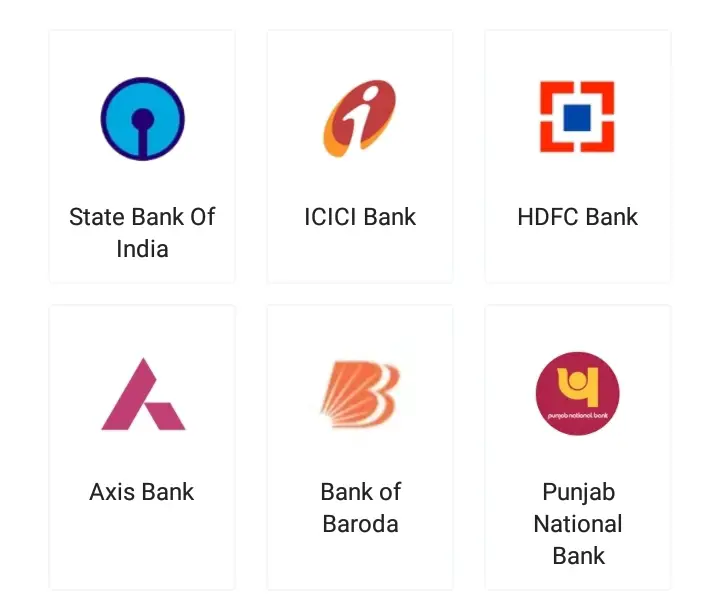
- Next, select your SIM 1/SIM 2 for auto verification.
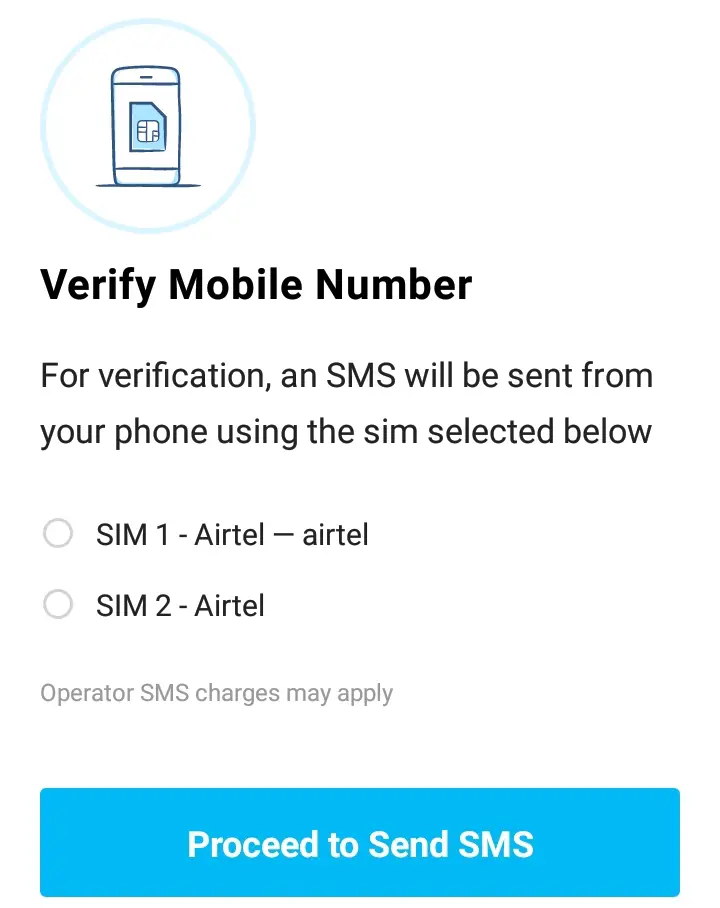
- Immediately after verification, your bank account will get linked. You will receive notification as well as SMS after successful linking.
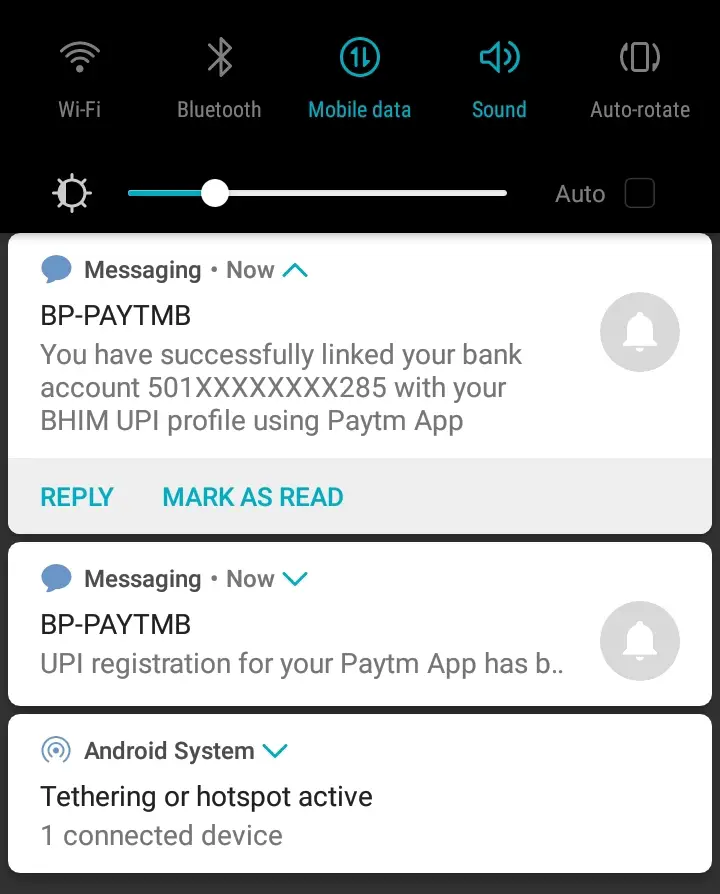
- Finally, you have set account number in Paytm for getting instant refunds.
Note:
- Valid on all payments done by debit card and net banking.
- Available on selected business verticals only.
- While requesting a refund for your product/service, you will get an option to take refund amount to the payment source or your bank account. On selection of bank account, your refund will be instantly credited.
Recover Money Sent to a Wrong Account in PhonePe
How to Set Payment Limits in Paytm?
Secure your Paytm Wallet account by setting up limits for different types of payments.
So, follow below steps:
- First of all open Paytm app on your phone.
- Go to Profile section (where your photo appears).
- Next, click on Settings and then select Payment Settings.
- So, now scroll to bottom of the page and click on Payment Limits.
- Therefore, you will get three options across different types of payments. You can set limit for merchants, paytm users and for sending money to bank.
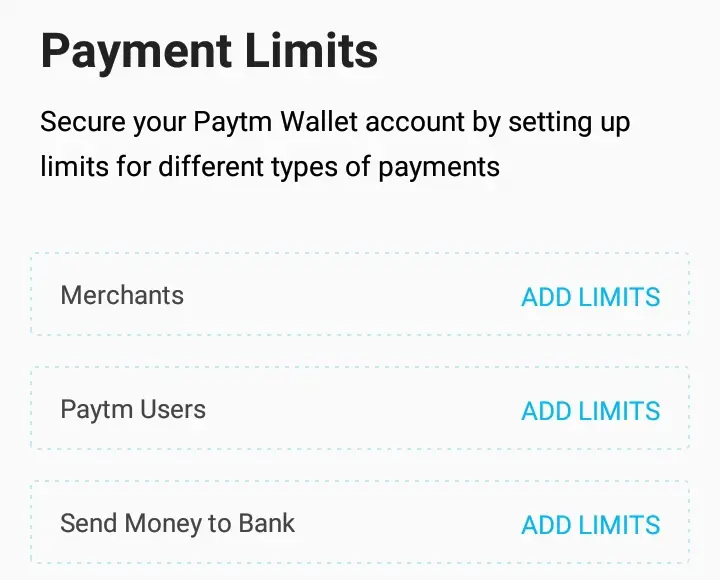
- Select for which you want to set limit or set one by one. Click on Add Limits.
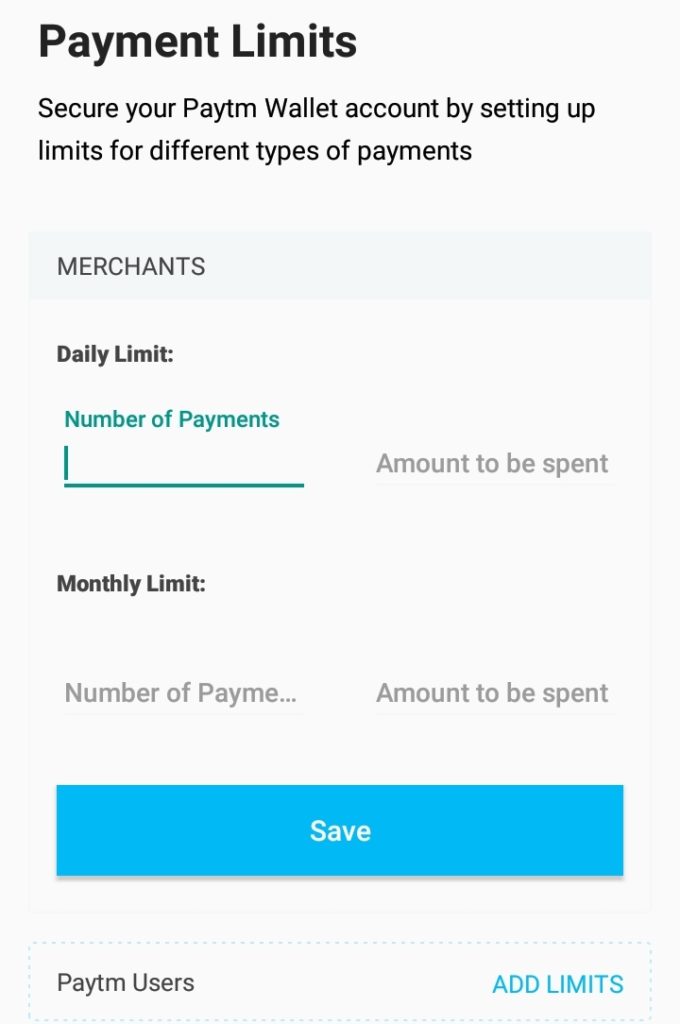
- Now, select number of payments, amount to be spent. You can set daily as well as monthly limits.
- Finally, click on Save option to save limits set by you.
Note: You can also use above steps to modify your daily and monthly limits.
Recover Money Sent to a Wrong Account in Google Pay
Frequently Asked Questions (FAQ)
How to set one account for all refunds?
So, follow above process.
Is it safe?
Yes
How many days it takes to get refunds?
It is instant process.
Modify limits in Paytm?
Use above steps.
Final Conclusion:
I have described two things in this post. One about to set bank account for all your refunds and other about modifying limits. Keeping one bank accounts will help you track all refund details at one place. Moreover, it is a instant process to get refunds. Otherwise your source/debited account will receive the refund. On the other hand, setting limit will help you from exceeding a day/month limits. It is safe way for budgeting. You can also modify/change after imposing limits.
So, my personal suggestion to you will be to set a particular bank account for all refunds if you are having multiple transactions. It is especially good for ones whose numbers of transaction are more. Therefore, it totally depends on you. Stay safe and be happy.
So, this is all about Link Bank Account in Paytm for Refund
Still any doubt, feel free to ask anything. We are happy to help you.
Please comment below if you have any query or suggestion for us.
Thanks for Reading.

