Hello Everyone. So, today we will discuss about DCB mobile banking. If you are new to DCB mobile banking then this post is for you. We will be sharing all the details right from registration to FAQ. All the steps has been explained in easy steps. If your email is not yet registered, click here: Register for Email Statements in DCB Bank Online. Therefore, go through the complete post to know in details: How to Register for Mobile Banking in DCB Bank Online?
Prerequisites for Mobile Banking
- Debit Card
- Registered Mobile Number
Note: User ID is your customer ID available on the cheque book.
How to Register for Mobile Banking in DCB Bank Online 2025?
We be sharing 4 ways to register for it.
#1 Online Method
So, follow below steps:
- First of all download DCB Mobile App on your phone. Android iOS
- Open the app and click on New User/New Device option on login screen.
- Next, answer the required questions on the app by adding debit card details.
- Now, enter the Customer ID, Debit Card Number, Expiry Date and ATM PIN.
- Therefore, you will get the OTP on your registered mobile number & email ID.
- Enter the OTP received for activation.
- Enter MPIN twice of your choice.
- Finally, DCB Mobile Banking is ready to use.
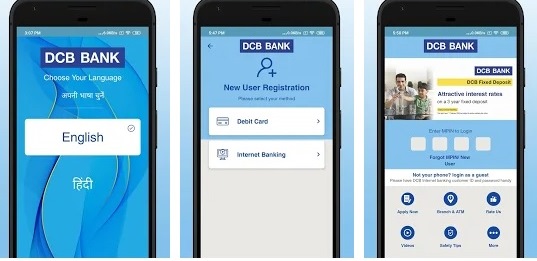
4 Methods to Register for DCB Bank SMS Facility
#2 Calling Customer Care
You can also call DCB Bank Toll Free 1800 123 5363 or 1800 209 5363 from your registered mobile number. Keep your debit card ready for verification purpose. So, after debit card verification your MPIN will be generated instantly on the call.
#3 Through SMS
You need to send a SMS.
SMS Format: Type DCBGO and send it to 5626360
After sending SMS, you will receive a call back for completing registration process.
How to Request DCB Missed Call Facility?
#4 Through Branch
So, follow below steps:
- If you don’t have Debit Card with you then only option left is visiting branch.
- Therefore, visit any nearby DCB branch and fill the required form.
- Finally after registration, your User ID & MPIN will be sent via SMS on your registered mobile number.
How to Login for First Time in DCB Mobile Banking?
So, follow above steps:
- First of all, you need to select new user or new device option.
- Now, you can register using debit card as explained above.
- If you face any issue, contact customer care for completing registration process.
How to Register DCB Mobile Banking for NRI?
You can follow the same above process even if you are NRI customer.
How to Disable User ID of DCB Bank?
In case you lose your mobile phone or want to disable for some reason, call DCB bank customer care at 1800225769 or 1800 209 5363 to disable the User ID.
DCB Bank Customer Care Number: 1800 209 5363 or 1800 123 5363
Generate Password in DCB Bank Using Debit Card
Email ID of DCB Bank: [email protected]
Frequently Asked Questions (FAQ)
I want to change my mobile number?
So, you need to reinstall the app and register once again.
I want to reset ATM PIN online?
To do so, click here: How to Generate Pin in DCB with Phone Banking?
What is the limit of mobile banking?
Rs 100000 per day.
Is this service available for NRI?
Yes
What are the charges for it?
There is no charge for DCB bank customers.
Can I access mobile banking from multiple devices?
Mobile banking for a particular User ID can be accessed only on 1 mobile phone.
So, I have a query other than above?
Talk to DCB bank customer care at 1800 209 5363 or 1800 123 5363
Source: DCB
Keep visiting Jugaruinfo

