Hello Everyone. So, today we will discuss about Punjab National Bank account access. With the help of net banking, you can control the access of your net banking account. Even in access there are two options. You can either set inquiry, transact or both. So, we have explained the complete post with the help of screenshots. Therefore, go through the entire post to know in details: How to Change Account Access of PNB?
Account Access Type Can be Managed Through Net Banking
- Access- Inquiry, Transact or Both
- No Access
How to Change Account Access of Punjab National Bank 2025?
So, follow below steps:
- First of all visit PNB net banking page. Click Here
- Enter your User ID and Password. Your net banking dashboard will open.
- Now, go to Personal Settings and then click on Change Account Access
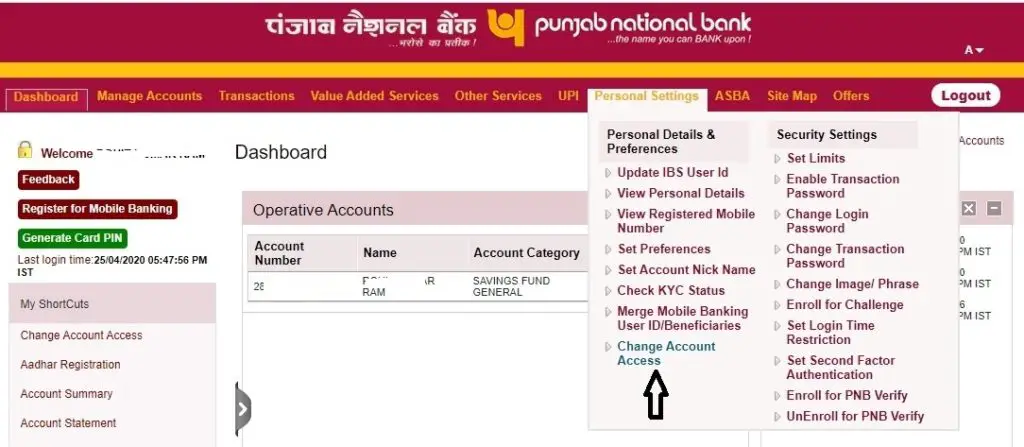
- Therefore, now you can see account details.
- Tick mark on check box and click on Change Account Access
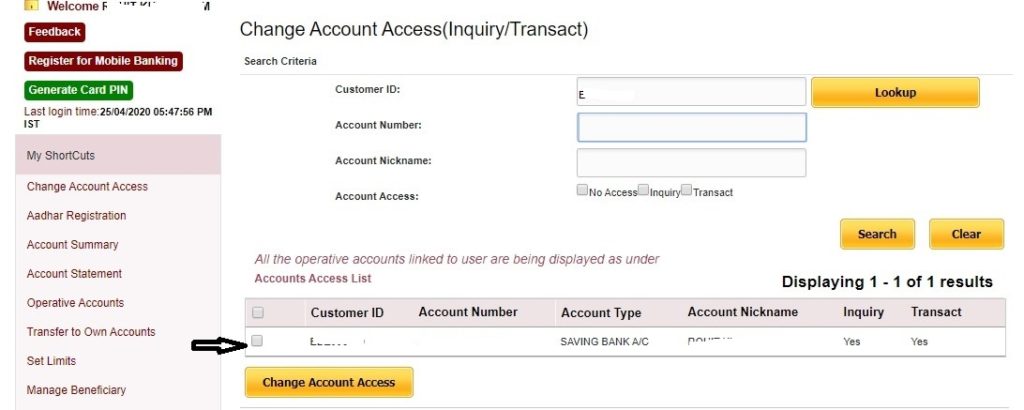
- Next, tick on Access for enabling access of your net banking. In access, you can either set Inquiry or Transact or keep both access.
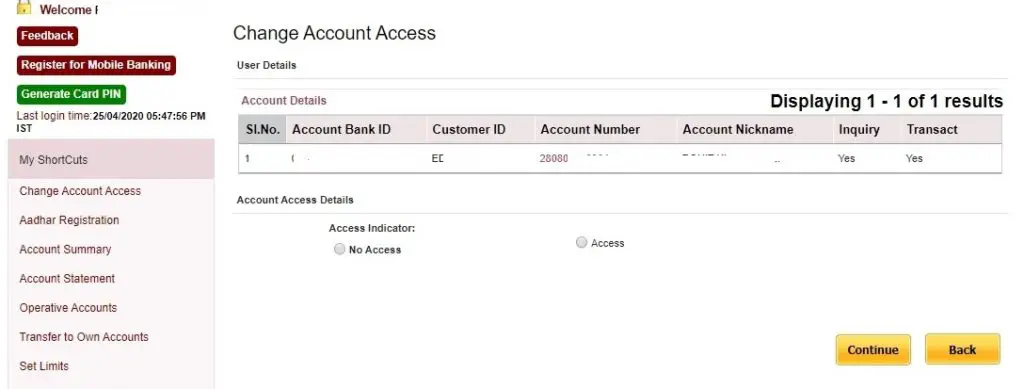
- And if you want to disable access, select No Access and click on Continue
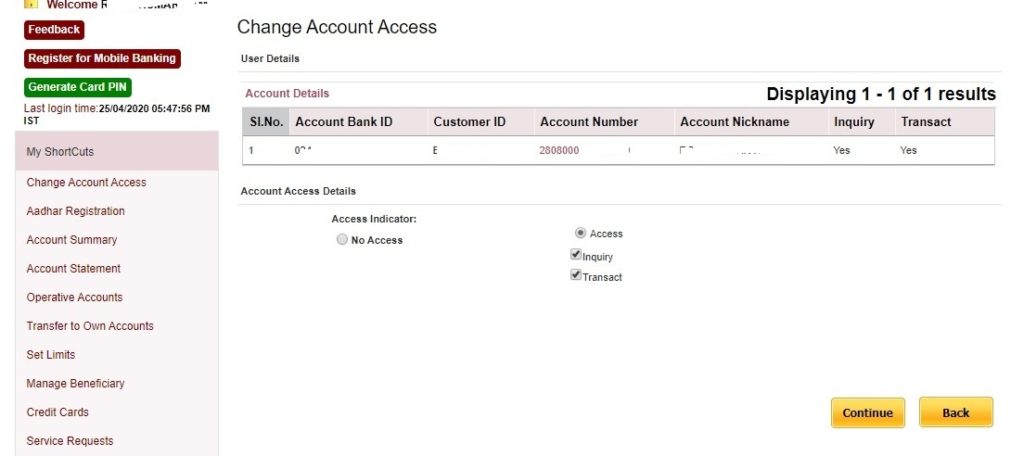
- Now, enter the One Time Password received on your mobile and click on Submit
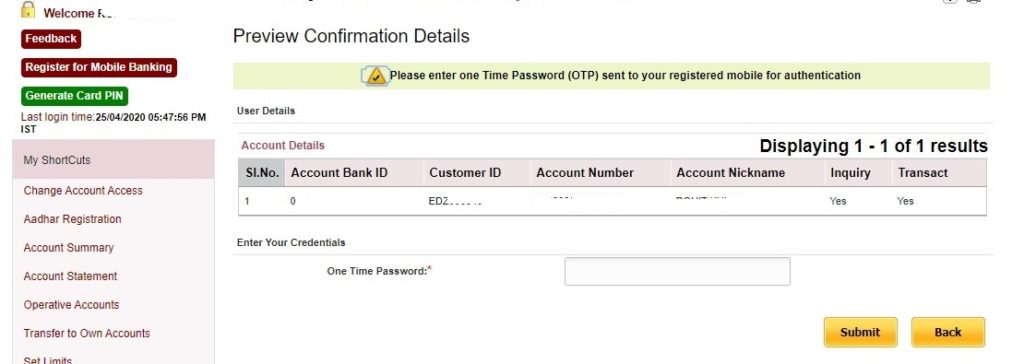
- Finally, you have set access rights to your net banking account.
How to Enable/Disable Access to PNB Net Banking?
So, follow below steps:
- First of all visit PNB net banking page. Click Here
- Enter your User ID and Password. Your net banking dashboard will open. How to Reset PNB Netbanking Login Password Online?
- Now, go to Personal Settings and then click on Change Account Access
- Therefore, now you can see account details.
- Tick mark on check box and click on Change Account Access
- Next, tick on Access for enabling access of your net banking.
- And if you want to disable access, select No Access and click on Continue
- Now, enter the One Time Password received on your mobile and click on Submit
- Finally, you have set access rights to your net banking account.
PNB Helpline Number: 1800 180 2222
Watch video on this: View
PNB Account Debit Freeze Online
Frequently Asked Questions (FAQ)
Can I change access online?
Yes
I want to register for mobile banking?
Therefore, click here: How to Register for Mobile Banking in Punjab National Bank?
How to disable access of net banking?
So, go through above steps.
Can I enable after disabling it?
Yes
How many times I can make changes?
There is no such limitations. So, you can make changes when you want.
Can I set login time restriction?
Yes. So, read here complete details: Set Login Time Restrictions in PNB Netbanking
Is there any charge?
No
I want to change User ID?
To do so, click here: Update/Change User ID of PNB Netbanking
So, I have a query other than above?
Talk to Punjab National Bank customer care at 1800 180 2222
PNB Official Website: PNB
So, this is all about How to Change Account Access of PNB?
Thanks for Reading
Comment below if you have any doubt. Feel free to ask anything.
So, keep visiting Jugaruinfo for more updates.


Sir
I have chose no access option of personal settings in net banking of pnb but now no access in net banking
Please tell me how access net banking
how can i enable Access after disable Access
Hi Adil,
Please try to login and try to change access. If it does not work, you need to visit branch for enabling it.
Thanks
Hi Adil,
Use this PNB Net Banking Login Page link and select Enable Transaction Facility: https://netbanking.netpnb.com/corp/AuthenticationController?FORMSGROUP_ID__=AuthenticationFG&__START_TRAN_FLAG__=Y&__FG_BUTTONS__=LOAD&ACTION.LOAD=Y&AuthenticationFG.LOGIN_FLAG=1&BANK_ID=024