Hello Everyone. So, today we will discuss about delink process of Paytm wallet. Whenever we make payment through Paytm wallet to Swiggy, it links our wallet after OTP verification. So when you don’t want anymore that your wallet should be link then you can do this. You can anytime link and delink with the app. We have explained the post in very easy way. It is very simple and easy. So, go through the complete post to know in details: Delink Paytm Wallet from Swiggy
Remove/Delete Card Details From Zomato
How to Delink Paytm Wallet from Swiggy 2025?
To do so, follow below steps:
- First of all open Swiggy app on your phone. Download Swiggy
- Next, go to “Account” section of the app.

- So, next click on “Payment“
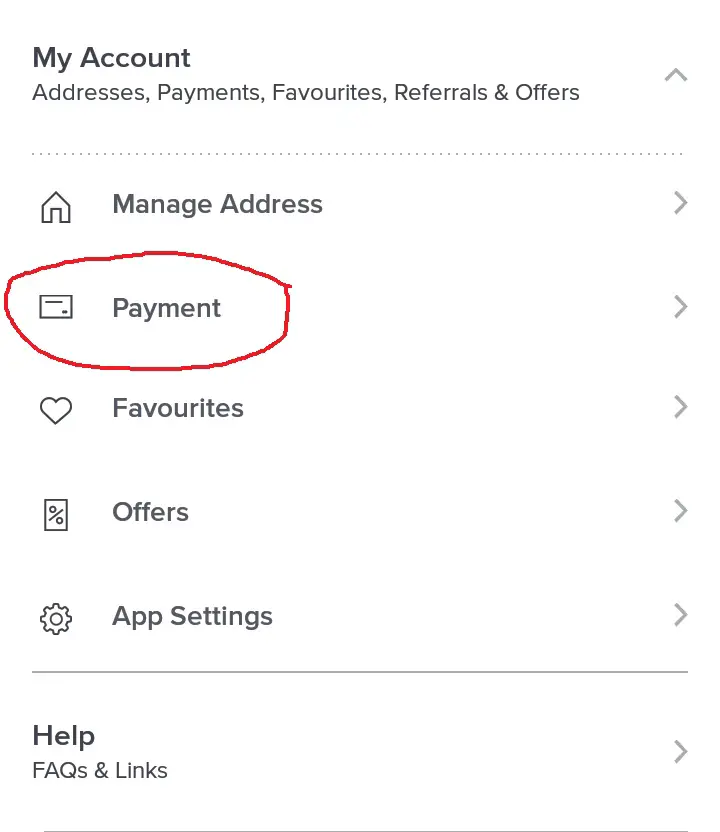
- You can see now all the wallet details. Click on “Paytm“.
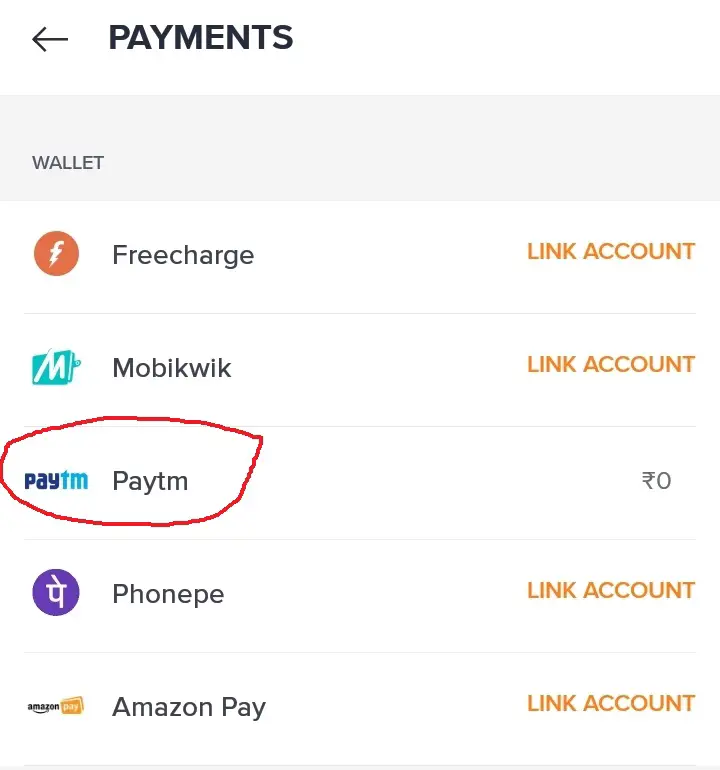
- Now, click on “Delink Account” available at the below.
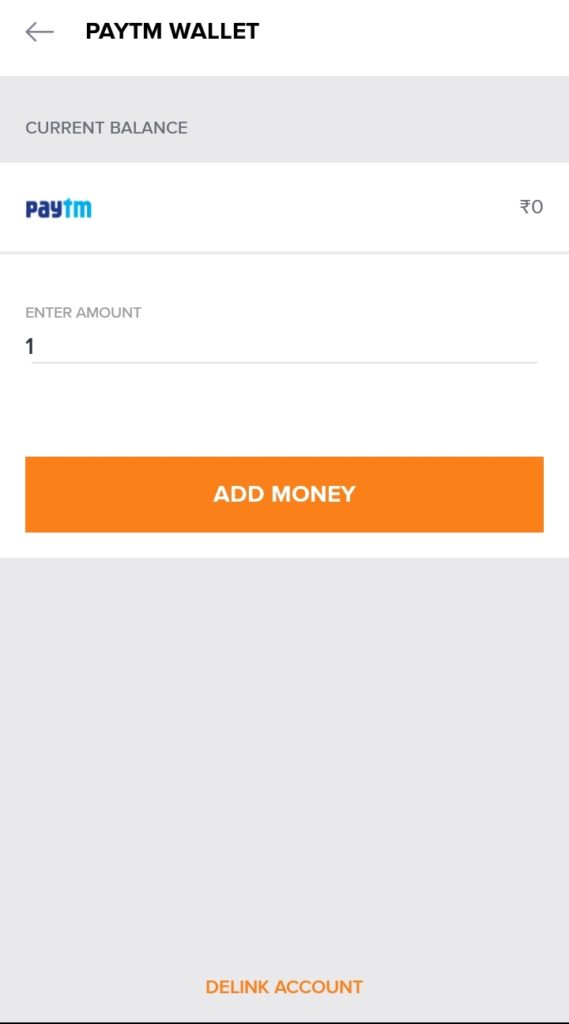
- A pop up will appear. Click on “Yes, Delink“
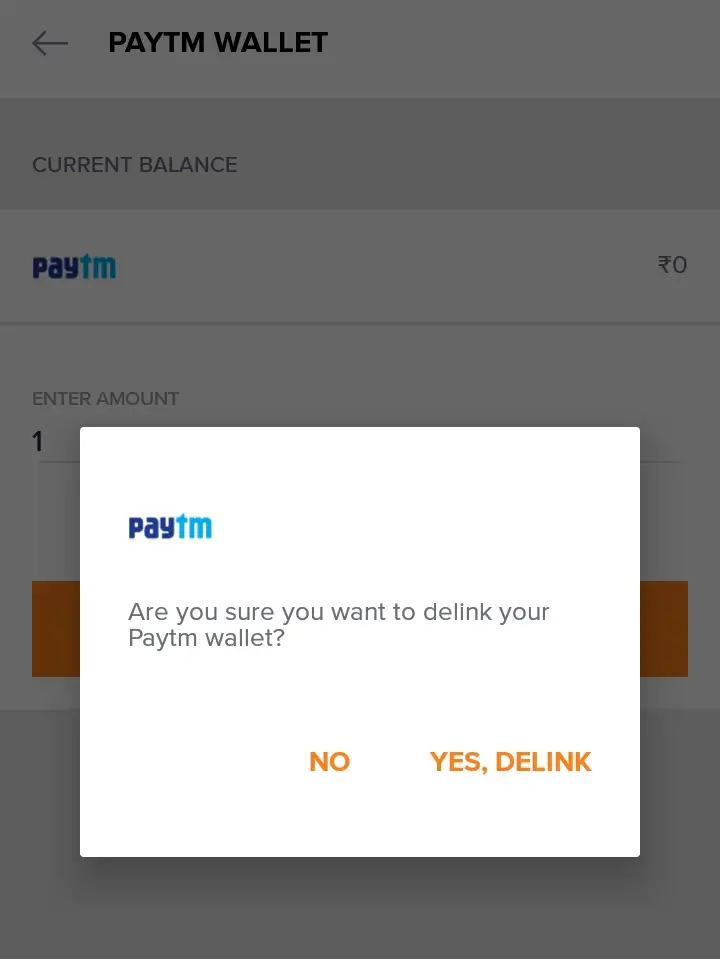
- Finally, you can see Paytm successfully delink message on the screen.
Delete/Remove Debit Cards from PhonePe
How to Remove/Delete Paytm Wallet from Swiggy Account?
To do so, follow above process. It will help you to remove your Paytm wallet from Swiggy account.
Swiggy Customer Care Number: Contact through app support
Frequently Asked Questions (FAQs)
Can I delink?
Yes
How to remove the wallet?
Use above steps
Is there any charge for it?
No
Can I link again?
Yes. You can link anytime you want.
Is there harm in keep linking?
No
Can I delink other wallet?
Yes you can delink any wallet you want such as PhonePe, Amazon, Freecharge etc
I have a query other than above?
You can resolve your query through the app support
Summary
Well we have tried to guide you with the help of screenshots. It is very simple and easy. All you need to do is just select the wallet and delink it. You can also remove other wallet if you want.
Thanks for Reading. Comment below if you have any doubt.
Keep visiting Jugaruinfo

