Hello Everyone. Today we will be discussing on Bank of Baroda locker application process. Bank locker helps you to keep important things safely. All banks do not have locker facility. Similarly, all branches does not have locker facility. You need to first search for branches with locker facility and then availability. After searching next thing is applying for it. So, all the process has been explained below. Go through the complete post to know in details: Apply for Bank of Baroda Locker Online
How to Search Bank of Baroda Branches with Locker Facility?
Follow below steps:
- First of all visit Bank of Baroda official website. Direct Link
- Next, click on “Apply Now” link.
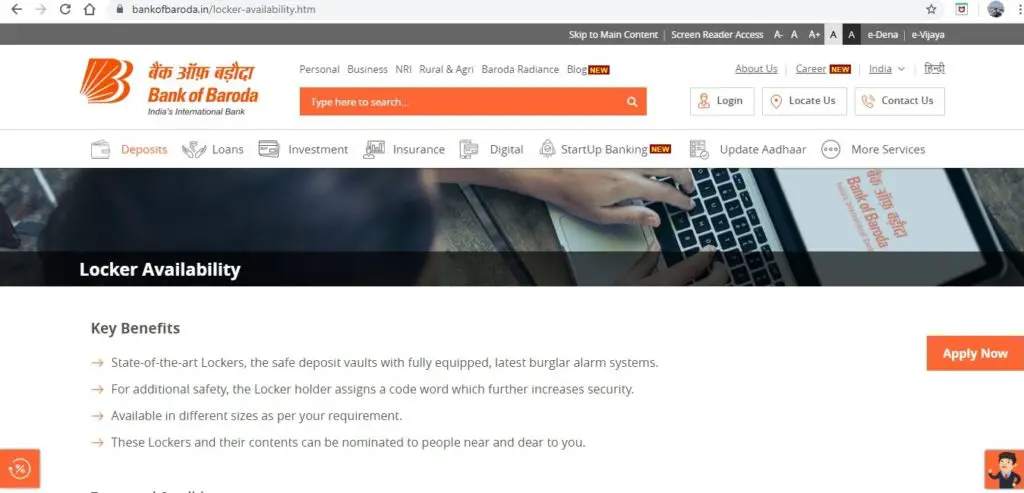
- Now, branch wise locker availability search page can be found here.

- Select your State, District, Branch and click on “Submit“.
- Now you can list of branches of along with number lockers and availability.

How to Apply for Locker in Bank of Baroda Online?
Follow below steps:
- First of all visit Bank of Baroda official website. Direct Link
- Next, click on “Apply Now” link.
- Now, branch wise locker availability search page can be found here.
- Select your State, District, Branch and click on “Submit“.
- Now you can list of branches of along with number lockers and availability.
- Click on “Register“.
- Next, fill all the details. If you have account in Bank of Baroda, select “Yes“. If don’t, select “No“
- Enter account number, account name, address, mobile number, email id, captcha and click on “Submit“
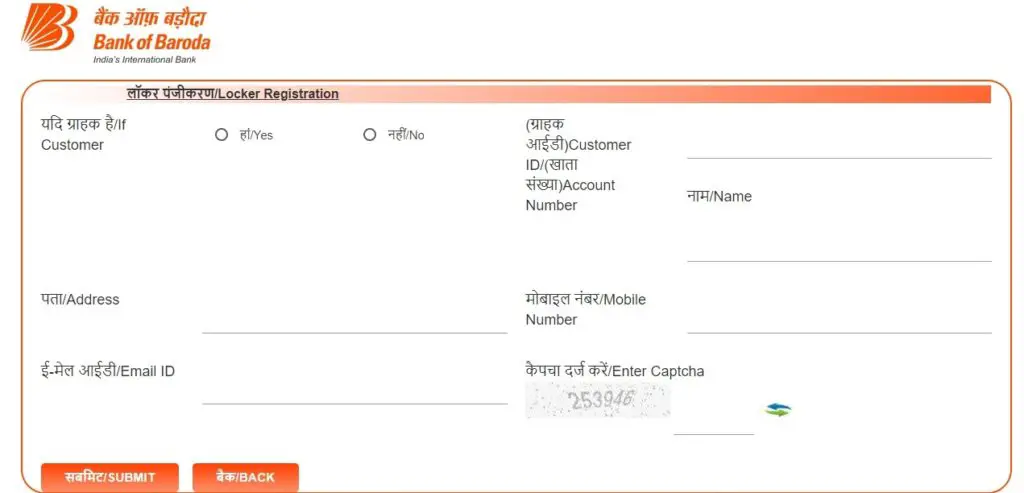
- Keep reference number with you for future use.
How to Apply for Bank of Baroda Locker If You Don’t Have Account?
Follow below steps:
- First of all visit Bank of Baroda official website. Direct Link
- Next, click on “Apply Now” link.
- Now, branch wise locker availability search page can be found here.
- Select your State, District, Branch and click on “Submit“.
- Now you can list of branches of along with number lockers and availability.
- Click on “Register“.
- Next, select “No” since you don’t have account in Bank of Baroda.
- Enter name, address, mobile number, email id, captcha and click on “Submit“

- Keep reference number with you for future use.
Also Read:
How to Register Mobile Number with Bank Of Baroda Bank Account?
How to Check Bank Of Baroda Bank Account Balance?
Documents Required for Bank of Baroda (BOB) Education Loan
Find Locker Availability Details of Bank of Baroda
Follow below steps:
- First of all visit Bank of Baroda official website. Direct Link
- Next, click on “Locker Availability Details”.
- A long list will open It will show list of all the branches of Bank of Baroda with locker available facility. Apart from it, total lockers along with vacant lockers can be find here.
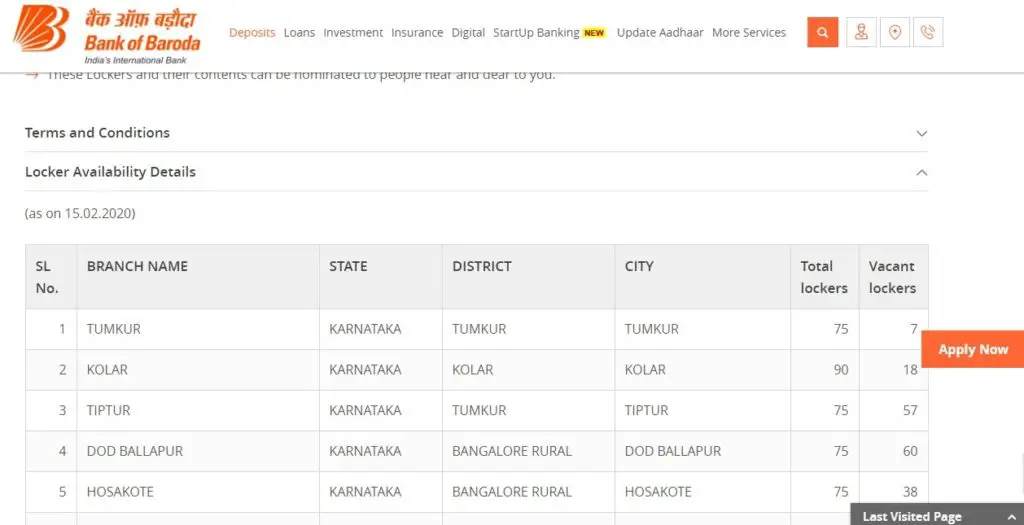
- Done.
Key Benefits of Bank of Baroda Locker
- State-of-the-art Lockers, the safe deposit vaults with fully equipped, latest burglar alarm systems.
- For additional safety, the Locker holder assigns a code word which further increases security.
- Available in different sizes as per your requirement.
- These Lockers and their contents can be nominated to people near and dear to you.
Toll Free Number of Bank of Baroda: 1800 22 33 44/1800 102 44 55
Internet Banking Helpline Number of Bank of Baroda: 1800 22 33 44/1800 102 44 55
Thanks for Reading
Comment below if you have any doubt.
Keep Visiting: Jugaruinfo

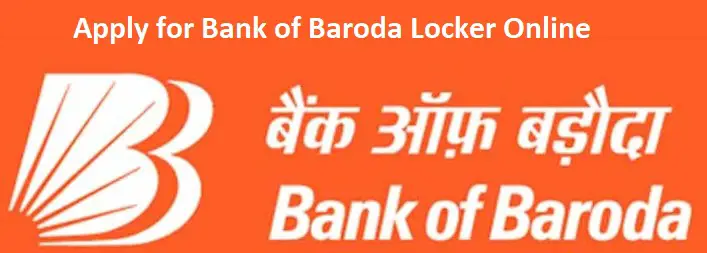
Need locker in Borivali west