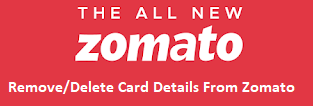Hello Everyone. In this post, we will discuss about Zomato app. If you order from Zomato making online payment then it saves your card. You can always remove card details online. Before uninstalling the app make sure it is removed. It is very simple to remove debit card details. You just need to visit account section of your app and can remove. Go through the complete post to know in details: Remove/Delete Card Details From Zomato
Delete/Remove Debit Cards from PhonePe
How to Remove/Delete ATM Card Details From Zomato?
Follow below steps:
- First of all open Zomato app on your phone. Click Here to Download
- Go to “Account” section of the app.
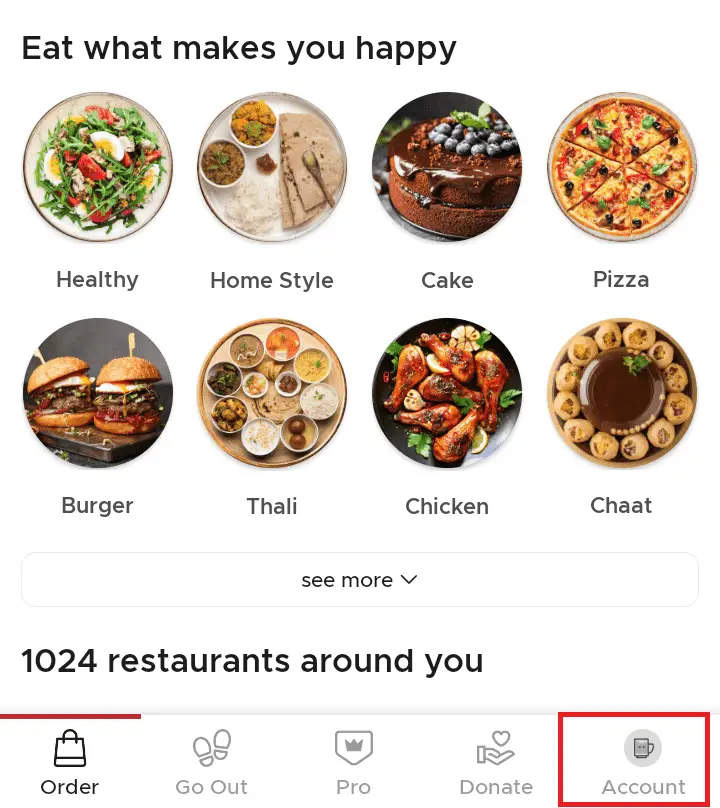
- Next, go to Payments menu.
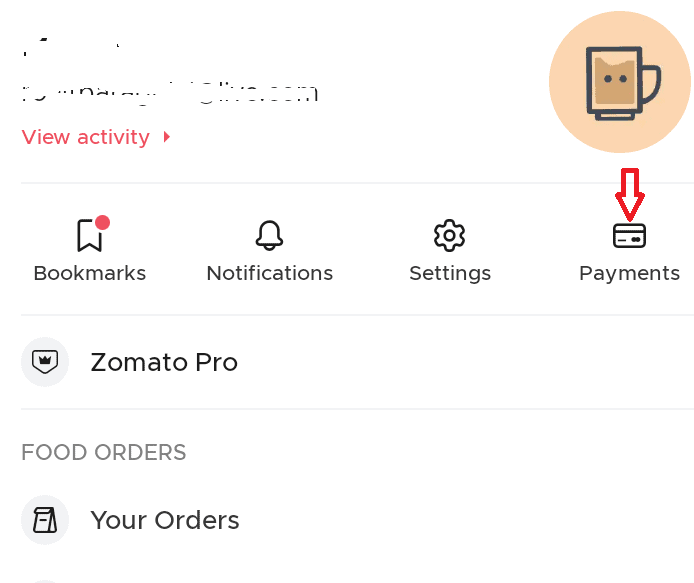
- You can see Cards which are linked with your accounted. Click on Option menu (three dot line) on the right side of the card.
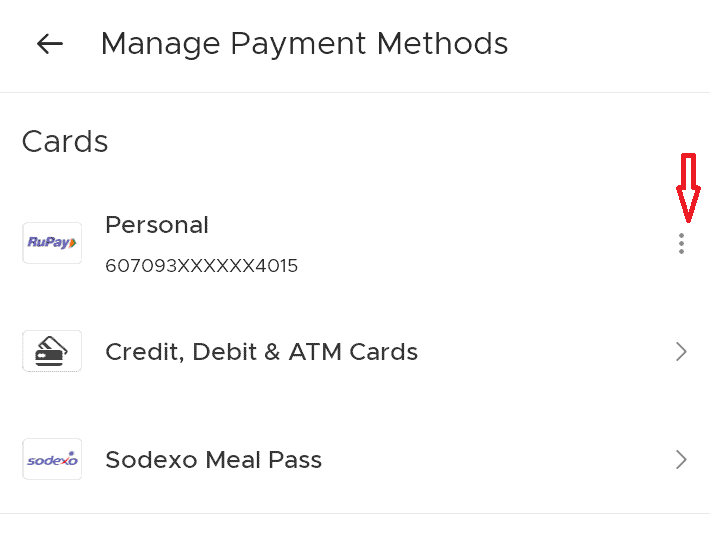
- Select “Delete card” option.
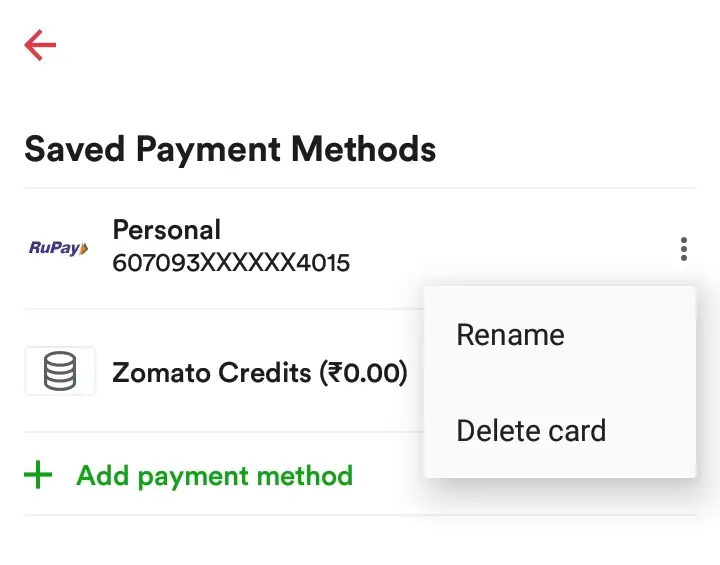
- Done. You can see Card Deleted Successfully message on the screen.
Download Zomato App: Download
Zomato Customer Care: Zomato does not have any official customer care number. You can reach them via app or drop an email at [email protected]
How to Raise Issue on Zomato?
You can raise your issue at Feedback
Delink Paytm Wallet from Swiggy
Watch video on this: View
About Zomato
Zomato is an Indian restaurant aggregator and food delivery start up founded by Deepinder Goyal in 2008. Zomato provides information, menus and user-reviews of restaurants, and also has food delivery options from partner restaurants in select cities. For more details, visit Wikipedia
Thanks for Reading
Comment below if you have any doubt.
Keep Visiting: Jugaruinfo