Hello Everyone. Today we will be discussing about SBI SMS language. State Bank of India normally sends SMS in English language. But now you can set your preferred language. Though there is only two option now. Either you choose Hindi or English. If you find English difficult to understand, Hindi can be chosen. It will not cost you any extra charge. Below all the steps has been explained in easy way. It is very easy to set and change. Go through the complete post to know in details: Set SMS Language in SBI Online
How to Set SMS Language in SBI Online?
Follow below steps:
- First of all visit SBI net banking login page. Click Here
- Click on “Continue to Login“
- Next, enter your Username, Password, Captcha and click on “Login“
- Your net banking dashboard will open.
- Now, click on “Profile” under Quick Links menu.
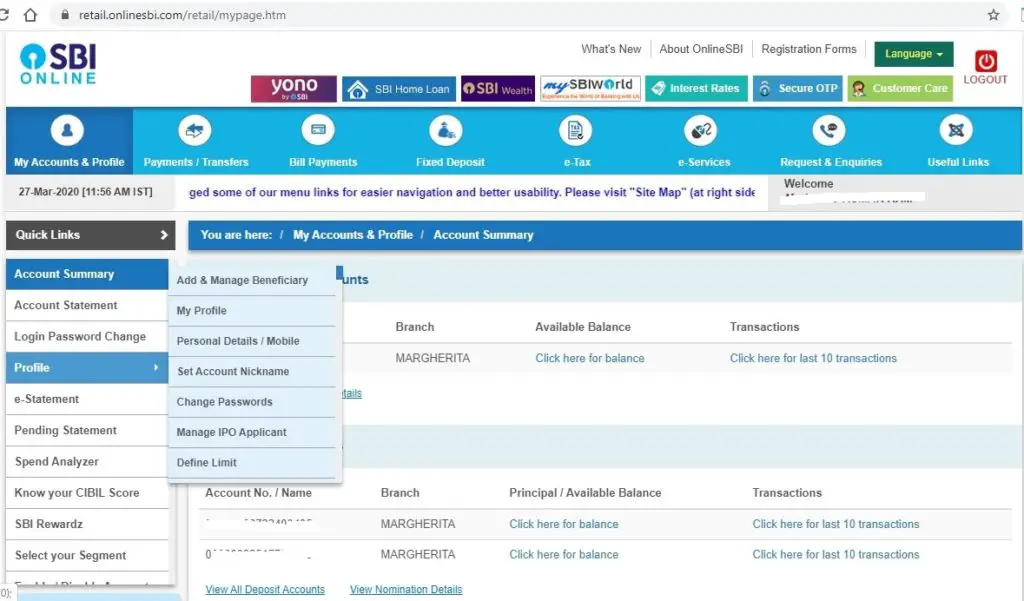
- Next, click on “Set SMS Language“
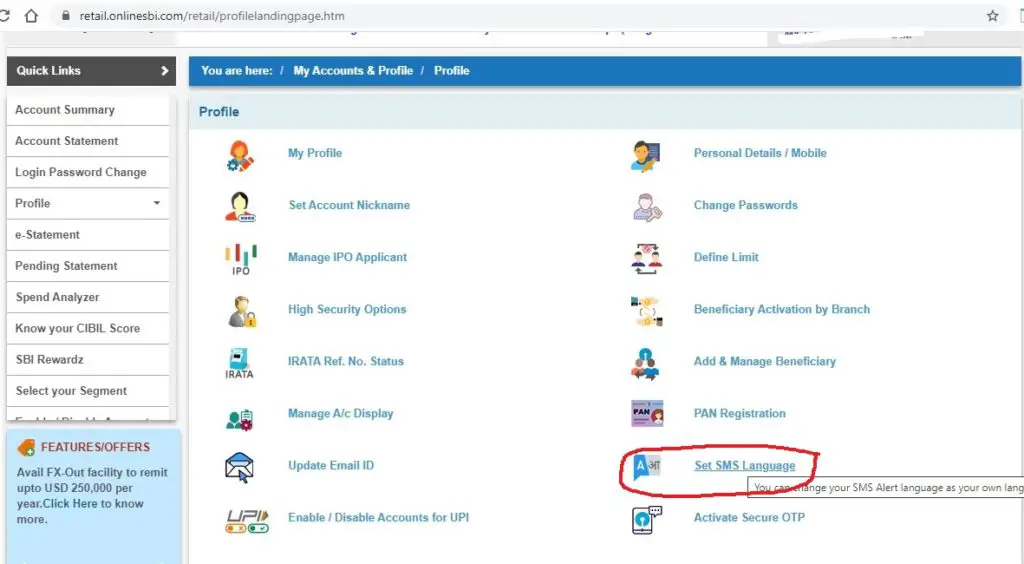
- Enter your Profile Password and click on “Submit“
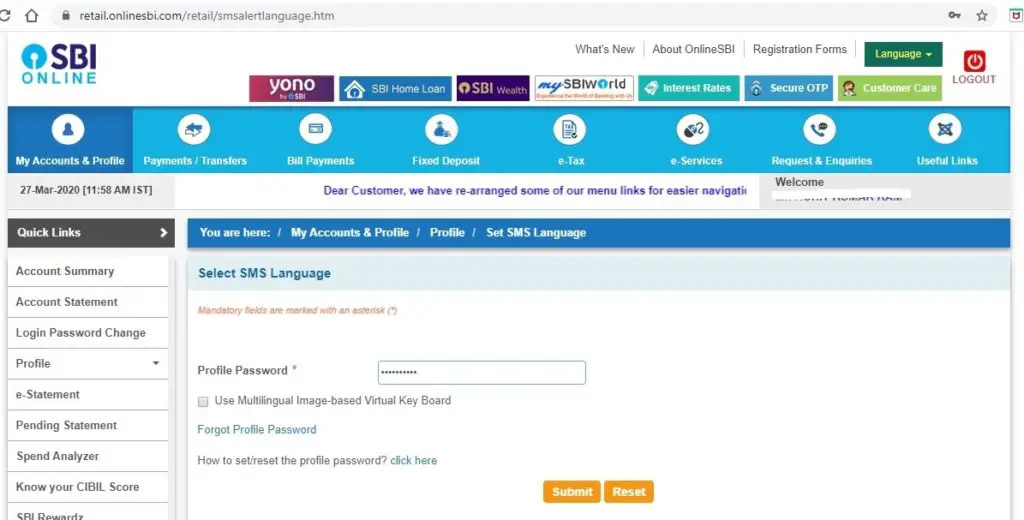
- Now, set language you want to keep. After selecting language, click on “Submit“.
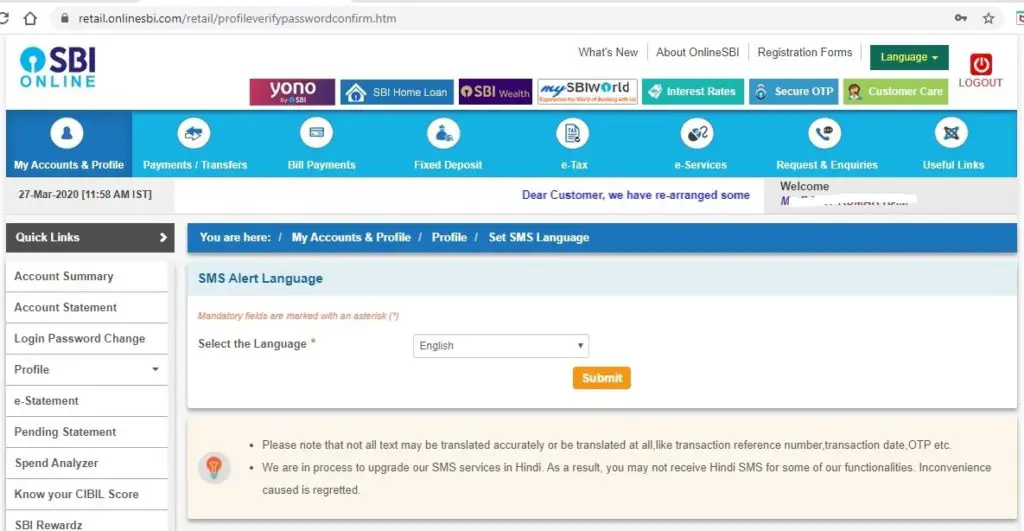
- Done. You can see successfully message in pop up form.
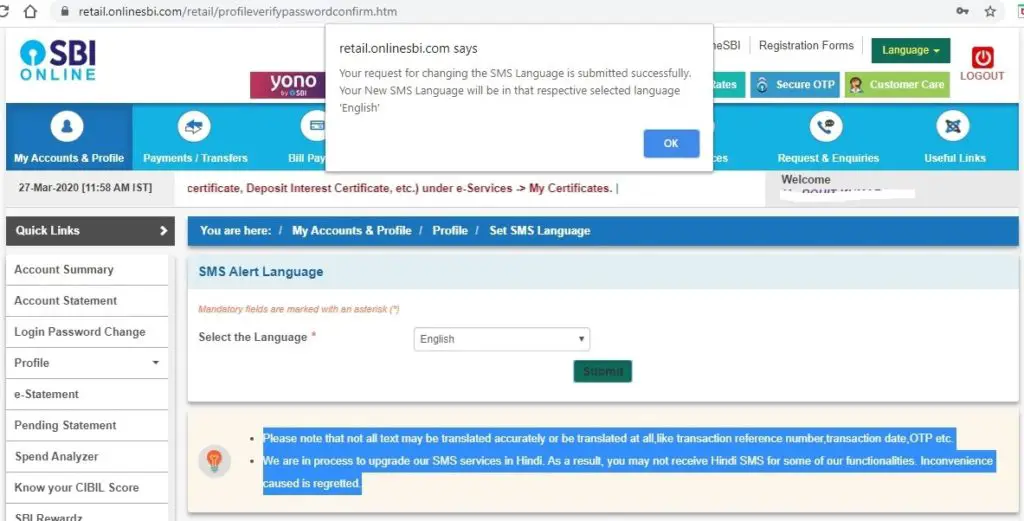
Note:
- Please note that not all text may be translated accurately or be translated at all,like transaction reference number,transaction date,OTP etc.
- We are in process to upgrade our SMS services in Hindi. As a result, you may not receive Hindi SMS for some of our functionalities. Inconvenience caused is regretted.
Also Read:
Request New Cheque Book in SBI Online
Transfer SBI CIF Number from One Branch to Another
Apply for a New SBI ATM Card to Your Present Address Online
How to Set SBI SMS Language in Hindi?
Follow below steps:
- First of all visit SBI net banking login page. Click Here
- Click on “Continue to Login“
- Next, enter your Username, Password, Captcha and click on “Login“
- Your net banking dashboard will open.
- Now, click on “Profile” under Quick Links menu.
- Next, click on “Set SMS Language“
- Enter your Profile Password and click on “Submit“
- Now, set language as Hindi. After selecting language, click on “Submit“.
- Done. You can see successfully message in pop up form.
SBI Helpline Number: 1800 425 3800
SBI Official Website: SBI
Thanks for Reading
Comment below if you have any doubt. Feel free to contact me.
Keep Visiting: Jugaruinfo

