Hello Everyone. So, today we will discuss about nomination details in HDFC bank. In this post, you will come to know about update procedure. You can also view the nomination details online. Apart from update, how to add new nominee has also been explained. Below process has been explained with the help of HDFC net banking. It is very simple and easy. You just need to enter nominee name, date of birth, address etc. So, no need to fill any form or visit bank branch. Therefore, go through the complete post to know in details: Update Nominee in HDFC Online
How to Change Address in HDFC Bank Online?
How to Update Nomination Details in HDFC Bank Online?
So, follow these steps:
- First of all visit HDFC bank official website. Click Here to login.
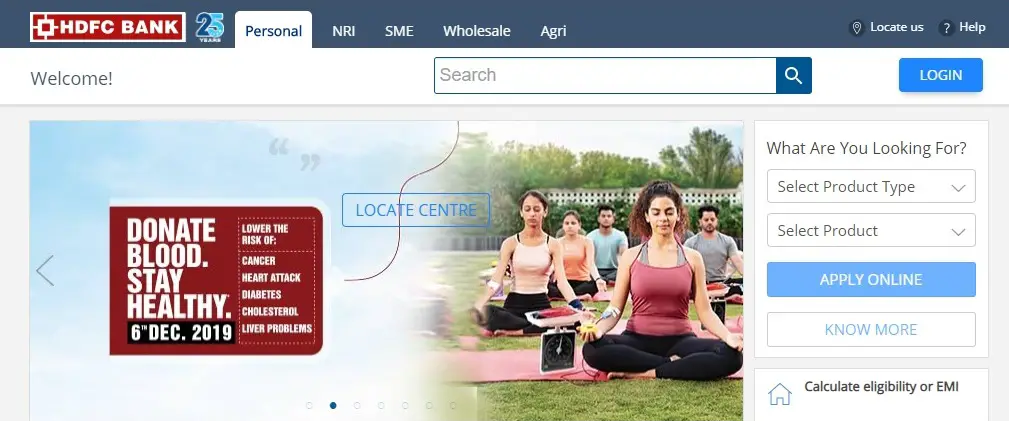
- Click on “Login” link available at the right side.
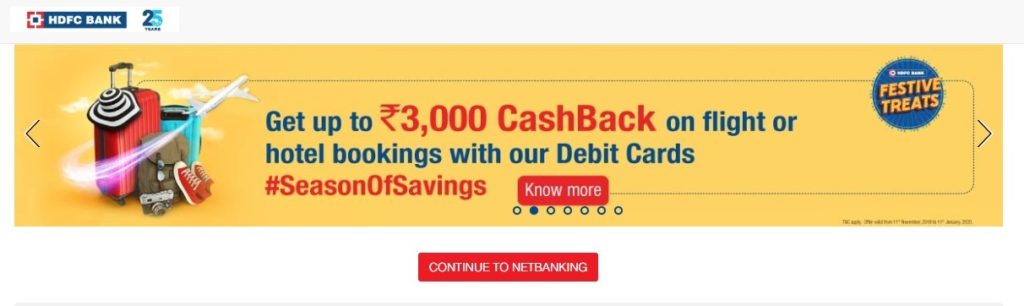
- Again, click on “Login“. Click on “Continue to Netbanking“
- Therefore, enter your User ID/Customer ID and click on “Continue“. Similarly, enter IPIN (Password) and click on “Login“
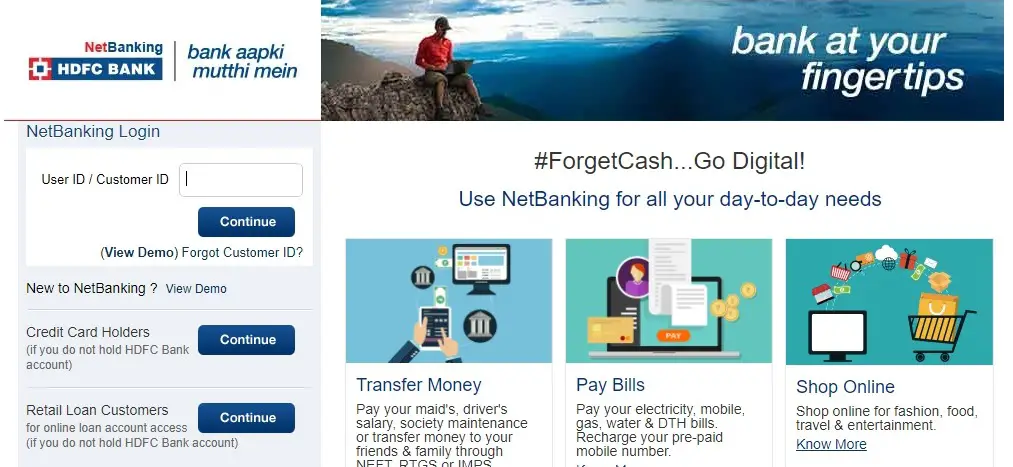
- Now your net banking dashboard will open.
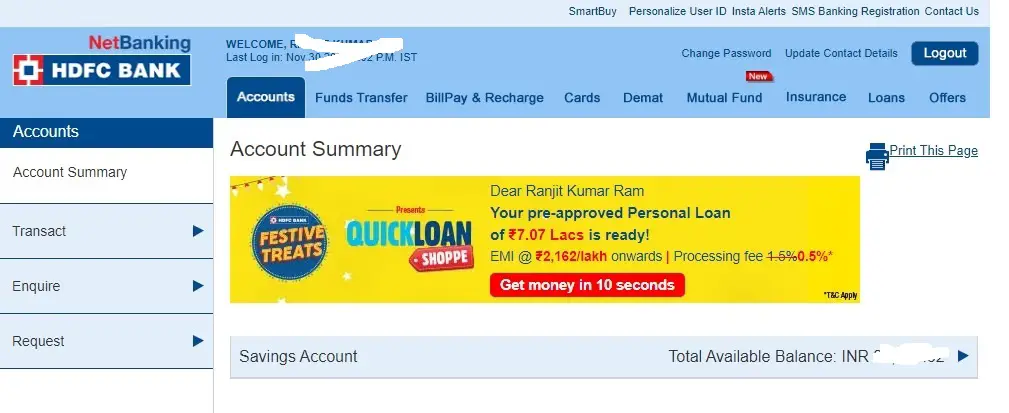
- Next, go to “Request” and click on “View/Update Nomination Details“
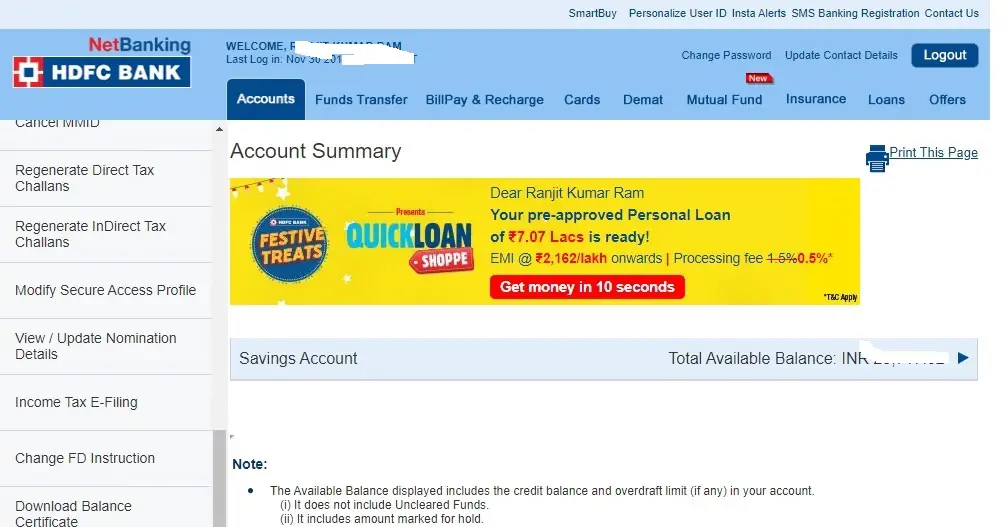
- Click on “Continue“.
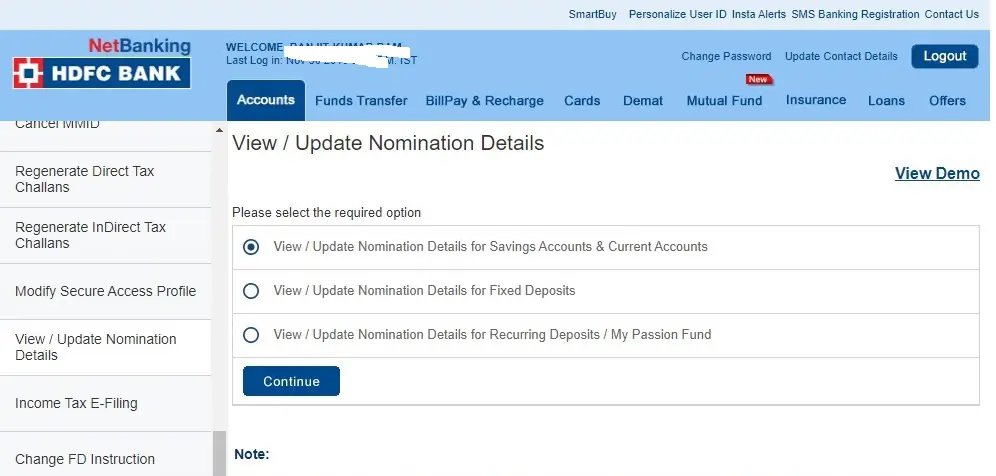
- A small form will open. Enter name, date of birth, relationship, address etc. After filling all the details, click on “Continue“
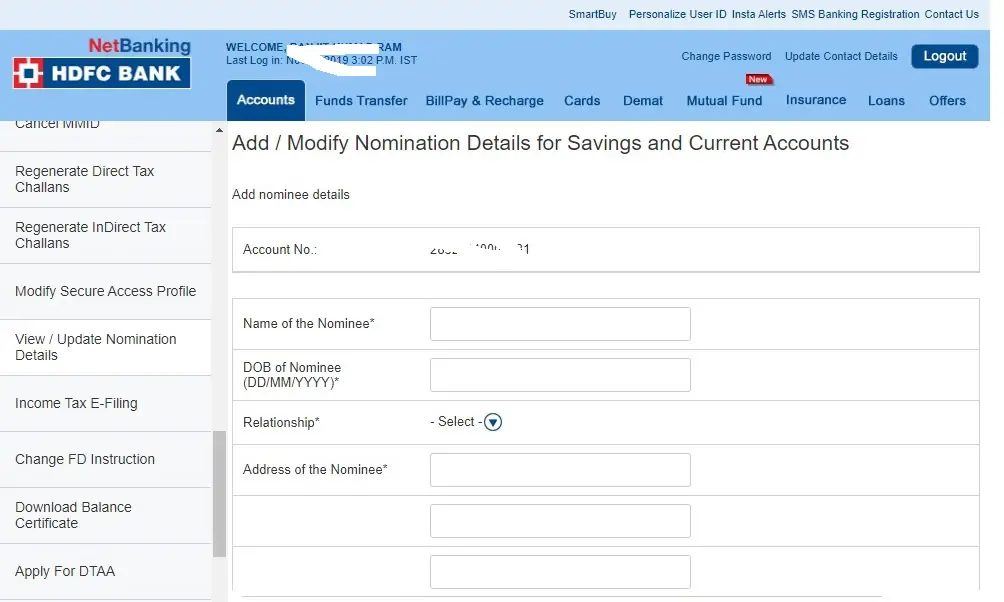
- Finally, you have successfully updated nomination details online.
How to Change/Add Nomination Details in HDFC Fixed Deposit (FD) Accounts?
So, follow below steps:
- First of all visit HDFC bank official website. Click Here to login.
- Click on “Login” link available at the right side.
- Again, click on “Login“. Click on “Continue to Netbanking“
- Therefore, enter your User ID/Customer ID and click on “Continue“.
- Similarly, enter IPIN (Password) and click on “Login“
- Now your net banking dashboard will open.
- Next, go to “Request” and click on “View/Update Nomination Details“
- Click on “View/Update Nomination Details for Fixed Deposits” & click on “Continue“.
- A small form will come. Fill all the details and click on “Continue”
- Finally, FD nomination details will be updated.
How to Change Mobile Number in HDFC Bank Online?
How to Change/Add Nomination Details in HDFC Recurring Deposit (RD) Accounts?
So, follow below steps:
- First of all visit HDFC bank official website. Click Here to login.
- Click on “Login” link available at the right side. How to Register for Net Banking in HDFC Bank?
- Again, click on “Login“. Click on “Continue to Netbanking“
- Therefore, enter your User ID/Customer ID and click on “Continue“.
- Similarly, enter IPIN (Password) and click on “Login“
- Now your net banking dashboard will open.
- Next, go to “Request” and click on “View/Update Nomination Details“
- Click on “View/Update Nomination Details for Recurring Deposits/My Passion Fund” & click on “Continue“.
- A small form will come. Fill all the details and click on “Continue”
- Finally, FD nomination details will be updated.
Request for HDFC Cheque Book Online
Offline Method to Add Nominee in HDFC Bank Account
Download HDFC Bank Nomination Application Form: Download
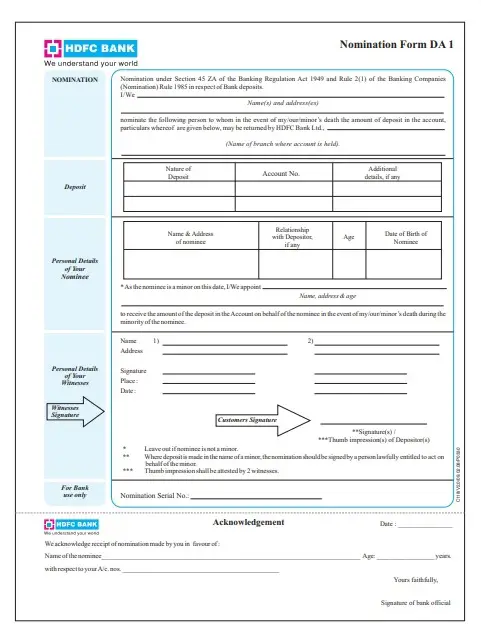
HDFC Nomination Addition Form: Download
How to View HDFC Bank Nomination Information Online?
Follow the above process.
Set SMS, Email Alert in HDFC Bank Online
Add Online Nomination Details in HDFC Bank Through NetBanking
Process is same. Use above to proceed.
Customer Care Helpline Number of HDFC Bank: Click Here for Region Wise
HDFC Credit Card 24*7 Customer Care Number: 1800 266 4332
Request Duplicate Statement in HDFC Bank Online
Frequently Asked Questions (FAQ)
Can I update online?
Yes
I want to register for Whatsapp net banking?
So, click here: Register for HDFC Whatsapp Banking
Can I download locker nomination form?
Yes. Therefore, click here: Download Locker Nomination Form of HDFC Bank
So, I have a query other than above?
Talk to customer care Click Here for Region Wise
Official Website of HDFC Bank: Click Here
So, this is all about View/Update Nomination Details in HDFC Bank Online
Thanks for Reading
Comment below if you have any doubt.
Keep Visiting: Jugaruinfo

