Hello Everyone. How are you all? Hope everyone is fine and doing well. So, today we will discuss on how to transfer CIF number. Most of the websites has discussed about how to transfer saving account number from one branch to another. Hence, in many cases, only account number get transfer and CIF number remains in old branch only. This does not complete your full account transfer. Read our previous post: Transfer SBI Account to Another Branch Online . Account number along with CIF number must be transferred to other branch. I have also faced this problem. In this post, we will be discussing complete detail regarding CIF transfer. So, go through the complete post to know in details: Transfer SBI CIF Number from One Branch to Another

Download SBI CIF Number Transfer Form: Download
Note: So, currently online transfer is only limited to the savings account.
How to Transfer SBI Saving Account Online 2025?
So, follow below process:
- First of all visit Online SBI website. Online SBI
- Next, enter your Username, Password, Captcha and click on Login. Enter OTP to continue.
- Once dashboard is open, go to e-Services menu and click on Transfer of Savings Account.
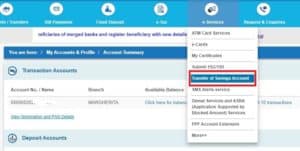
- Now, enter IFSC of new branch and click on Continue to proceed.
- Finally, submit the request.
Note: Kindly visit new branch after 3-5 days with ID, Address Proof to complete KYC and collect new passbook.
[Latest] Official Terms and Conditions for Transfer of Saving Account through Internet Banking
- Transfer of Accounts option in Internet Banking Facility using OTP Mode.
- This option would be available only for transfer of SB accounts only.
- This option would not be available for KYC deficient accounts.
- Option is not available for Inoperative Savings Bank Account.
- Transferee Branch should not be of CAG, MCG, CPCs, and any such specialized branch.
- If the customer has more than one account at the transferor branch, and he/she selects to transfer only one or some of the accounts (but not all), he/she has to decide where he/she wants the CIF to be kept.
- In other cases, i.e. where the customer has only one account or where he/she selects to transfer all his accounts, the CIF must be mandatorily transferred to the new Branch. Source: SBI
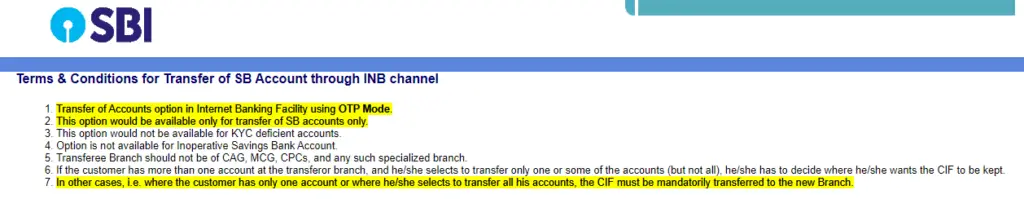
How to Activate Auto Sweep Facility in SBI Account?
Transfer Account Via SBI Yono App 2025
So, follow below steps:
- First of all open SBI Yono app on your smartphone.
- Next, go to Services option.
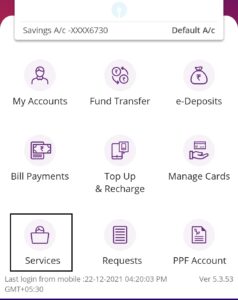
- Now, click on Transfer of Savings Account option.
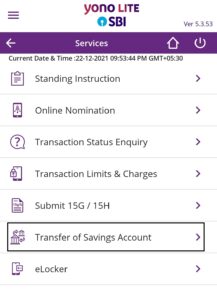
- So, next select your account.
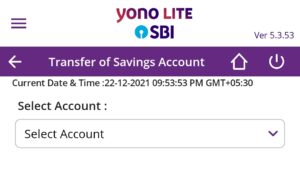
- Provide IFSC code of new branch. Click on Get Branch Name and you will able to see new branch name.
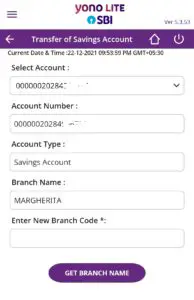
- Click on Submit to transfer your account.
Tweet by SBI on Account & CIF Transfer
This is official tweet from State Bank of India twitter handle.

How to Transfer SBI CIF Number from One Branch to Another Online?
Note: Therefore, according to SBI, CIF number is transfer along with account number when we request online. But if you have multiple accounts such as FD, RD, PPF etc, then only saving account gets transfer and rest accounts stays in old branch only. CIF number is not transfer online when it is associated with any other accounts. Only account number gets transfer online with the help of net banking.
Transfer SBI CIF Number Through Branch
So, my personal suggestion is going for account transfer through branch is best option. Both account number and CIF gets transfer at the same time.
For transferring CIF number you have to write an application letter to the branch manager requesting account transfer. Writing an application is most easy and simple way. Therefore, you don’t need to take much tension.
How to Write Application for Transferring CIF Number?
So, follow the below process:
ACCOUNT TRANSFER REQUEST
To, From: Name:
The Branch Manager Address………………………..
State Bank of India ……………………………………
(Name of the Branch) ……………………………………..
(Branch Code) Mobile No.:………………………..
Madam/ Dear Sir,
Request for my /our SB/RD/Term Deposit Account Transfer
A/c No. /No.s…………..
From (Branch Name- Code) to (Branch Name- Code)
- I/We hold the above account/accounts with …………… (Branch Name- Br. code).
- I /We request you to transfer the captioned account(s). The new address proof is enclosed/ shall be provided within 6 months at the transferee branch.
- I/We request you to transfer/not transfer the CIF. (applicable where all accounts are not transferred. Where all accounts are transferred or there is only a single account, the CIF will be mandatorily transferred.)
- I/We understand that if CIF is not transferred, my Home Branch will continue to remain the same.
Please arrange accordingly.
Yours faithfully,
(Applicant’s Name/Names)
Dated:
Download SBI CIF Number Transfer Form: Download
So, after transfer of branch through online, should I need to go to new branch for passbook print?
So, you may get your passbook update at any branch, but the first page of the passbook can only be print at your home branch.
How to check whether account is transferred or not?
So, you can check whether account is transferred or not via online banking or mobile banking. As the account gets transferred, new branch name is shown in the online banking dashboard.
Is KYC is needed in new branch?
Yes. You need to provide the address and ID proof of that address where you have transferred account. So, it means KYC (Know Your Customer) is needed in new branch.
Can I do transaction without doing KYC?
Yes, transaction can be done. But since address will remain old one so it is must to update new address. Else if you request debit card, cheque book etc., it will send to the old address only. Go for KYC after transferring the account for smooth operation of the bank account.
How to Complaint in SBI if CIF is not transfer even after 3 days?
Therefore, please register a complaint at http://bit.ly/CMSSBI under Deposits// Transfer of accounts category and keep the complaint ticket with you.
So, after opening the link, select complaint type, request and then click on Submit.
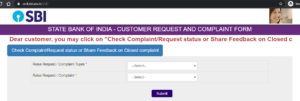
Apply for a New SBI ATM Card to Your Present Address Online
So, will CIF also get transfer (along with SB account) to new branch if I use “transfer savings account” option in Online SBI?
So, according to SBI, CIF will be transfer by the branch if the account is only saving account under the CIF. In case of multiple accounts under the CIF, a separate application shall provide to the branch for transfer of CIF.
Note: Registered mobile number is must to transfer your account from one branch to another.
Enquire TDS Online in SBI Account

So, watch this video for account transfer information, You Tube Link
Also subscribe to our YouTube Channel: Key Information
Frequently Asked Questions (FAQ)
Can I transfer online?
Yes
How to transfer saving account?
Please follow above process.
Can I transfer fixed deposits online?
No
I have multiple accounts, can I transfer?
Yes you can but best option is through branch.
So, which is the best option?
Through branch
My new branch name is not updating in net banking account?
Your CIF number may be still in old branch.
Is there any charge?
No
Bank officials are not helpling me?
So, you can talk to bank manager.
How to add SI in SBI online?
Therefore, you can follow this guide: Add Standing Instructions (SI) in SBI Online
How many days it takes?
Actually it a quick process. But it may take up to 2-3 days.
I have query other than above?
So, you can talk to SBI customer care.
So, can I take print out of above form?
Yes
I have only saving account, can I transfer online?
Yes
So, can I do transaction without doing KYC?
Yes
Is there any benefit of transferring through net banking?
It is good when there is only single account account (i.e., saving account).
Can I transfer with the help of SBI Yono app?
Yes. So, you can follow above process.
Is there any official statement regarding CIF from SBI?
Yes, check above. SBI has clearly said that you can request branch to transfer CIF along with account transfer.
For any type of technical help, contact SBI customer care.
SBI Helpline Number: 1800 425 3800
SBI Official Website: SBI
Final Conclusion
I have tried to explain you about CIF number transfer. Well many of you be little confused about account transfer and CIF transfer. You can have multiple accounts such as saving account, FD, RD, PPF accounts etc. All the accounts are associated with an unique CIF number. So, when you request transfer of account through net banking or mobile banking than only saving account request gets processed. In simple terms if you have only saving account then there is no issue. CIF gets automatically transfer along with saving account. In this case, CIF transfer scenario does not rise. But when you have other accounts then problem arises. In this case, only requesting online will not work. Then proceeding through branch is a better option.
So, my personal suggestion will be to give an application in the branch. Format has been given above. Even if you have multiple accounts linked with a CIF, all will get transfer at a time. Therefore, it will help you in complete transferring your account. Complete account file will be moved to new branch. Stay safe and be happy.
So, this is all about Transfer SBI CIF Number from One Branch to Another
Thanks for Reading
Comment below if you have any doubt. Feel free to contact me.
So, keep visiting Jugaruinfo for more updates.
Have a great day!


How can I change my SBI cif number in new branch?
Hi Upendra,
CIF number cannot be changed.
How to check If CIF number is transferred to another branch? I have only one Saving account in SBI and no other accounts. My account is transferred to other branch online and new branch name is showing in front of my account.
Hi Jay,
If you have only saving account then CIF gets transferred along with saving account. Still, you can ask bank officials for confirmation.