Hello Everyone. So, today we will discuss about net banking registration process in Karnataka Bank. If you are looking for step by step guide of net banking registration in Karnataka Bank then you are at right place. It is one of the best banks in Karnataka regions. Internet banking is a very powerful tool for online transactions. Fund transfer, utility bill payments are some of its great features. Therefore, go through the complete post to know in details: How to Register/Activate Net Banking in Karnataka Bank Online?
Prerequisites for Karnataka Net Banking
- ATM/Debit Card Details
- Registered Mobile Number
How to Register/Activate Net Banking in Karnataka Bank Online 2024?
So, follow below steps:
- First of all visit Karnataka Bank official website. Click Here

- Click on “Internet Banking” option available at the top menu.
- Next, select “Personal NetBanking” option.
- So, a new tab will get open.

- Now, click on “New Online Registration“. After that select “First Time User- Register“
- Again, new tab will get open.
- Enter your account number, mobile number, verification code and click on “Continue“
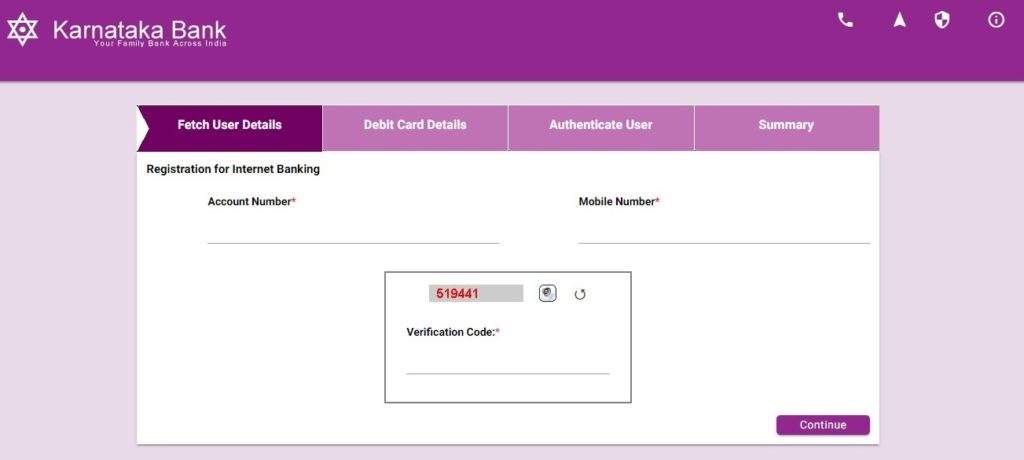
- Now, you have to enter ATM card details. Enter your card holder name, card number, PIN, expiry date and click on Continue.
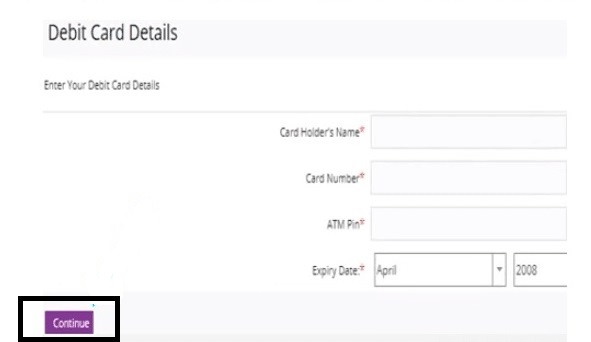
- You will receive One Time Password on your number. Enter the OTP in the Access Code box and click on Continue.
- Now, you can can successful message on the screen and a Request ID. Kindly note down the Request ID.
- You can now your details and account status. So, verify all details and click on Continue button to proceed.
- Next, User Access Credentials page will open where you need to set the Internet Login Password and Transaction Password. Set your password and click on Continue.

- Finally, you can confirmation message The Password is Set Successfully and User ID displayed on the screen.
Register for Internet Banking in Karnataka Bank (For First Time User Registered at Branch)
So, follow below steps:
- First of all visit Karnataka Bank official website. Click Here
- Click on “Internet Banking” option available at the top menu.
- Next, select “Personal NetBanking” option.
- So, a new tab will get open.
- Now, click on “New Online Registration“. After that select “First Time Users Registered at Branch“
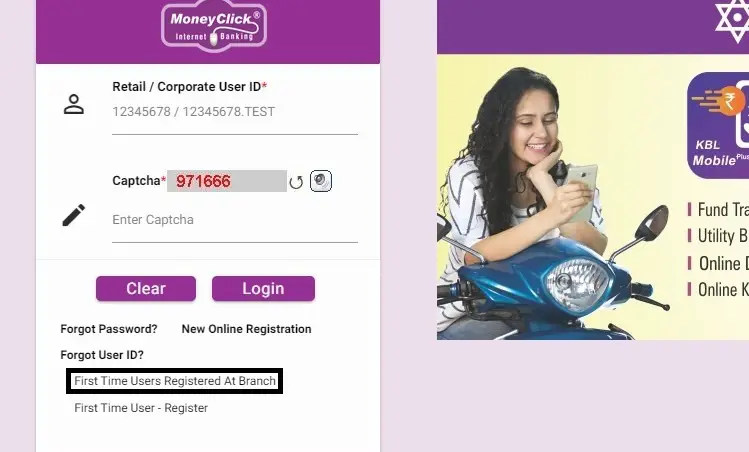
- Again, new tab will get open.
- Click on “Next” for setting the password online.
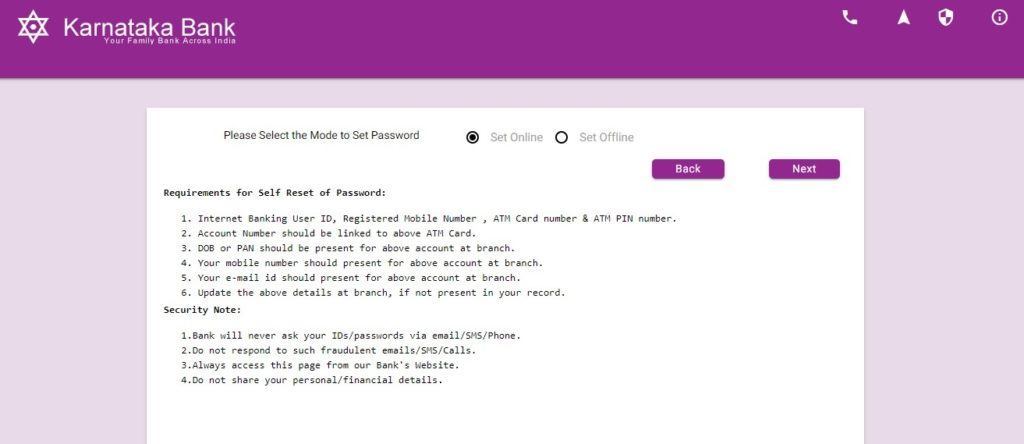
- Now, enter your “User ID” and click on “Continue“.
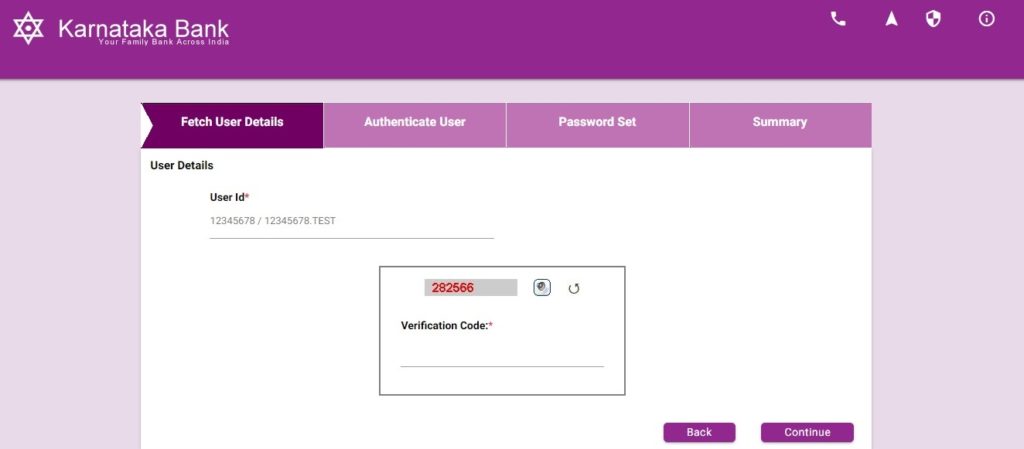
- Next, follow the process.
Requirements for Self Reset of Password in Karnataka Bank
- Internet Banking User ID, Registered Mobile Number, ATM Card Number and ATM PIN Number.
- Account number should be linked to above ATM card.
- DOB or PAN should be present for above account at branch.
- Your mobile number should present for above account at branch.
- Your e-mail id should present for above account at branch.
- Update the above details, if not present in your record.
Recover/Reset Karnataka Bank Net Banking Password
So, follow below process:
- First of all visit Karnataka Bank official website. Click Here
- Click on “Internet Banking” option available at the top menu.
- Next, select “Personal NetBanking” option.
- So, a new tab will get open.
- Now, click on “Forgot Password?“.
- New tab will get open.
- Click on “Next” for setting the password online.
- Now, enter your “User ID“, Verification Code and click on “Continue“.
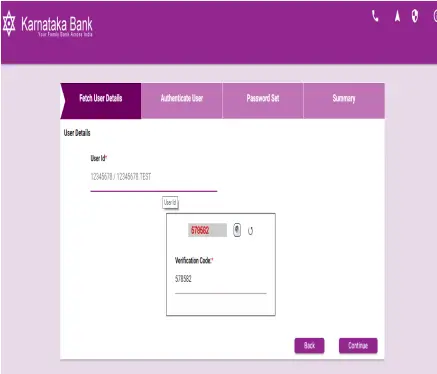
- Now, you have two options for password reset
- Through ATM PIN
- Enter all the details and click on Continue.
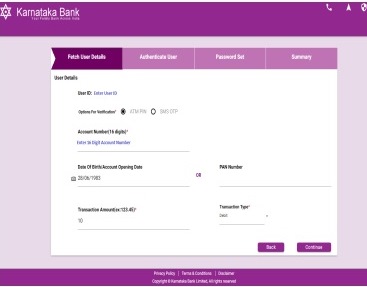
- So, enter ATM card details and click on Continue.
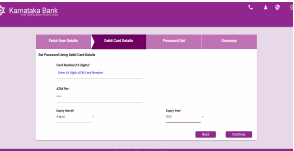
- Enter the OTP received on your mobile number.
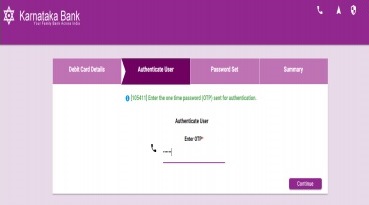
- Now, select password you want to change, enter Sign On and Transaction Password of your choice and click on Submit.
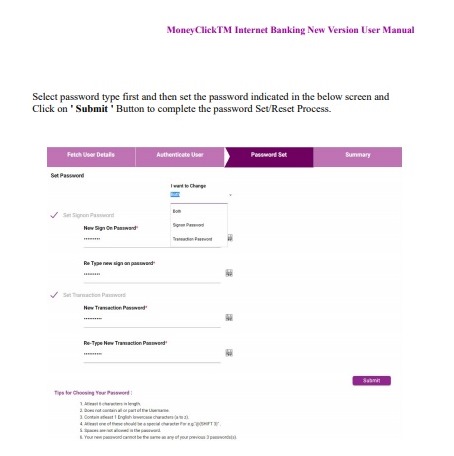
- Finally, you can see successful message on the screen.
2. Through SMS OTP
- Select SMS OTP option mode.
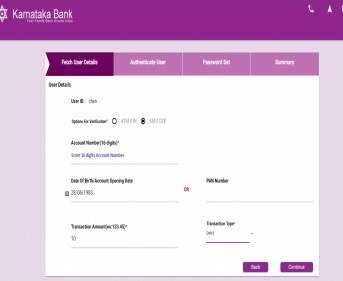
- Enter all the details and click on Continue.
- You will receive an OTP on your registered mobile number. Enter the OTP and click on Continue.
- Now, select password you want to change, enter Sign On and Transaction Password of your choice and click on Submit.
- Finally, you can see successful message on the screen.
Recover/Forgot Net Banking User ID
So, follow below steps:
- First of all visit Karnataka Bank official website. Click Here
- Click on “Internet Banking” option available at the top menu.
- Next, select “Personal NetBanking” option.
- So, a new tab will get open.
- Now, click on “Forgot User ID?“
- Enter your account number, registered mobile number and click on “Continue“
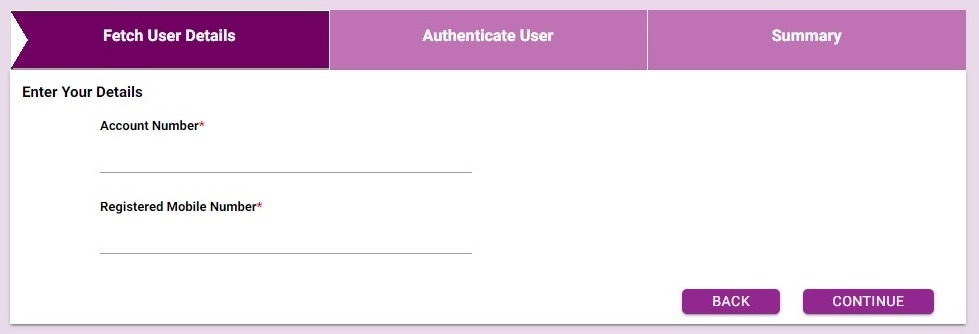
- So, enter the OTP received on your mobile number.
- Finally, you can get your User ID.
Toll Free Number of Karnataka Bank: 1800 425 1444
Frequently Asked Questions (FAQ)
Can I reset password online?
Yes
So, I have a query other than above?
Talk to customer care at 1800 425 1444
Karnataka Bank Official Website: Link
So, this is all about How to Register/Activate Net Banking in Karnataka Bank Online?
Thanks for Reading
Comment below if you have any doubt.
So, keep visiting: Jugaruinfo for more updates.

