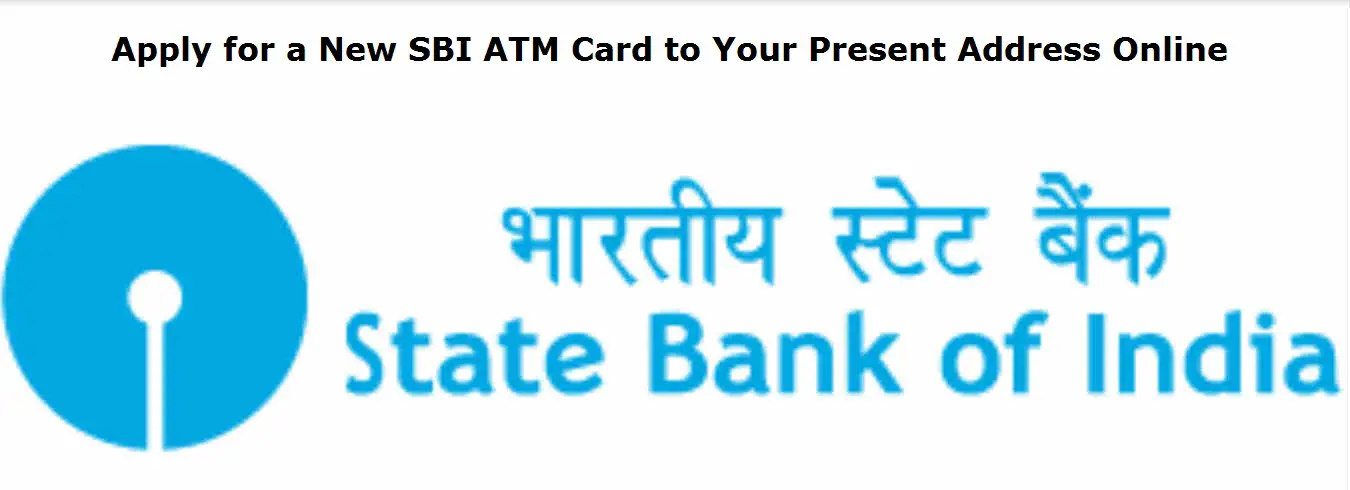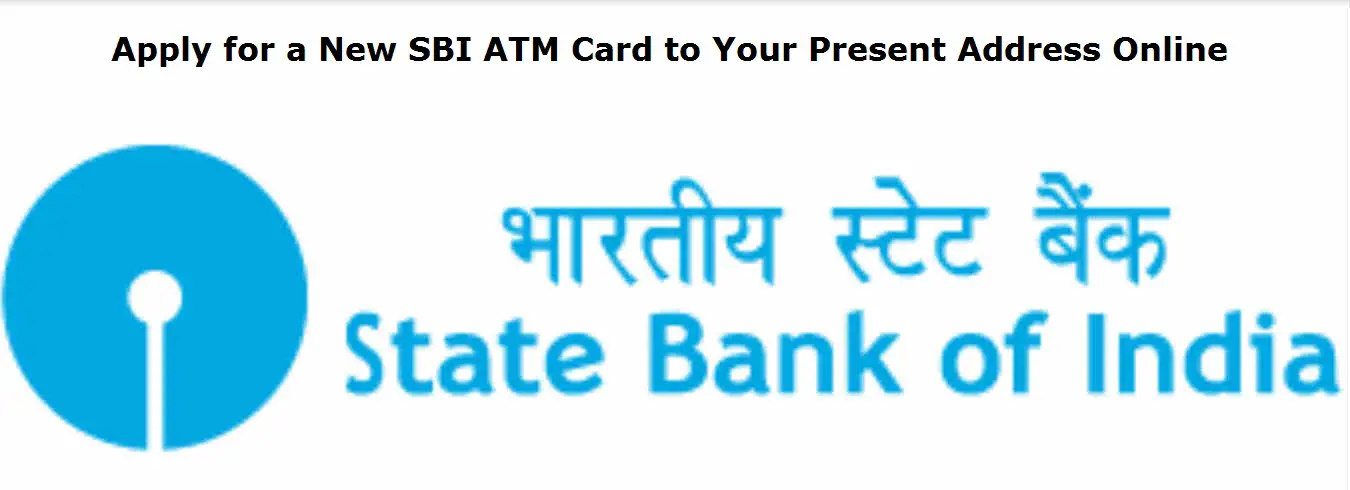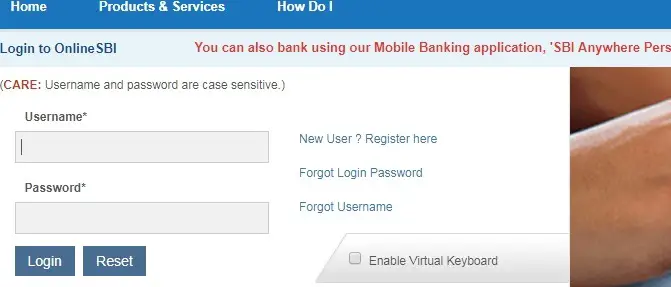Hello Everyone! Today we are here to guide you about how you can apply for a new SBI ATM card to your present address. Previously, it was only allowed to apply for ATM card in your registered address. With the coming of new EMV based SBI ATM card, most of the old card are blocked. You can receive new ATM Card within 7-8 days. For applying, you no need to visit bank branch or ATM. You can request for new debit card through internet banking. Process is very simple and easy. In this post, we will explain complete details for requesting new one. We have taken the help of screenshots for your better understanding. Read complete post to know in details: Apply for a New SBI ATM Card to Your Present Address Online
Latest Update: New Address option is not coming in SBI Net banking as on 23.01.2022
How to Apply for a New SBI ATM Card to Your Present Address Online?
So, follow below steps:
- First of all visit Online SBI page. Click Here
- Click on “Continue to Login“
- Enter your Username, Password and click on “Login“
- Your internet banking dashboard will open.
- Go to “e-Services” menu and click on “ATM Card Services” link.
- Next, click on “Request ATM/Debit Card” option.
- Select card category.
- Next, select type of the card.
- Now, select the delivery address as “New Address“. Fill the complete detailed address and click on “Submit“
- Enter the One Time Password(OTP) received on your registered mobile number.
- Done! You can see success message on your screen. SMS will also be sent on your mobile number.
Note: You cannot request for same type of card which you already have/blocked.
Your can receive your new card within 7-8 days.
For “My Card”, an issuance fee of Rs 250 will be charge.
Thanks for Reading
Comment below if you have any doubt. Feel free to contact me.
Keep Visiting: Jugaruinfo