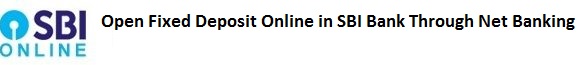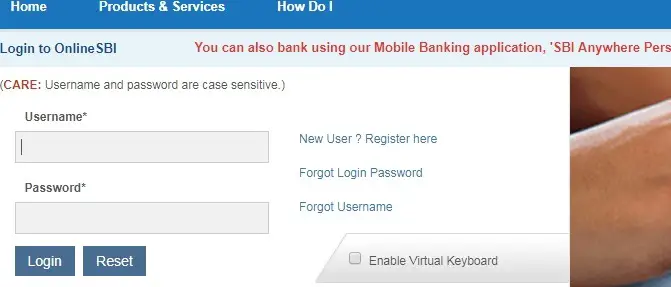Open Fixed Deposit Online in SBI Bank Through Net Banking
Hello! State Bank of India customers can open fixed deposit account online through net banking. Interest rate paid is higher than normal saving account interest. You can deposit for days, month or for years. Interest will be calculated on the basis of tenure of deposit. Opening fixed deposit account is a good option if you have good amount in account. Go though the complete post to know in details: Open Fixed Deposit Online in SBI Bank Through Net Banking
Things Needed to Open Fixed Deposit Account Online in State Bank of India
- Balance in Account
- SBI Net Banking Account
How to Open Fixed Deposit Online in SBI Bank Through Net Banking?
Follow these steps to open fixed deposit online in SBI bank through net banking:
- First of all visit Online SBI page. Click Here
- Click on “Continue to Login“
- Enter your Username, Password and click on “Login“
- Your internet banking dashboard will open. Go to “Fixed Deposit” menu.
- Click on “e-TDR/e-STDR (FD)” . Click on “Proceed“
- Now, enter the amount, tenure for deposit. Also select whether to renew or not and click on “Submit“
- Next, confirm the details, nominee and click on “Confirm“.
- Done! You will receive reference number for your Fixed Deposit.
Also Read
Block State Bank of India ATM Card Online
Open Fixed Deposit Account Online in PNB Bank
Thanks for Reading
Comment below if you have any doubt. Feel free to contact me.
Keep Visiting: Jugaruinfo