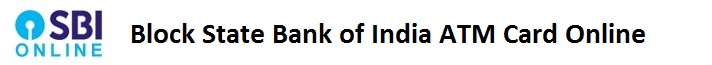Block State Bank of India ATM Card Online
Hello Everyone! With the increase in fraud activities in banking, it is our responsible to be aware of it. We should always be alert from any unauthorized electronic banking transactions. Today, we have came up with an important piece of information for all user. In this post, we will be discussing, how to block debit card if some wrong activities happens. We must know the procedure to take instant actions. You can read this post: How to Report Unauthorized Electronic Banking Transactions?. Read complete post to know in detail: Block State Bank of India ATM Card Online
How to Block State Bank of India (SBI) ATM Card Online?
Follow these steps to block State Bank of India ATM card online:
- First of all visit SBI ATM Card block page here. Click Here
- Click on “Next Step” button.
- A form will appear. Enter all the details correctly and click on “Submit” button.
- Next, enter the One Time Password (OTP) received on your mobile number.
- Done! Your card will block instantly.
Please note that once card is blocked, you can’t unlock it online.
Note:
- If you have misplaced or lost your State Bank ATM cum Debit Card, you can block the card using this functionality.
- Before proceeding ahead, please ensure that you have registered your mobile number with the Bank.
- If Mobile No. & Account No. are valid, you will receive an OTP on your registered mobile.
- Enter the OTP received on your mobile. All cards issue in the account will display.
- Please select the card number you want to block and click on submit button.
- Caution! Once a card is block, you cannot unblock it online.
Thanks for Reading
Comment below if you have any doubt.
Keep Visiting: Jugaruinfo