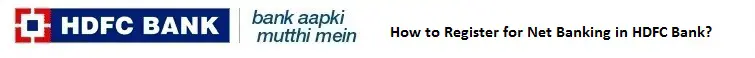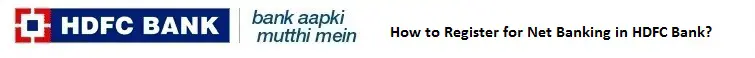Hello! HDFC bank is one of the best private bank of India. It offers a wide range of facilities. It is also present in Bahrain, Hong Kong and Dubai. In this post, we will be discussing internet banking registration process. You can activate internet banking in HDFC bank without visiting bank branch. Activating net banking in HDFC bank is very easy. We will be discussing both offline and online method to activate net banking. Your mobile number must be registered with the bank for enabling internet banking. Only your debit card details during registration process. Read complete post to know in details: How to Register for Net Banking in HDFC Bank?
Register for Net Banking in HDFC Bank Online 2025
So, follow below steps:
- First of all visit Net Banking registration page. Click Here
- Click on “Register for NetBanking by generating a One Time Password” link.
- A new tab will open. Enter your “Customer ID” and click on “Go“
- Next, confirm your mobile registered mobile number.
- Enter the OTP received on your registered mobile number.
- Now, enter Debit/ATM card details.
- Next, set your IPIN.
- Done
Register for Net Banking in HDFC Bank through ATM
So, follow below steps:
- Visit your nearest HDFC Bank ATM
- Insert your ATM Card and enter the ATM PIN
- Select “Other Options” from the main screen.
- Next, select “NetBanking Registration” and confirm
- Done. HDFC will courier your IPIN to your address.
Register for Net Banking through Phone Banking
So, follow below steps:
- First of all, call the Phone Banking number in your city and give your Customer ID and Telephone Identification Number (TIN) or Debit Card and PIN
- Next, Phone Banking agent will take your Net Banking registration request
- They will courier the IPIN to your mailing address within 5 days
Register for Net Banking in HDFC Bank through Branch
So, follow below steps:
- First of all download Net Banking registration form. Download
- Fill the form carefully and submit it your nearest HDFC bank branch.
- They will courier the IPIN to your mailing address within 5 days.
Download HDFC Bank Net Banking Registration Application Form: Download
Reset Net Banking Password in HDFC Bank
So, follow below steps:
- First of all visit here. Click
- Next, enter your “Customer ID/User ID” and click on “Go“
- Follow the instructions.
Regenerate IPIN Online
Follow these steps to regenerate IPIN online in HDFC Bank:
- First of all visit here. Click
- Next, enter your “Customer ID/User ID” and click on “Go“
- Follow the instructions.
Find Your Customer ID in HDFC Bank Online
So, follow below steps:
- Go to NetBanking and click on the “?” icon.
- Next, enter your registered Mobile No. (with Country Code), and your PAN or Date of Birth details.
- Now, authenticate using the OTP sent on your registered Mobile Number.
- Done! The unique Customer ID is displayed upfront.
Find Your Customer ID in HDFC Bank Offline
In Account Statement

Passbook Statement

Cheque Book

HDFC Bank Customer Support: Click Here
Thanks for Reading
Comment below if you have any doubt.
Keep Visiting: Jugaruinfo