Hello Everyone. So, today we are here to guide you about how to change mobile number, address in HDFC bank. HDFC Bank Limited is an Indian banking and financial services company headquartered in Mumbai, Maharashtra. It has 84,325 employees and has a presence in Bahrain, Hong Kong and Dubai. HDFC Bank is India’s largest private sector lender by assets. HDFC is one of the best private banks of India. There are two ways to change mobile number in HDFC bank. So, go through the complete post to know in details: How to Change Mobile Number in HDFC Bank Online?
How to Change Address in HDFC Bank Online?
How to Change Mobile Number in HDFC Bank through ATM 2025?
You can update your mobile number through HDFC ATM.
So, follow below steps:
- First of all, go to your nearby HDFC ATM. Insert your card.
- Select your desired language. After that select “More” option.
- Next, tap on “Update Your Mobile Number“.
Tap on “Update Your Mobile Number” - So, now enter your 10 digit mobile number.
- Next, press “Yes to Continue“.
- Again, re-enter the mobile number and press “Yes to Continue“.
- Enter your 4 digit ATM PIN.
- Finally, you have successfully changed your mobile number.
How to Change Mobile Number in HDFC Bank If You Don’t Have ATM?
So, follow below steps:
- First of all visit here to download application form for changing mobile number. Click Here
- Or download here. Click Here
- So, fill the form carefully and submit it to your home branch.
- Finally, your mobile number will be change within 2 working days.
Note: So, you can also request to change your mobile number by writing an application to the bank manager.
Download Application Form to Change Mobile Number in HDFC Bank: Download
How to Change Mobile Number in HDFC Bank Online Through Net Banking?
So, there is no online process to change mobile number in HDFC account. You can only change landline number and address through net banking account.
View/Update Nomination Details in HDFC Bank Online
How to Register for SMS Banking in HDFC Online?
So, follow below steps:
- First of all login to your net banking account.
- Next, click on “SMS Banking Registration” available at top.
- So, now enter your country code, mobile number and click on “Continue“
- Next, follow the process.
Register for Net Banking in HDFC Bank
How to De-Register for SMS Banking in HDFC Bank Online?
So, follow below steps:
- Similarly, first of all login.
- Next, click on “SMS Banking Registration” available at top.
- Click on “De-register” link available at the left.
- So, now choose your mobile number and click on “Continue“
- Finally, you have de-register.
View/Update Nomination Details in HDFC Bank Online
How to Change Address in HDFC Bank Online?
So, follow below steps:
- First of all, login to Net Banking, click on Update Contact Details option from top menu, and select “Update Address” transaction.
- So, go through then list of acceptable address proof documents, and scan a self-attested copy of one such address proof for uploading. Now click on Continue, and you will be re-directed to a page with option to Add and upload a document.
- Finally, verify the details, add the document, and then upload it.
(Your Address will be updated with us, after verifying the document)
How to Change Address in HDFC Bank If I Don’t Have Net Banking?
So, follow below steps:
- First of all visit here to download application form for changing address. Click Here
- Or download here. Click Here
- So, fill the form carefully and submit it to your home branch.
- Finally, your address will be change within 3-5 working days.
Note: You can also write an application letter to your bank manager with your supporting documents.
How to Request for HDFC Cheque Book Online?
How to Update Email Id or Landline Number in HDFC Bank Online?
So, follow these steps:
- First of all Login to NetBanking using your NetBanking ID and Password
- Next, click on Update Contact Details option from top menu, select Update Email ID & Landline No. transaction.
- So, fill in the details, verify and confirm the details and Authenticate.
- Finally, your email ID/landline number is updated with us.
Register for HDFC Whatsapp Banking
How to Update Email Id or Landline Number in HDFC Bank Online for Non-Resident Customer?
So, follow these steps:
- First of all Login to NetBanking using your NetBanking ID and Password
- Next, click on Update Contact Details option from top menu, select Update Email ID & Landline No. transaction.
- Therefore, download the form, fill in the details, and scan the document.
- So, click on Continue and you will be re-directed to a page with the option to Add and Upload a document.
- Finally, verify the details, add the document and then upload it. Your email ID/landline number will be updated after the document is verified.
List of Acceptable Documents for Changing Address in HDFC Bank: Click Here
HDFC Credit Card 24*7 Customer Care Number: 1800 266 4332
Watch video on this: View
Track Application in HDFC Bank Online
Frequently Asked Questions (FAQ)
Can I register online?
For the very first time, you have to visit bank branch. Now a days, bank officials register your mobile number during account opening online.
How to change online?
Yes, you can. Go to SMS Banking Registration link of net banking. So, from there you can.
I want to generate MMID online?
So, click here: How to Generate HDFC MMID?
If I don’t have internet banking?
Yes, you can. Visit your nearby HDFC bank ATM.
So, Is there any charge?
For changing or updating, HDFC will not charge you.
I want to set SMS alerts?
To do so, click here: Set SMS, Email Alert in HDFC Bank Online
How to Change through SMS?
There is no option to change through SMS.
Can I change my address online?
Yes, you can. Follow above process.
I want to request duplicate statement?
So, click here: Request Duplicate Statement in HDFC Bank Online
Final Conclusion
I have explained about changing/updating mobile number through ATM. If your number is already linked then you can update through ATM. Only requirement is that you must have active ATM/debit card. Otherwise you have to visit bank branch if ATM card is not there. But let me clear you that you cannot update through net banking. You can only update landline number and address. Many websites are providing false information that we can update mobile number. I have even share you net banking screenshots where we can clearly see only option to update landline number and address. So, don’t believe in them blindly and waste your time. Stay safe and be happy.
So, this is all about How to Change Mobile Number in HDFC Bank Online?
Thanks for Reading
Comment below if you have any doubt.
Keep Visiting Jugaruinfo

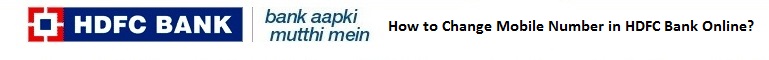
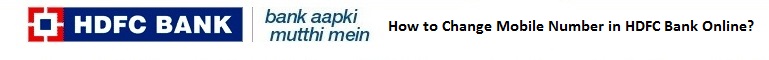
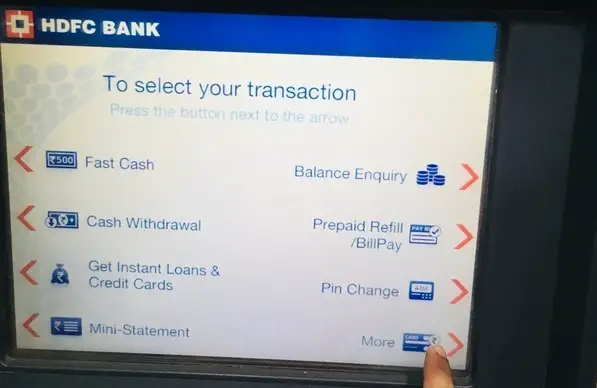
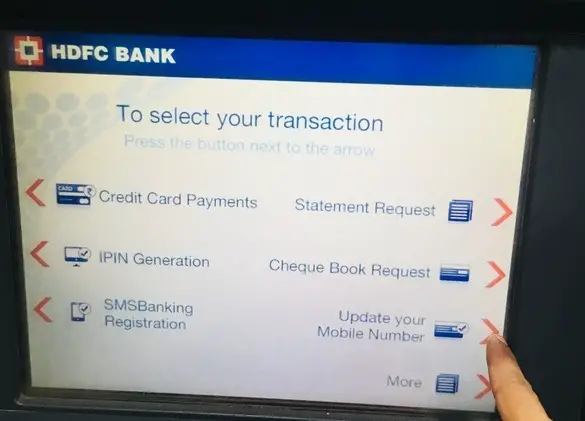
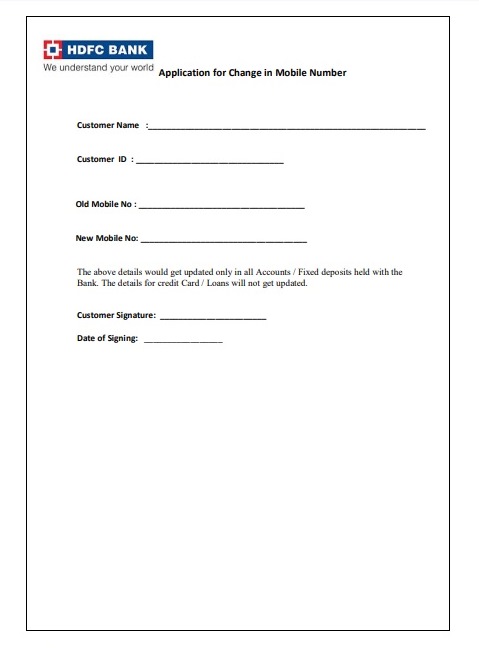

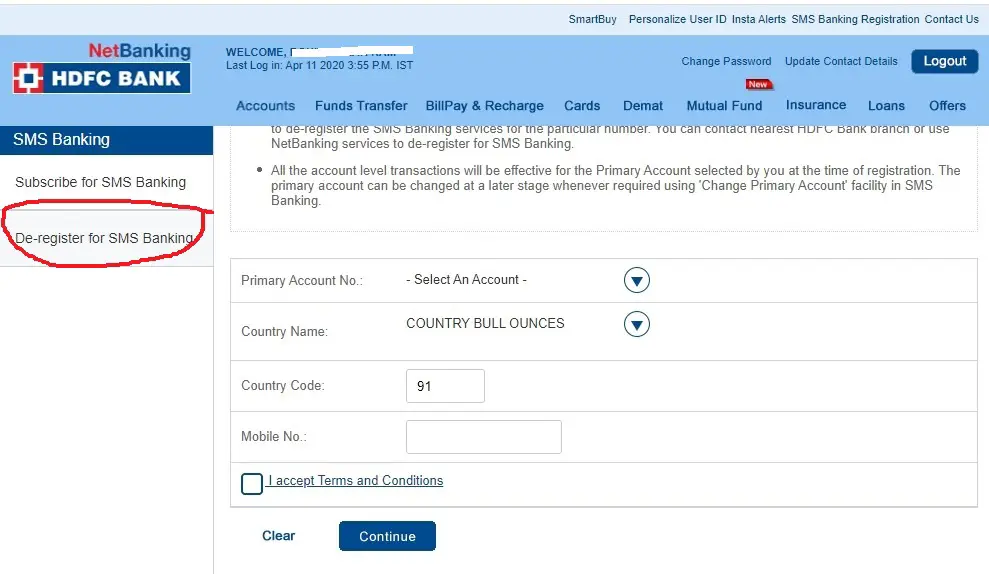
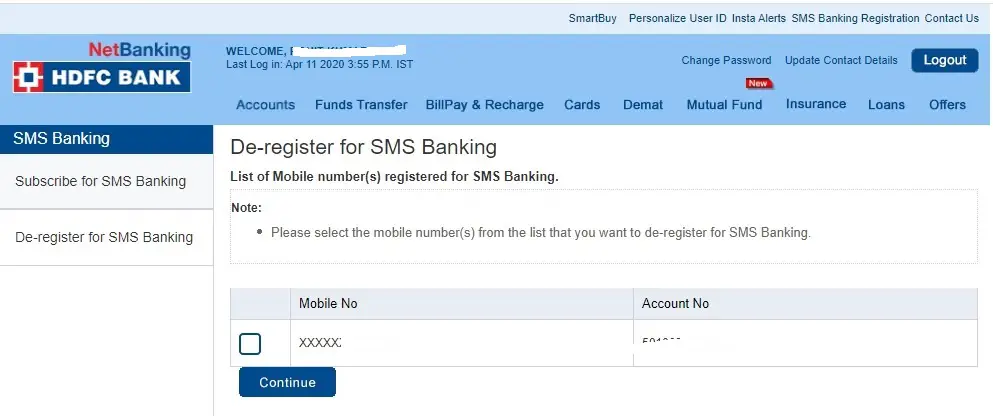
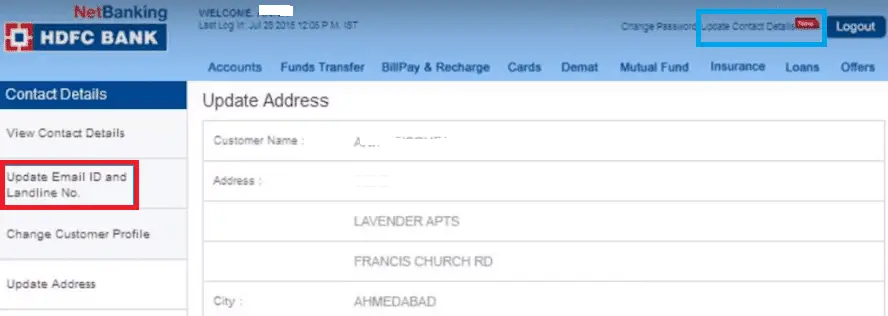
Change the mobile no
Hello Parvathamma
You have to visit bank branch for that.
Thanks
No , not need to go to branch , I did it today with ATM and it worked.
Hello Alisha
Please share us the process for our users.
Thanks
How long it took to reflect ?
Hello Sivaraj
Wait for 24-48 hours.
Thanks
I’m live in France, so my Indian number no more working. And that my Indian no. Was connected to my all Bank details. So how i can change my phone number?
Hello Ravi
Please talk to customer care once.
Thanks
How to know that if my number is registered with my bank account?
Hello Sai
Give missed call on the ICICI bank balance enquiry number.
Thanks
Why is it so hard to connect with hdfcbank customer service. I really like hdfcbank but now it sucks. I Will close this account and I will look for another Bank. Can’t even speak with the customer service.
Hello
If you are unable to reach over phone, try to contact via email.
Thanks
i need change my contact number
Hello Ansari
Follow the process given in the post.
Thanks
Hai I want to change my Indian phone number to American number . So I need to know the procedure how to change that.
Hahaha….First apply for NRE account and then they will update your NRE number.