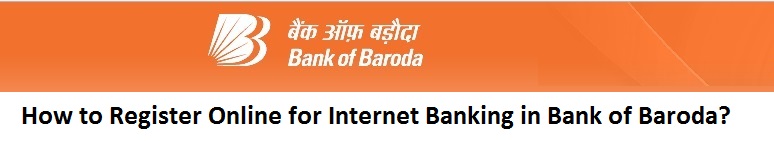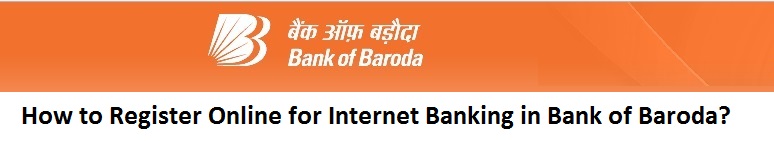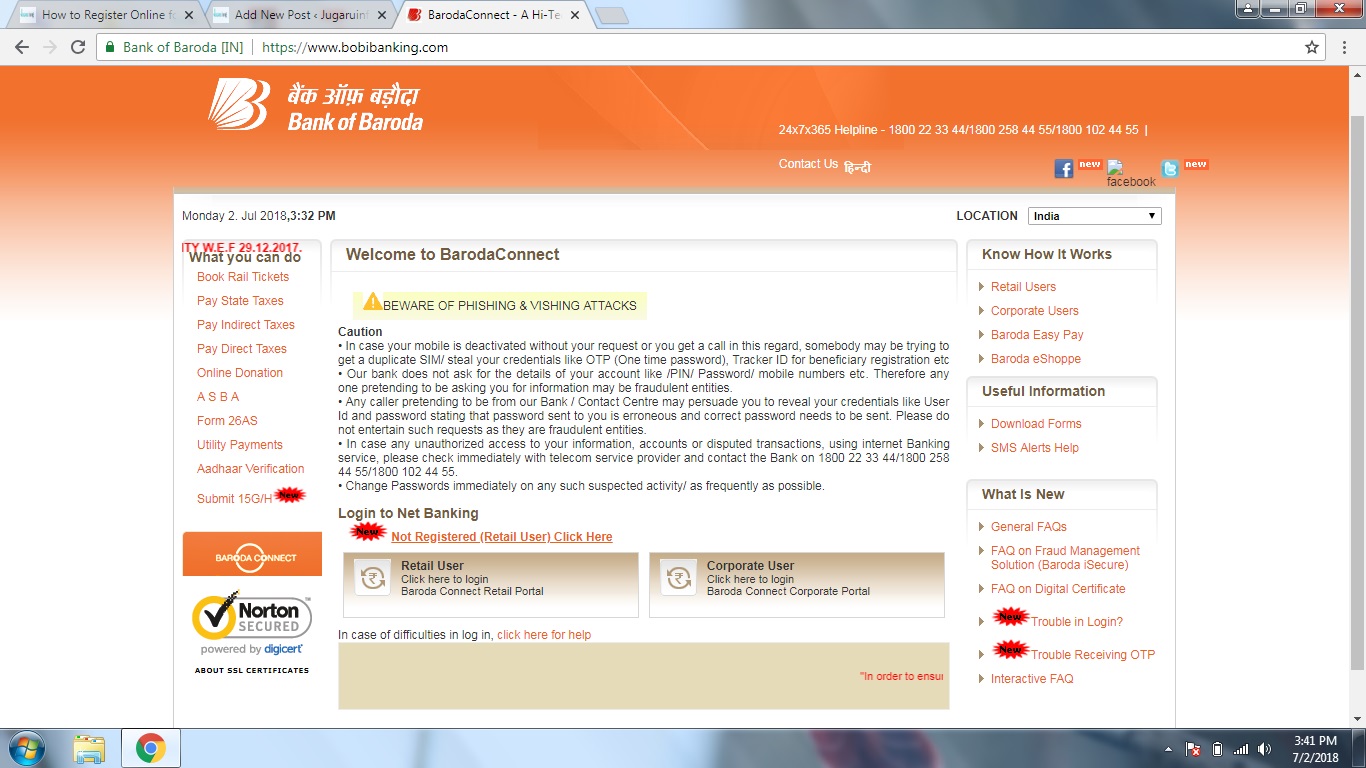Hello! We are here to guide you about internet banking registration process in Bank of Baroda. Bank of Baroda is an Indian state-owned International banking and financial services company headquartered in Vadodara in Gujarat, India. It has a corporate office in Mumbai. Based on 2017 data, it is ranked 1145 on Forbes Global 2000 list. If you are not registered for internet banking in Bank of Baroda then you are at right place. You can activate your internet banking account sitting at your home. The process is very simple and easy. You just need to provide debit card details. Go through the complete post to know in details: How to Register Online for Internet Banking in Bank of Baroda?
How to Register Mobile Number with Bank Of Baroda Bank Account?
How to Register Online for Internet Banking in Bank of Baroda 2025?
So, follow below steps:
- First of all visit Bank of Baroda official website. Click Here
- Next, click on “Not Registered (Retail User) Click Here” link.
- A new page will open. Enter your debit/ATM card details and click on “Validate” button.
- Now, enter the OTP received on your mobile number and click on “Next” button.
Enter the OTP received on your mobile number and click on “Next” button - Select type as “Both View & Txn Rights” for full access of net banking. Enter three User ID of your choice. Similarly, enter Sign On and Transaction password and click on “Next” button.
- Note: Keep remembering the above password. Don’t forget it.
- Done! You have successfully registered for online banking. Your User ID has been sent to your registered mobile number.
- Note: Login to your account after 24 hour.
Apply for Bank of Baroda Locker Online
How to Login for the First Time in Internet Banking?
So, follow below steps:
- First of all visit Bank of Baroda official website. Click Here
- Click on “Retail User” option.
- A new tab will open. Enter your “User ID” and click on “Enter” button.
- Now, set your Login Password and Transaction Password.
- Done!
How to Reset Transaction Password Using Debit Card in Bank of Baroda?
So, follow below steps:
- First of all visit Bank of Baroda official website. Click Here
- Click on “Retail User” option.
- A new tab will open. Enter your User ID and then click on “Reset your Transaction Password using Debit Card” link.
- Provide your Debit/ATM card details.
- Next, reset your transaction password.
How to Check Bank Of Baroda Bank Account Balance?
How to Know Your User ID?
So, follow below steps:
- First of all visit Bank of Baroda official website. Click Here
- Click on “Retail User” option.
- A new tab will open. Click on “Don’t Know User Id?” link.
- Enter your account number, mobile number and email address. Click on “Continue” button.
- Follow the next options.
Toll Free Number of Bank of Baroda: 1800 22 33 44/1800 102 44 55
Internet Banking Helpline Number of Bank of Baroda: 1800 22 33 44/1800 102 44 55
Thanks for Reading
Comment below if you have any doubt.
Keep visiting Jugaruinfo