How to Apply for Online Locker in Central Bank of India?
Hello Everyone! Today we are here to guide you about online locker in Central Bank of India. Central Bank of India has introduce online locker facility recently. It is a new feature and can be a good one. In this post, we will guide you step by step so that you can easily apply for. Central Bank of India is one of the largest and oldest banks of India. Read complete post to know in details: How to Apply for Online Locker in Central Bank of India?
Online Locker in Central Bank of India
How to Apply for Online Locker in Central Bank of India?
Follow these steps to apply for online locker facility in Central Bank of India:
- First of all visit Central Bank of India official website. Click Here
Central Bank of India official website - Home page will open up. Click on “Online Locker Application” option flashing on the left side of the homepage.
- Next, click on it. It will open up a new tab.
- Now, enter your state where you have the account in Central Bank of India. Similarly select district, branch and click on status button.
Enter the Details - After entering the details, a screen will flash with availability option.
- Now, click on “Click to Apply” button.
- Next, visitor type as customer.
- Now, enter all the details such as locker type, account number.
- Enter the OTP received on your registered mobile number. (After clicking on Send OTP)
- Next, click on “Submit” button. You will received reference number, keep it with you.
- Done!
Note: Link is working fine.
Also Read:
How to Check Central Bank Of India Bank Account Balance?
How to Register Mobile Number with Central Bank Of India Bank Account?
Register for Internet Banking in Central Bank of India
How to Fill Central Bank of India (CBI) Cheque?
Documents Required for Central Bank Of India Bank Education Loan
Central Bank of India Helpline Number: 1800 22 1911
Thanks for Reading
Comment below if you have any doubt.
Keep Visiting: Jugaruinfo


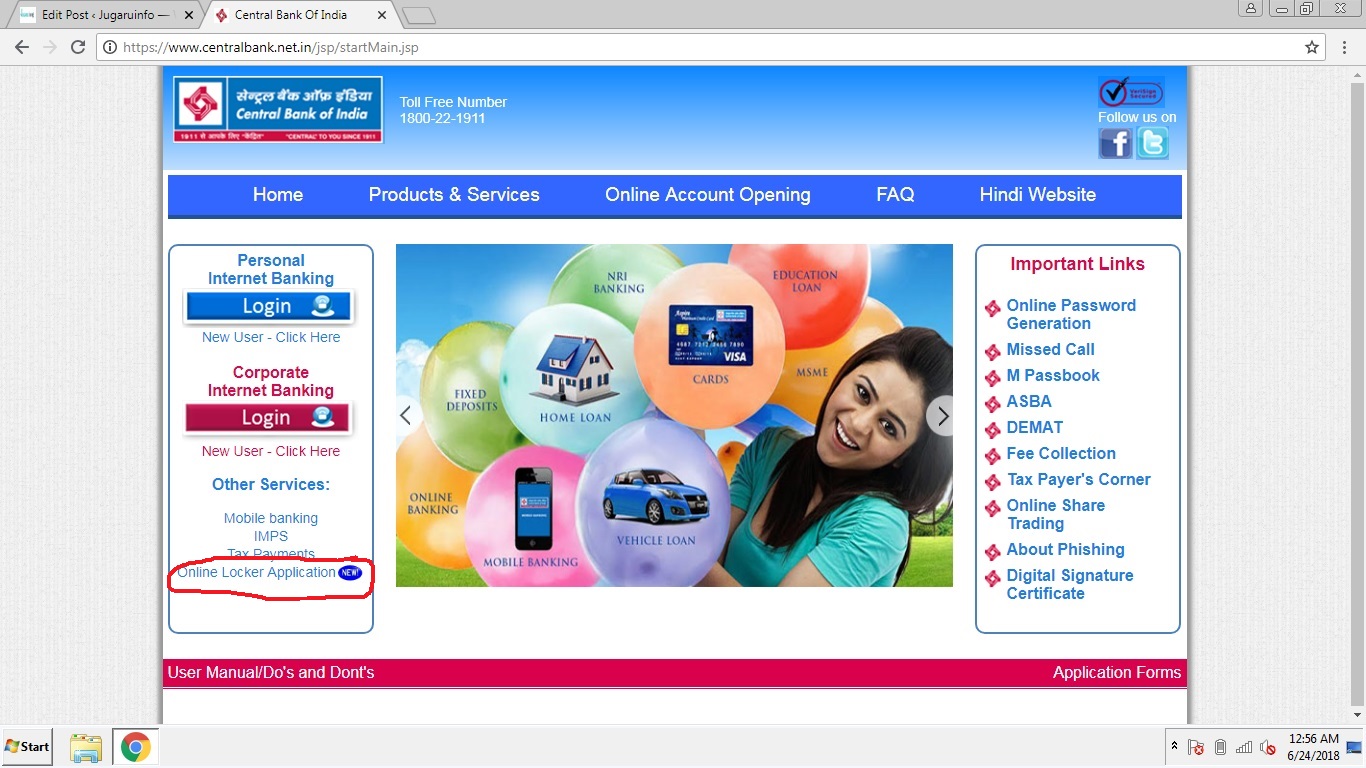




Tried for online locker application in Central Bank of India. Bank website is asking for 7 digit OTP, but in Mobile, 6 digit OTP is coming. How to deal with this. Please help
Hello Koushik
That may be a technical glitch. Wait for 2-3 days.
Thanks