Hello Everyone. So, today we’ll talk about email statements. It is not always possible to visit a bank branch for minor tasks. You can register your email ID from the comfort of your own home. You can also register your email ID at your local PNB branch, but in this post, we will walk you through the entire process of registering your email ID at Punjab National Bank online. It is very simple and easy. Therefore, go through the complete post to know in detail: How to Register Email ID in Punjab National Bank for Email Statement
Who can register for email statements?
All Current, Savings, OD & CC account customers can register.
PNB has been merged with United Bank of India & Oriental Bank of Commerce
How to Register/Update Email ID Online 2025?
So, follow below steps:
- First of all open PNB One app.
- Next, go to Services and then Other option.
- Now, go to Email Id updation and then enter e-mail id.
- Once entered, click on Submit.
- In this way, you have updated the email id.
Note: You can also register for email ID through net banking following the above method.
How to Register Email ID in Punjab National Bank for Email Statement Online?
Method 1: Through Mobile Banking (Via PNB One)
- First of all open PNB One app.
- Next, go to Services and then Other option.
- Now, go to E-statement registration and select Account Number.
- Finally, click on Submit button.
Method 2: Online Through Net Banking
- First of all, visit this link for signing into your account: PNB Net Banking. So, choose PNB
- Now, login to internet banking account.
- sO, click on ‘Retail Internet Banking’
- Now, enter your User ID. Update/Change User ID of PNB Netbanking
- Next, enter your password for sing in to your account.
- Now on the dashboard, from the ‘My Shortcuts’ option, go to ‘Service Requests’
- Therefore, after clicking on Service Request option, a page will open.
- Now from the option menu, select ‘New Requests’ and click on ‘Ok’
- A list of various New Requests option will appear. Scroll and search for ‘Email Statement Registration’
- After clicking on Email Statement Registration, select your account and click on ‘Continue’ option
- Now, again click on Submit option
- So, enter your Email ID in which you want account statement
- Confirm your Email ID
- Finally. You have successfully register your email id in Punjab National Bank (PNB) for email statement
How to Block Your PNB ATM Card Online?
Method 3: Calling PNB Customer Care
You can also register for email statement calling customer care. So, they will ask few questions for verification and rest will be done.
PNB Customer Care Number for Email Statement: 1800 180 2222 or 1800 103 2222
Method 4: Through SMS
So, you need to send SMS to 9264092640 or 5607040 via registered mobile number.
PNB SMS Format for Email Statement: ESTMT space <last 4 digit of account number> space <Email ID> and send it to 9264092640 or 5607040
Example: ESTMT 1234 [email protected] and send it to 9264092640 or 5607040
Method 5: Through Branch
So, follow below steps:
- First of all, visit bank branch.
- So, download or collect Email ID uodation form or KYC form.
- Fill all the details correctly and submit the form.
- Finally, your Email ID will be registered.
- Now a days normally bank officials take your email id while opening account.
PNB E-statement de-registration process
- First of all open PNB One app.
- Next, go to Services and then Other option.
- Now, go to E-statement de-registration and then proceed.
Toll Free Number of Customer Care: 18001802222
So, PNB Customer Care Number for Global Users: +911202490000
Email: [email protected]
How to Get E-Statement?
Method 1:
- First of all, login to PNB Internet Banking
- Now, click on Other Services
- Next, go to Service Requests and then New Requests
- After that, select Email Statement Registration.
Method 2:
Contact our Contact Centre at 1800 180 2222 or 1800 103 2222 to register for Email Statements.
Method 3:
Send following SMS to 9264092640 or 5607040 via registered mobile no: ESTMT space last 4 digit of account number space Email ID
Method 4:
Contact your nearest branch
Frequently Asked Questions (FAQ)
Is above methods working in 2024?
Yes
Can I apply online?
Yes
So, what is the frequency of email?
Monthly
How to request a new cheque book?
To do so, click here: How to Request New Cheque Book in PNB Online?
So, what is fee for monthly statements?
Free of cost
Will I receive physical statements, if I register for email statements?
Physical statement of accounts will be discontinued after email statement registration. Therefore, customers can approach their branch for duplicate statements.
How to activate mobile banking?
Therefore, get here complete information: How to Register for Mobile Banking in PNB?
How much time it takes?
Immediately
So, which is the best method?
Through internet banking if you have. Otherwise, by SMS is also a quick method
I want to set net banking transaction password?
So, read here: How to Reset PNB Net Banking Transaction Password Online?
Does it charge for registration?
No
Can I change Email ID through above method?
Yes. So, you can change/register through internet banking.
Can NRI customer register through above method?
Yes
How to link SSA account?
So, link here: Link Sukanya Samriddhi Account (SSA) Online in PNB
Is it available for all types of accounts?
Yes
Can I de-register If I don’t want?
Yes, you can de-register any time you want. It is completely online.
So, I have a query other than above?
Please talk to PNB customer care at 1800 180 2222
Source: PNB
Summary
We have tried to cover all aspects of registering email ID and then email statement. Before going for email statement registration, first please ensure that email ID is registered. Once checked, you can easily go for register for email statement. After registering for email statement, statement will be delivered to your email directly at no cost. It is very helpful. Apart from registration, you can also de-register any time you want. De-registration process is also same and given above. So, this is all about it.
Please comment below, if you have any doubt. Also share if there is any suggestion for us.
Thanks for Reading.
So, keep visiting: Jugaruinfo for more updates.


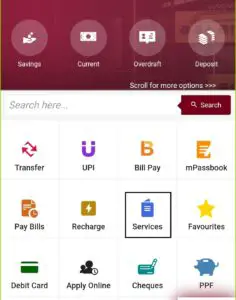
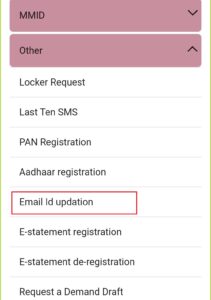







Updated y email id plz
Hello Prince
You can do it through net banking or by visiting bank branch.
Thanks
Please update this my email in my account
Hello Nur
If you have internet banking, you can do that.
Thanks
M
Thank
I am not have internet banking how can I register my email id
Hello Praveen
Then you have to visit bank branch. Once you can try in ATM also, if there is any option available.
Thanks
Try SMS method
SIR JI IM *— RISHIKESH PANDEY SIR JI MERA EMAIL.ID PNB BANK ME REGISTER KARNA HAI SIR JI AAP SE VINTI HAI KI MERA VINTI SUNE PLZ………SIR JI …THAKS FOR SIR AAP KA RISHIKESH PANDEY PLZ……..SIR
Hello Rishikesh
If you have net banking then you can do. If not then you have to visit PNB branch.
Thanks