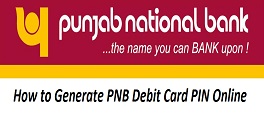Hello Everyone. So, today we have come up with an important information for our readers. Sometimes it becomes very necessary to reset our ATM Card PIN when we forget or want to change. Changing PIN from ATM is very easy but it is not always possible to visit ATM. So today in this post we will guide you How to Generate PNB ATM Card PIN Online?
How to Generate PNB ATM Card PIN Online?
So, follow below steps:
- First of all, visit PNB net banking page. PNB Net Banking
- Select PNB.
Set PIN1 - Click on Retail Internet Banking.
- Next, enter your User ID and Password to log in to your internet banking. Update/Change User ID of PNB Netbanking
Set PIN2 - So, after log in to your current, click on Generate Card PIN option on the dashboard
- Now, Set Debit Card Pin Home option page will open
Set PIN3 - Select your Account Number and click Continue.
Set PIN4 - Now, you have to send a SMS to get OTP in your registered mobile number (very important).
- From your registered mobile number, type DCPIN <Debit Card Number>to 5607040 or 9264092640 . Example- DCPIN 6670226443609210 and send it to 5607040 or 9264092640.
- Now in the user authentication page, enter Debit Card Number, Expiry Date and 6-digit OTP that you received in your mobile
Set PIN5 - Finally, click on Submit.
- Congrats! You have successfully set PNB Debit Card PIN online.
How to Block Your PNB ATM Card Online?
PNB Toll Free Number: 1800 180 2222
Frequently Asked Questions (FAQ)
Can I set PIN online?
Yes with the help of net banking.
I want to set net banking password?
So, read here: How to Reset PNB Net Banking Transaction Password Online?
How many times I can change?
There is no such limitation.
How to request a new cheque book?
To do so, click here: How to Request New Cheque Book in PNB Online?
If I don’t have net banking, how to change?
Then you have to change through ATM machine.
I want to register form email statement?
So, register here: How to Register Email ID in Punjab National Bank for Email Statement?
Is it safe to change online?
Yes
How to activate mobile banking?
Get here complete information: How to Register for Mobile Banking in PNB?
So, I have a query other than above?
Talk to customer care at 1800 180 2222
Please comment, if you have any doubt.
Thanks for Reading.
Keep Visiting: Jugaruinfo