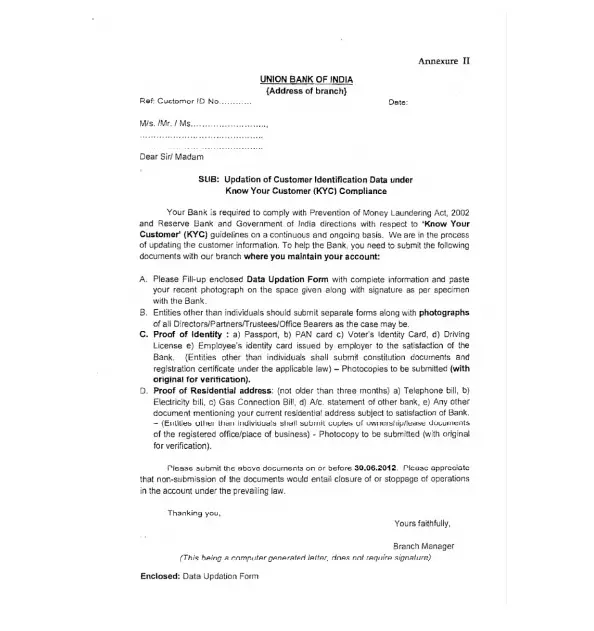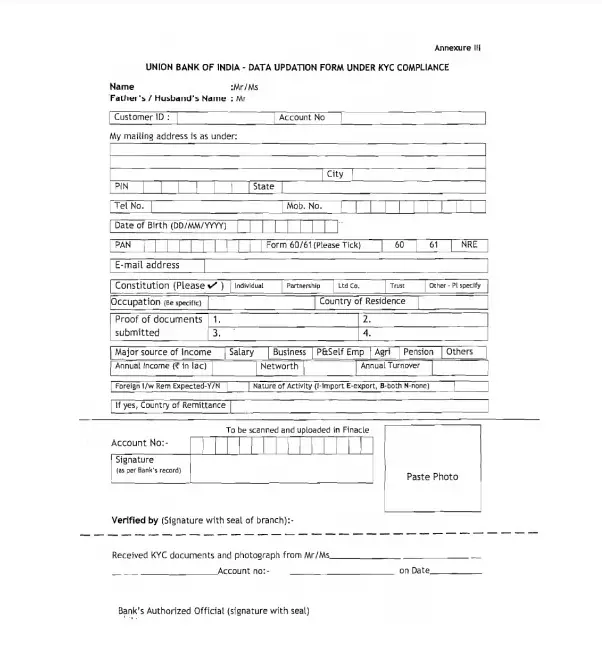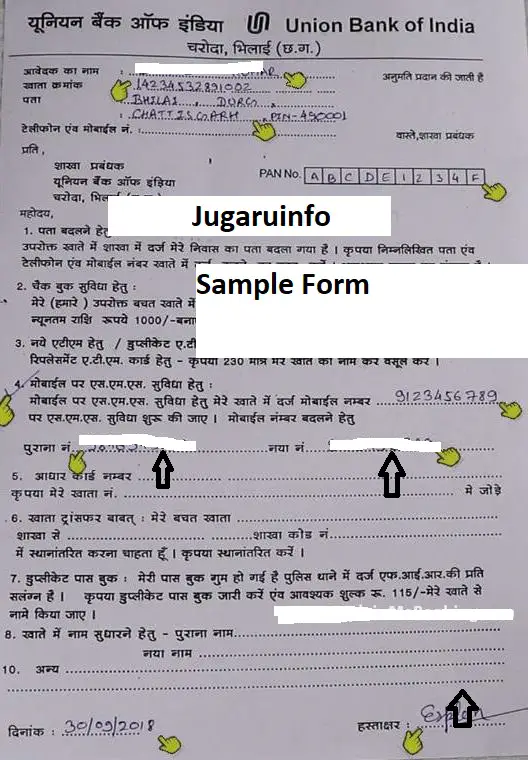Hello Everyone. So, today we have came up with very important information for all of our readers. As we know, almost all of us have bank accounts, but our mobile numbers is not registered with the accounts. This creates a lot of problems. Registering mobile number is used for various purposes. It helps us in getting transaction updates, internet banking, etc. It is critical to keep your mobile number up to date so that any unauthorised access to your account alerts you. Therefore, go through the complete post to know in detail: How to Register Mobile Number in Union Bank of India?
Union Bank of India Missed Call Balance Enquiry Number: 09223008586
How to Register Mobile Number in Union Bank of India Account 2025?
Method 1: Collecting Mobile Updation or KYC Form
So, follow below steps:
- First of all visit your Union Bank branch.
- Next, collect Mobile Updation or KYC form. Download KYC Form
- So, fill all the details carefully. Attach a supporting document.
- Finally submit the form along a document (such as Aadhaar Card)
- Your mobile number will be updated in 2-3 days.
Download Union Bank KYC Form for Mobile Number Registration: Download
If you have already done KYC then just collect mobile updation form from branch. It looks like:
Method 2: Writing Application
Now let me start to guide you in very easy and quick steps. So, follow these simple procedures to avoid any confusion-
- First of all, this process involves writing an application to the branch manager of your home branch. Don’t worry; we will even guide you to write application.
- Take a A4 size plain paper
- You can either use blue or black pen
- So, write an application in the format provided below.
——————————————————————————————————————–
To
The Branch Manager
Union Bank Of India
(Branch Name)
(Your City or Town Name)
Date: XX.XX.XXXX
Subject: Application for Mobile Number Registration with Account
Respected Sir/Madam
I (your name) holding a bank account in your branch with Account Number: XXXXXXXXXX want to register my mobile number with the above account number. My mobile number is xxxxxxxxxx and I request you to register my mobile number with my account number as soon as possible. I have attached my ID and address proof along with this application.
I hope you will accept my request and work on it as early as possible.
Thank You
(Your Name)
(Your Mobile Number)
——————————————————————————————————————–
-
Now along with this application letter, submit a photocopy of self attested (having your sign at the bottom) document.
- Therefore, you can either submit photocopy of AADHAR Card or any other relevant document. (PAN Card, Local Certificate, Voter ID, Driving License, Passport etc)
- Now you are ready with the entire document, just visit your near branch and submit this application letter along with photocopy of AADHAR Card to the branch manager or you also submit to any other bank official.
- So, please carry your original AADHAR Card along with you, sometimes bank official may ask you to show for verification purpose.
- Finally, your mobile number will be register to your bank account in 2-3 days..
Method 2: Online Registration of Mobile Number
There is online method to register your mobile number. Therefore either you have to submit KYC form or submit an application (as explained above)
Note: If your mobile number is already registered but you want to change or update, follow below methods to do so. If you have internet banking then you can easily do. But if you do not have internet banking, you have to visit branch for submitting mobile number updation form.
How to Change/Update Mobile Number in Union Bank Online?
Note: You must have internet banking for changing or updating mobile number online.
So, follow below steps:
- First of all login to Union Bank internet banking. Click Here. So, if you don’t have How to Register for Internet Banking in Union Bank of India?
- So, login with User ID and Password
- Go to “Setting” on the homepage.
- Click on “Update Mobile Number & Email” option.
- Next, enter your mobile number and click on “Submit“
- Enter the OTP received on your mobile number.
- Finally your mobile number will update immediately and you will also receive notification.
Toll Free Number of Union Bank of India: 1800222244 & 18002082244
Frequently Asked Questions (FAQ)
Is above methods working in 2024?
Yes
Can I register online?
For registering mobile number, you have to visit bank branch.
How I will know whether my number has been registered?
Give missed call on 09223008586. So, if you receive SMS with balance then it is fine.
Is there any charge?
No
I have forgot my ATM PIN?
Reset from here: How to Generate Union Bank of India Duplicate ATM PIN?
Will they accept application?
Yes
How many days linking process takes?
2-3 days. For exact time bank officials will better help you.
I want to check account balance?
To do so- How to Check Union Bank Of India Bank Account Balance?
So, which is the best method?
Submitting mobile number updation request form.
I want to activate SMS banking?
Get here complete process: How to Activate SMS Banking of Union Bank of India?
So, Union Bank has been merged with?
Andhra Bank & Corporation Bank has been merged with Union Bank.
I have a query other than above?
Talk to Union Bank customer care at 1800222244 & 18002082244
Final Conclusion:
As most of the banks, registering mobile number can be done visiting branch only. So, if you have not given your number while account opening then once again you need to go branch. For the first time registration, visiting branch is must. But if you have net banking facility, you can update or change sitting at home. Banking process becomes a bit smooth with net banking. You can either submit KYC or write an application as explain above. Submitting KYC will also update other details such as email id, PAN, Aadhaar along with mobile number.
So, my personal suggestion will be to you submit an application in the branch if you registering for first time. If your number is already registered and have net banking facility then you can update or change. Stay safe and be happy.
Still any doubt ? So, don’t hesitate, feel free to ask anything. We are always happy to help you.
Please comment below, if you have any question, we will reply as soon as possible.
Keep Visiting: Jugaruinfo