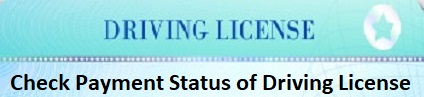In this post, we will discuss on how to check payment status online. After making online or offline payment, you can check status. It is very simple and easy. With just application number and date of birth you can check. We have explained with the help of screenshots. If you don’t remember application number, click here Find Application Number of Driving License Online. Go through the complete post to know in details: Check Payment Status of Driving License Online
How to Check Payment Status of Driving License Online?
Follow these steps:
- First of all visit Parivahan official website. Click Here
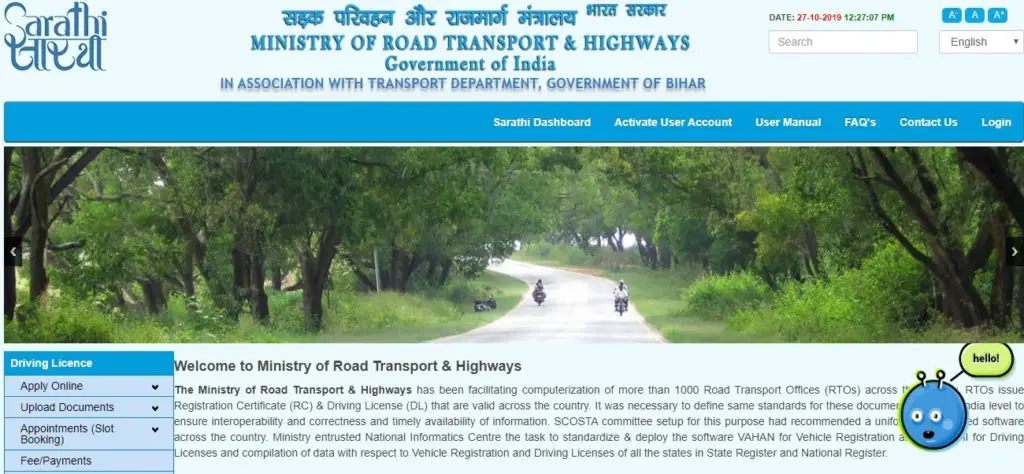
- Now, click on “Verify Pay Status” under Driving License tab.
- A new page will open. Enter Application Number, Date of Birth, Captcha and click on “Verify”
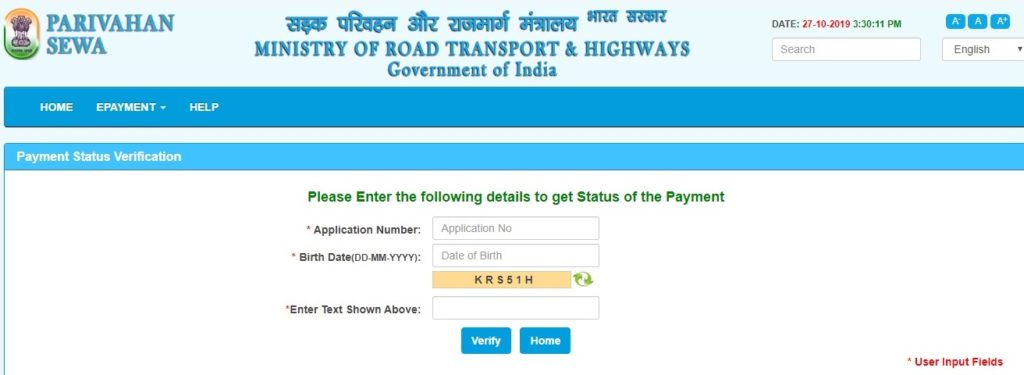
- You can payment status with reference number.
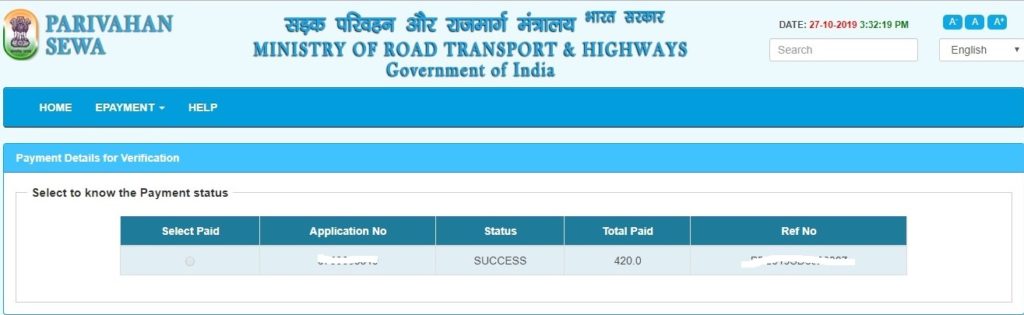
- Done.
Note:
Check Driving License Details Online
Check Vehicle RC (Registration Certificate) Details Online
Download and Fill Medical Certificate Form for Driving License
Download Different Forms of Driving License: Link to download
Parivahan Helpline Number: +91-120-2459169
Parivahan Official Website: Parivahan
Still any Doubt? Don’t hesitate, feel free to ask anything. We are always happy to help you.
Please comment below, if you have any question.
Keep Visiting: Jugaruinfo