Hello Everyone. Hope everyone is fine and doing well. In this post, we will discuss on how to set flipkart app notification preferences. You may encounter several times, flipkart notifications out on the home screen. Sometimes, it may be irritating. All the mails, SMS, push notifications can be managed. It is very simple and easy. We have explained the post in very simple way. Various options are available in the notification preference sections. You can control whatever you want. Apart from this, we will also discuss about language preference settings. Therefore, go through the complete post to know in details: Turn Off Flipkart App Notifications
How to Delete Flipkart Account Permanently?
How to Turn Off Flipkart App Notifications?
So, follow these steps:
- First of all, open Flipkart app on your mobile.

- Next, go to options. Click on “My Account”
- Now, go to “Notification Preferences” option.
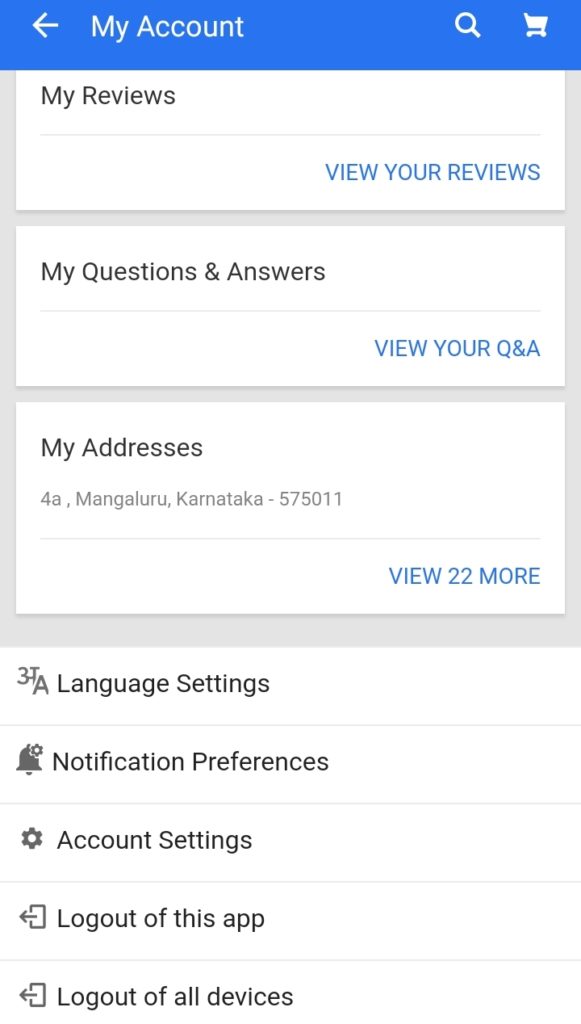
- Next, untick which you don’t want.
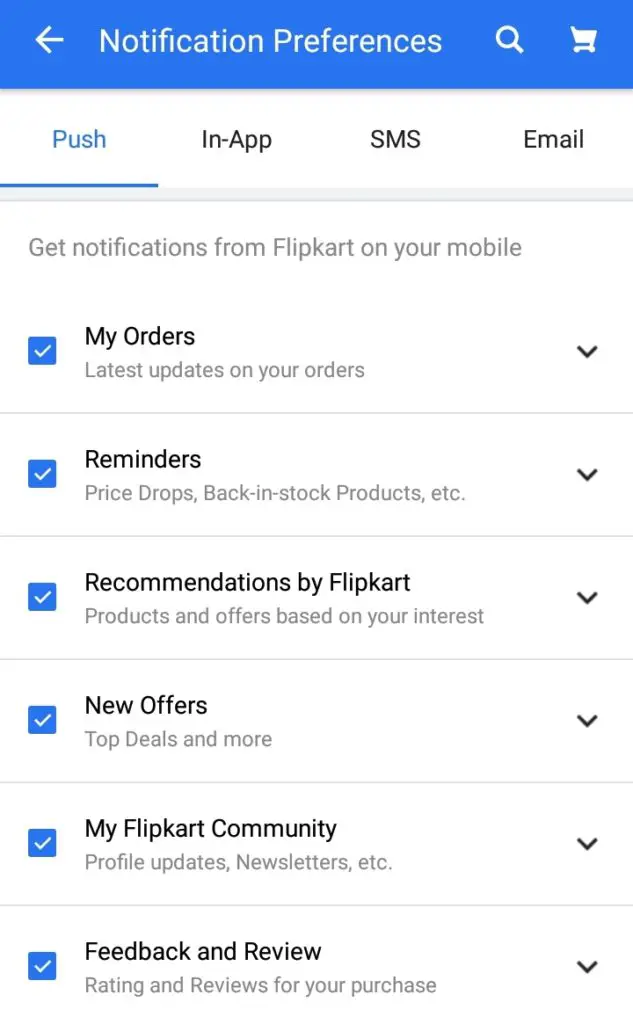
- Push, In-App, SMS and Email option is available.
- Done.
Remove Cards from Flipkart Account
How to Turn Off Via Flipkart Website?
Simply login to Flipkart web version. And follow same steps to do so. Same steps will come there also. It is as simple as we have shown through application.
How to Change Flipkart Language?
So, follow below steps:
- First of all open Flipkart application.
- Next, go to options. Click on “My Account”
- Now, go to “Language Settings” option.
- Finally, select your prefer language of your choice.
Customer Care Number of Flipkart: 1800 208 9898
Flipkart Official Website: Flipkart
About Flipkart:
Flipkart Private Limited, d/b/a Flipkart is an Indian e-commerce company based in Bengaluru, India. It was founded by Sachin Bansal and Binny Bansal in 2007. The company initially focused on book sales, before expanding into other product categories such as consumer electronics, fashion, and lifestyle products. Wikipedia
Frequently Asked Questions (FAQs)
How to turn off?
Please follow above steps.
Can I turn it on in future?
Yes. In the same way you turned off, it can be turn on.
Is there any charge?
No
What is the benefit of this?
To avoid notifications which are of no use
Can I turn off through app?
Yes, you can manage all these both by app and websites.
Can I change Flipkart language?
Yes
I want to use Flipkart app in Hindi?
Use Language Settings option to change language option.
Summary
In this post, we have explained how to turn off notifications. Now a days, so many types of notifications comes. They are mostly of no use and something annoying. To get rid of all these, turning off this notifications is very important. Following above methods, you can easily do so. It is better to turn off to avoid all this. Addition to this, language preference option is also available. If you are not comfortable in English, app language can be made to Hindi or any other. In this way, your shopping experience can be good. So, this is all about Turn Off Flipkart App Notifications
Choose/Change Language in Flipkart
Thanks for Reading. Comment below if you have doubt or suggestion for us.
Keep Visiting: Jugaruinfo for all banking and financial information.

