Hello Everyone. Hope everyone is fine and doing well. So, today we are here to guide you about how to know BESCOM account ID. We will also share how to know or find Customer ID and RR number. BESCOM – Bangalore Electricity Supply Company Limited is responsible for Power distribution in Eight districts of Karnataka. BESCOM covers a wide area. with a population of over 207 lakhs. We will be guiding in details to know your BESCOM account ID. Multiple methods will be discussed in this post which will definitely help you. Therefore, go through the complete post to know in details: Know Your BESCOM Account ID/Customer ID
How to Know/Find Your BESCOM Account ID?
So, follow below methods.
You can use any of below methods which will help you get.
Method 1
It is available on your electricity bill. You can simply take out any month bill and get complete account details. In the bill you can find Account ID, RR Number, Consumer ID etc. All the three numbers are interlinked with each other. You can find the other number with one number.
Method 2
So, you can call customer care to know your Account ID. Call at 1912. If you are not able to find any old bill then another option is calling customer care. For account verification purpose, executive will ask you few question and will definitely help you. Once verification is done, he/she will support you.
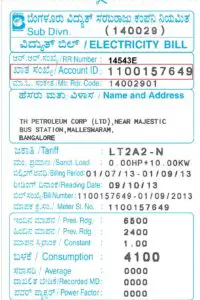
How to Know Your BESCOM Consumer ID 2025?
Method 1
Consumer ID can be found on your electricity bill. So, get any old bill and search for Consumer ID in it.
Method 2
So, you can also call customer care to know your customer ID. Call at 1912
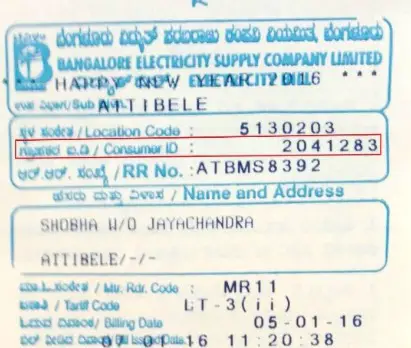
How to Know Your BESCOM RR Number?
What RR Number?
RR number is the power supply connection number painted on the meter board.
Where I can know or find?
Method 1
Check your meter board
Method 2
You can also find in your electricity bill. It is available in any month bill.
Method 3
So, if you don’t find anywhere, you can call customer care at 1912.
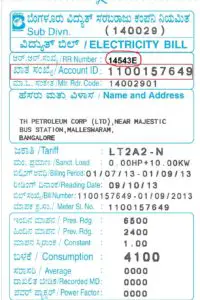
Customer Care Number of BESCOM: 1912
Or Send SMS to 58888
So, email ID of BESCOM: [email protected]; [email protected]
How to Register an Account in BESCOM Portal?
You can create an account for all your stuffs. It will be easy to keep tracking your all bills, payment history, complaints etc. So, follow steps to create an account:
- First of all you need to visit, BESCOM Online Portal. Click Here
- Click on Click here to Register.

- Now, enter your Account ID, captcha and click on Continue. If don’t remember, follow above steps.

- Next, enter other details as requested. In this way, account will be created.
How to Update User ID and Password Both?
So, visit this link and click on Forgot Password? Forgot User ID? link on the left side of the portal.
You can also update both after login. Once login, go to My Profile->Change Credentials link. Once done, user can login with new credentials.
How to Register Online Complaints in BESCOM?
Login>Consumer Services>Services/Complaints. Once done, Complaint ID will be generated. Keep it with you for future reference.
If for the first time, follow below steps.
So, follow below steps:
- First of all click Consumer Complaint link in the portal. Complaint Link
- Next, you have to login to proceed further. If new, click Click here to Register
- Once account is created, proceed with below options.
- So, next enter your mobile number and click on search option. You will receive OTP.
- Confirm the OTP.
- So, finally enter required details, category, subcategory and click on “Submit”
How to Check Complaint Status?
Go to Consumer Services->Services / Complaint Tracker. So, now clicking on the Complaint ID opens up a page which will display the status of the complaint.
View Bill Online
Follow below steps:
- First of all visit BESCOM Consumer Portal. Click Here
- Once open, click on View Bill under Track Online menu.

- You need to login. If for the first time, click on Click Here to Register
How to Pay Bill of BESCOM Online?
So, follow below steps:
- First of all visit this link. Pay Bill Link

- Enter your Customer ID or Account ID and click on “Submit“
- Now, you can see consumer name, mobile number, due bill etc.
- So, next enter amount you want to pay.
- Finally, select Payment Channel and click on “Pay Now“
Note: You can also pay BESCOM bill through other platform such as PhonePe, Paytm, GooglePay etc.
Download Payment Receipt Online
Once payment is done, a print acknowledgement would be available.
How to Check Last Transaction Status of BESCOM?
Login>My Account>Billing and Payment History
So, follow below steps:
- First of all visit this link. Check Status Link
- So, next enter Account ID, captcha and click on “Continue“

- Finally, you can see the status.
How to Apply Online for LT New Connection in BESCOM?
So, follow below steps:
- First of all visit link LT New Connection. Click Here
- So, accept the terms and conditions and click Ok to proceed.
- A new form will appear. Now, fill the complete details.
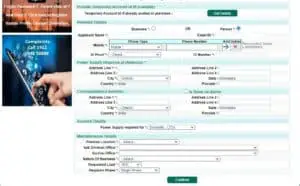
- Once done, click on Continue and follow next process.
New Connection Documents
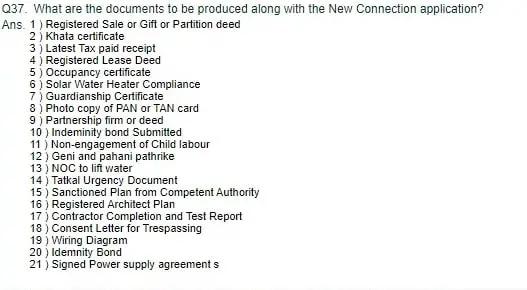
How to Apply Name Change in BESCOM?
So, follow below steps:
- First of all visit this link. Link
- So, under Track Online head, go to “Name Change“
- Login to your account or register if you are new.
Raise Request to Shift Meter
Well, you can also raise request to shift meter. So, all you need to do is first all login to your account. Next, go to Meter Shifting Request link. Fill all the details and click on Submit to place the request.
Meter Shifting Request Process
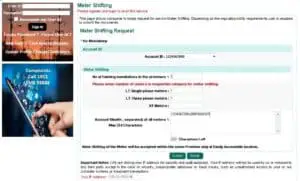
Place Surrender Installation Request
First of all, login to your account, go to Surrender Installation Request option. So, select your Account ID, reason and click on Submit button.
BESCOM Whatsapp Number: 9483191212 and 9483191222
Watch Video: Youtube
Subscribe to our Youtube channel: Key Information
Frequently Asked Questions (FAQ)
Can I get online in 2024?
No. You can try calling customer care. If you paid bill online and downloaded the bill copy then you can find there.
Is there any specific SMS format to get?
No. But you can contacting through Whatsapp number (given above).
How to pay bill if I don’t know account ID or consumer ID?
Therefore, you cannot pay.
How to get RR number?
To get RR number, simple check your meter board. It is painted there.
Can I update or change it?
No
What to do if User ID is locked?
Try to get password using Forgot Password link. You can access your User ID after 24 hours. If not, contact Customer Care.
So, I have a query other than above?
Talk to customer care at 1912.
How to check bill?
So, please follow above process
What is the advantage of creating an account?
New account will help you to track all your stuffs such as bill, payment history, complaints etc.
Is there any charge to create an account?
No
Is Email ID essential?
Yes, without a valid email id registration can’t be completed.
Final Conclusion:
I have tried to explain you through a old bill. Even in the official website you can see the same method. To get any of the three number, referring in the bill is the best option. Moreover, numbers are very much important to pay online bill. RR number can be found easily on your meter board. So, simply check your meter board and get there. So, my personal suggestion will be to look into your meter board for RR number. For customer ID or account ID, referring to your old bill is the best option. If none of the option works for you, taking help from customer care executive can be tried. It is all about Know Your BESCOM Account ID/Customer ID. Stay safe and be happy.
So, this is all about Know Your BESCOM Account ID/Customer ID
BESCOM Official Website: BESCOM
For more stuffs, click here
Comment below if you have any doubt. So, if you found this post useful, kindly share about Jugaruinfo among your friends and relatives. Have a great day!

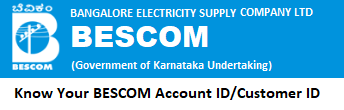
Hi sir
In my BESCOM bill customer ID mentioned with 7 digits, however while entering the website for online bill pay the error is appearing that, customer ID should be 10 digits.
Please help me for this issue.
Hi Nagakrishnakumar,
Please once talk to customer care
Hi Naga,
I am also having a 7 digit Account Id and its asking to put 10 digits.
Did you find a solution ?