Hi Everyone. How are you all? Hope everyone is fine and doing well. So, today we are here to discuss about nominee updation in Punjab National Bank. Previously, we used to visit branch for getting nominee registered. Recently, PNB has introduced online facility to update/change/cancellation of nominee. With this facility, anyone can update its nominee details with the help of net banking. It is very easy and simple. You just need to authenticate the details with the OTP and it is done. You can even update nominee if you don’t use net banking with the help of the form given below. So, lets move to the Update PNB Nominee Online post directly.
PNB Account Debit Freeze Online

How to Update Nominee in PNB Online 2025?
So, follow below steps:
- First of all login to PNB net banking. PNB Online Banking
- Once login, go to Manage Accounts and click on Add/Update Nominee
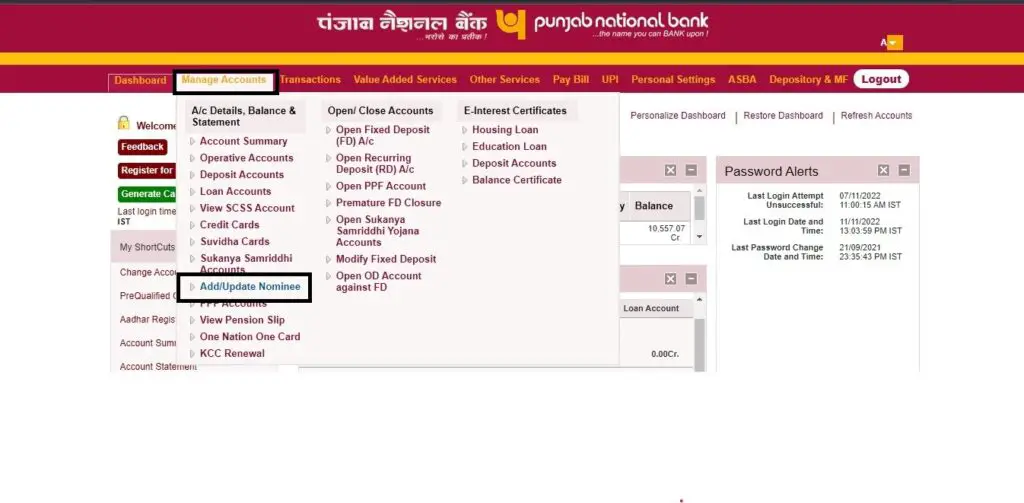
- Now, select your account number and click on Continue
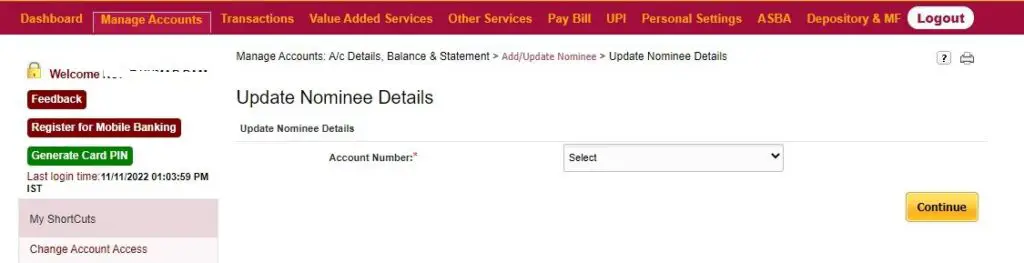
- It will show the existing nominee details. If you are registering for the first time, you will get Add Nominee option.
- Clicking on the Update button will enable you for making any correction.
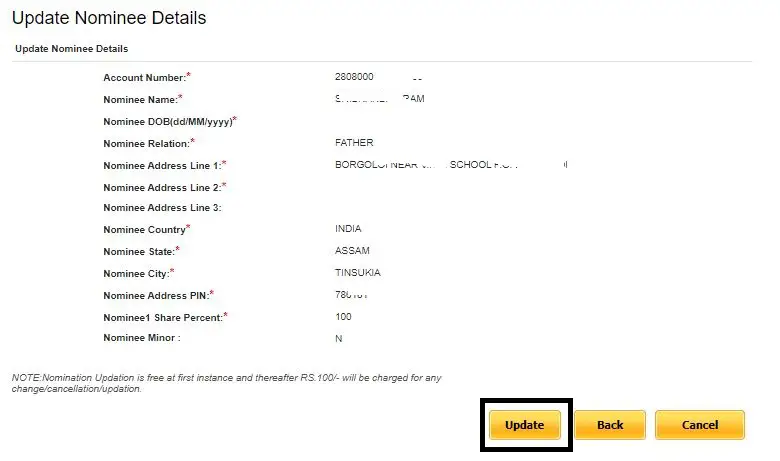
- Now, change the details as per the requirement and click on Continue
- Next, verify the details entered and click on Continue
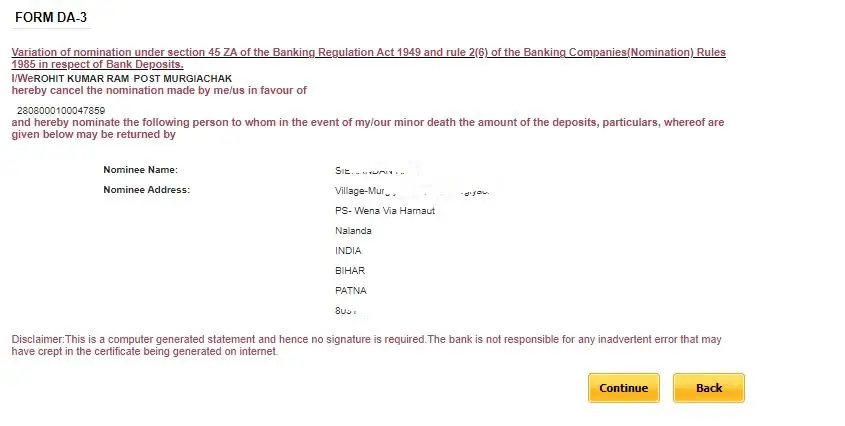
- Finally, enter the OTP and click on Submit.
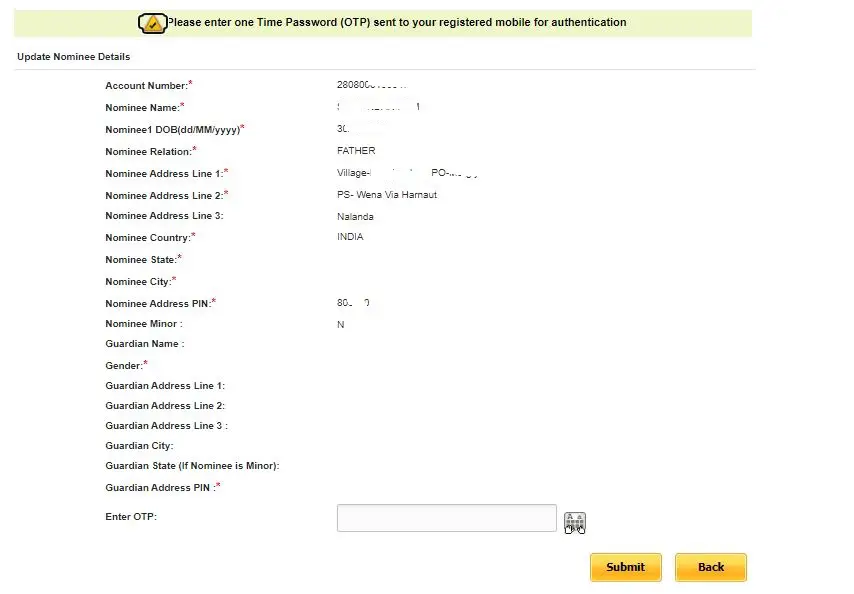
- In this way, you have updated the details
Note: Nomination Updation is free at first instance and thereafter Rs.100/- will be charged for any change/cancellation/updation.
How to Change Account Access of PNB?
How to Add Nominee in Punjab National Bank?
You can use above steps to even add a new nominee
Change PNB Account Nominee Online
With the help of above steps, you can also change your nominee as well as their details.
How to update nominee if I don’t have net banking facility?
If you don’t have internet banking facility, you can visit your branch to get your nominee update. Obtain Nomination Change Form or form named DA3 from the bank
Download Nomination Form: Download
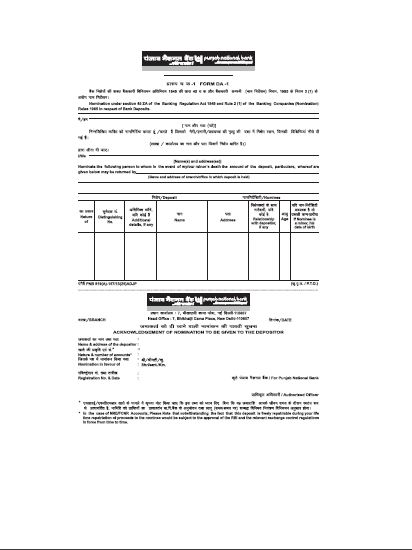
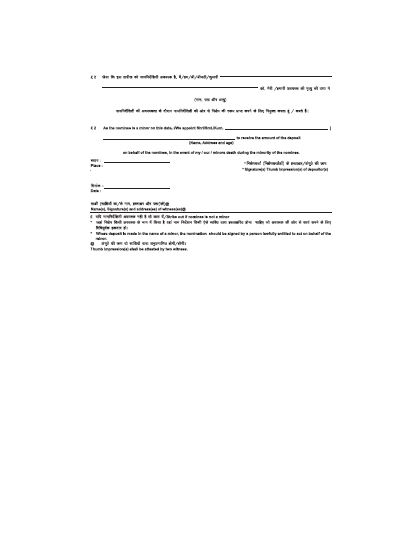
More details about nominee at PNB Official Website
PNB Cardless Cash Withdraw Complete Process
Frequently Asked Questions (FAQs)
How to update nominee details?
You can use online banking to update nominee details as explained above
Is there any charge to update?
Nomination updation is free at first instance and thereafter Rs.100/- will be charged for any change/cancellation/updation
Can I update multiple times?
Yes
My nominee name is incorrect?
Use above steps to correct it
I am getting some error?
Please talk to customer care at 18001802222 or 18001032222
So, this is all about Update PNB Nominee Online
Thanks for staying with us till the end. Hope this information is useful for you

