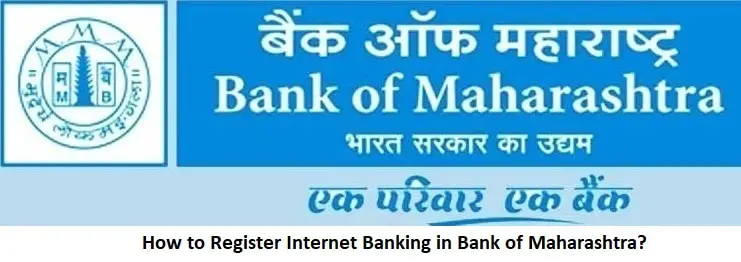Hi Everyone. In this post we will explaining about internet banking facility of Bank of Maharashtra. If you wish to register for it or activate net banking services then you are at the right place. If your mobile number is not registered, you can register here at How to Register Mobile Number in Bank of Maharashtra Online?. We will be try to cover all the points related to it. So, go through the complete post to know in details: How to Register Internet Banking in Bank of Maharashtra?
Is it possible to register online?
No, it is not possible to register online. You need to visit bank branch for it.
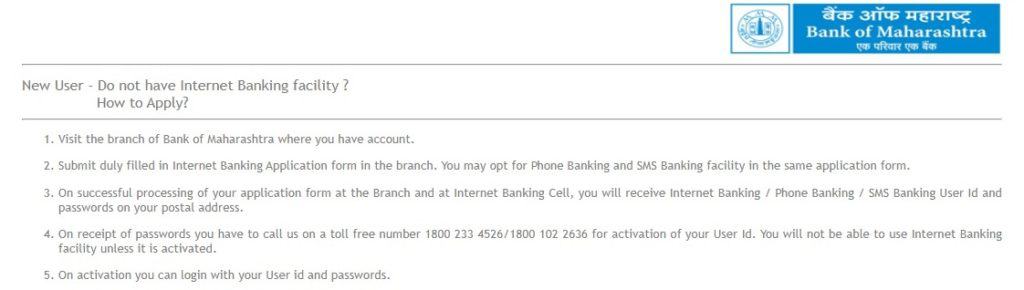
How to register for it?
So, follow below steps:
- First of all, you need to collect Internet Banking Application Form from the branch.
- Submit duly filled internet banking application form in the branch. You can also opt for Phone Banking and SMS Banking in the same application form.
- Once successful processing of your application form, you will receive Internet Banking/Phone Banking/SMS Banking User ID and Password on your postal address.
- Next, on receipt of passwords you need to call on a toll free number 1800 233 4526/1800 102 2636 for activation of your User ID. Note: You can only use internet banking post activation.
- Once activated, you can now login and use internet banking.
Login for the first time
So, follow below steps:
- Once you receive User ID and Password via post, call on 1800 233 4526/1800 102 2636 to activate your User ID.
- So, once it is activated, visit Bank of Maharashtra Net Banking Page. Click Here
- Enter Login ID, Password, Captcha and click on Login. Note: User ID will of 11-digit number.
- Next, you will be prompted to change password received via post. Change it accordingly.
- You can now see net banking dashboard.
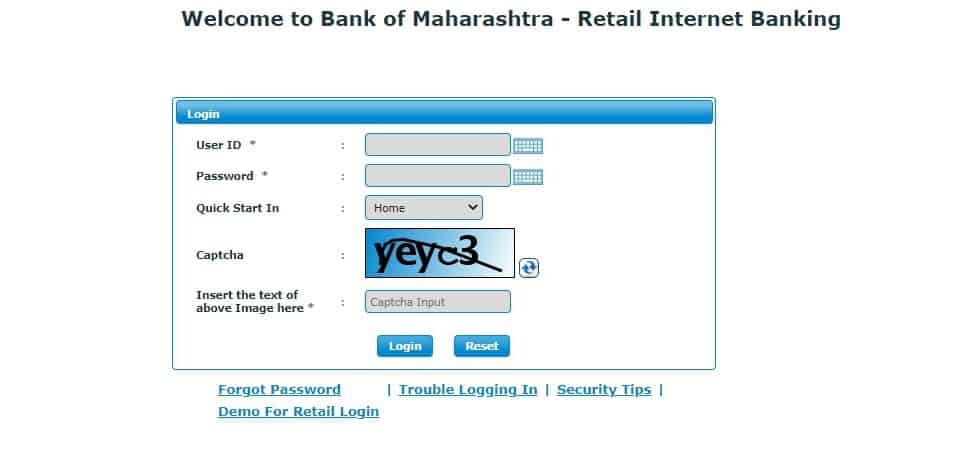
Note: It is mandatory to change your passwords at first login.
How to Recover Password Online 2025?
So, follow below steps:
- First of all visit Bank of Maharashtra login page. Click Here
- Next, click on Forgot Password link available below Login button.
- A new page will open. Enter your User ID, Type of User as Indian or NRI, Registered Mobile Number, Mode of Delivery as By Email, Captcha, Check Mark on Internet Banking Login Password and click on Submit.
- Once all the details are verified, you will receive your password on your registered email ID.
Note: If you select Mode of Delivery as By Post, you will receive your password via post within 10 days to your registered address.
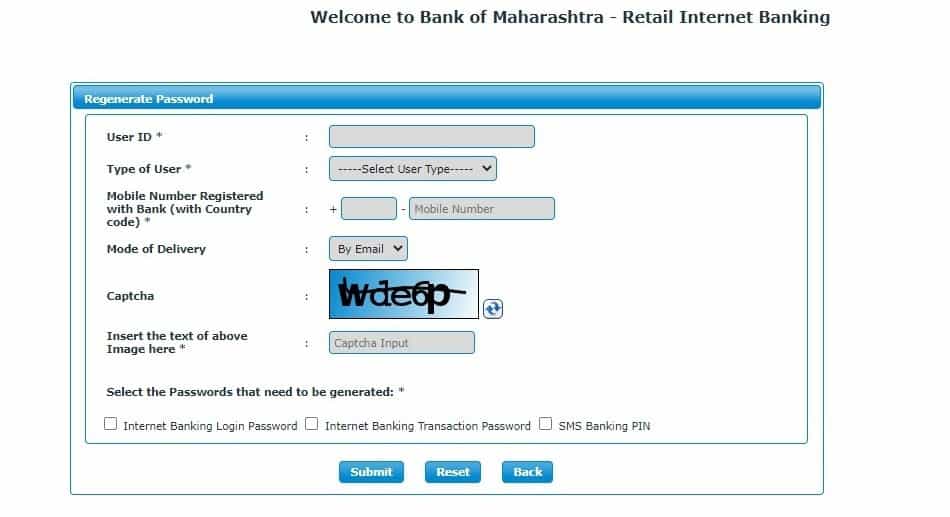
How to Recover User ID?
You need to contact Internet Banking Cell.
How to Activate Maha Mobile Banking Application Online?
Watch video on this: View
Frequently Asked Questions (FAQ)
How to get User ID and Password for internet banking?
User Id and Passwords will be sent to the address registered with the Bank after applying.
I am not able to login with couriered password and allotted Customer ID?
Passwords are case sensitive. If still you are not able to login, then contact Internet Banking Cell or write an email at [email protected]
How to block card online?
You can read more details at How to Block Bank of Maharashtra ATM/Debit Card Online?
So, this is all about How to Register Internet Banking in Bank of Maharashtra?
Thanks for reading.