Hi Everyone. So, today we will discuss about Yes Bank nominee. You can register a new nominee even after account creation. Modification can also be done in existing nominee registration. All you need is Yes Bank mobile or net banking. It is very simple and easy. You can update anytime and anywhere. We will be explaining complete process to register as well as modify. It is very much necessary to keep update your nominee details. So, go through the complete process to know in details: Register Nominee in Yes Bank Online
How to Block Yes Bank ATM Card Online?
How to Register Nominee in Yes Bank Online 2025?
So, go through the complete post to know in details:
- First of all open Yes Bank application on your mobile.
- Enter MPIN to login.
- Next, your mobile banking dashboard will open.
- Go to ‘Options‘ and click on ‘Other Services‘.
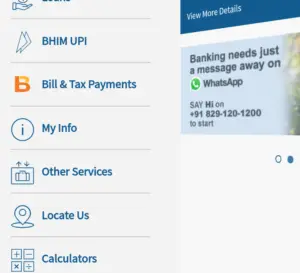
- Next, select “Nominee Registration” and then Account Type.
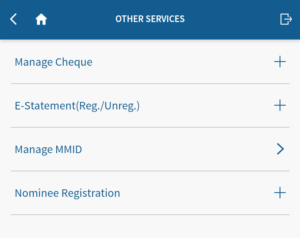
- So, next it will show your account details. Select your account and click on View Nominee.
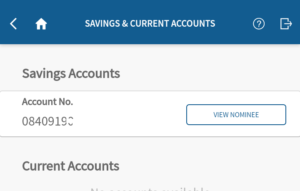
- If nominee is already registered, it will show your existing Nominee Name. So, from here you can also delete or modify it.
- Click on Modify. So, a small form will appear.
- Next, fill all the details and click on “Proceed to Authorisation“.
- Complete the verification process.
- Finally, you have registered a new nominee.
Set Transaction Limit in Yes Bank Online
Delete Nominee in Yes Bank
So, follow below steps:
- First of all open Yes Bank application on your mobile.
- Enter MPIN to login.
- Next, your mobile banking dashboard will open.
- Go to ‘Options‘ and click on ‘Other Services‘.
- Next, select “Nominee Registration” and then Account Type.
- So, next it will show your account details. Select your account and click on View Nominee.
- If nominee is already registered, it will show your existing Nominee Name. So, from here you can also delete or modify it.
- Click on Delete.
- It will show details. Click on “Proceed to Authorisation”
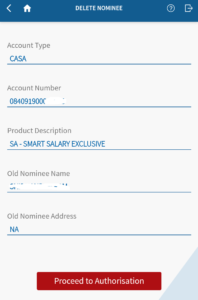
- Complete the verification steps.
- Finally, you have deleted your existing nominee.
How to Register for Yes Bank E-Statement?
Yes Bank Toll Free Numbers
India: 18001200
USA/Canada: 18776598044
UK: 8081785133
UAE: 800035703089
Outside India: +912230993600
SMS Help
Type ”Help” space <“Cust ID”> and send it to +919223390909
If you do not receive a satisfactory resolution from the channels mentioned above, please contact:
Head Grievance Redressal Email: [email protected]
Phone No.: 02239489373
If the resolution provided in level 2 does not meet your expectation, please contact: Principal Nodal Officer Email: [email protected]
Phone No.: 02239489374
Reset APIN/MPIN of Yes Bank Online
Yes Bank Official Website: Yes Bank
This was all about Register Nominee in Yes Bank Online
Still any doubt ? Don’t hesitate, feel free to ask anything. We are happy to help you.
Please comment below, if you have any question, we will reply as soon as possible.
Keep visiting Jugaruinfo

