Hi Everyone. We know that whenever any payment is made from our card, details get stored in the form of tokens. Though now a days, apps or websites give us the option to proceed with or without saving the card details. In order to deal with this issue, Yes Bank has come up with a solution. With this, you can suspend or delete card tokens with a single click. So, let’s move straight to this Remove Yes Bank Debit Card from Merchant Apps post and learn the steps.
Yes Bank Debit Card Replacement Online

How to Delete Yes Bank Debit Card Tokens from Merchant Apps/Websites?
Path: Login > Cards > Debit Card > Manage > Manage Tokens > Suspend/Delete > Yes > Enter MPIN > Confirm > Token deleted successfully
So, follow the below steps:
- First of all, login to the Iris by Yes Bank app. Download the Iris Yes Bank app.
- Once logged in, go to Debit Card under the Cards section.
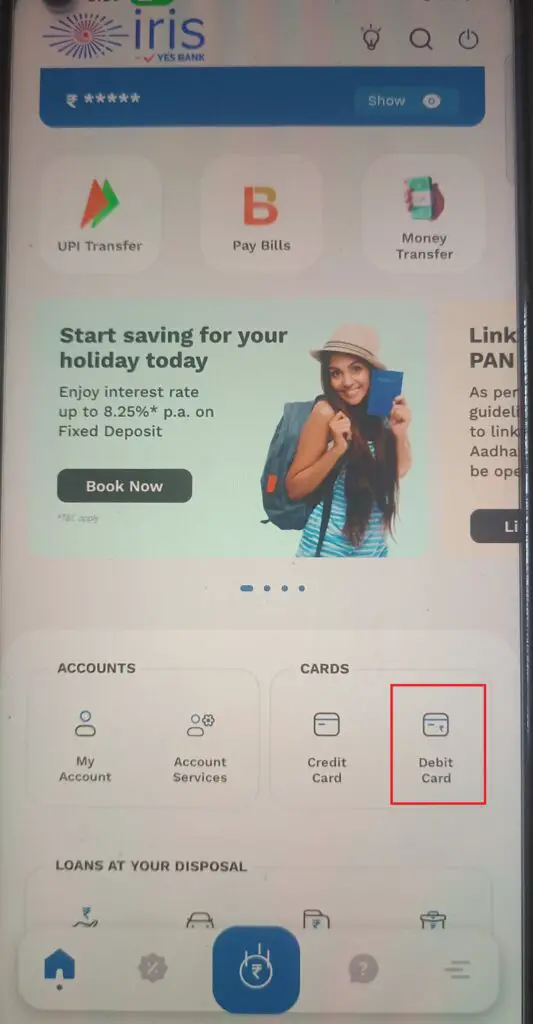
- Now, click on Manage.
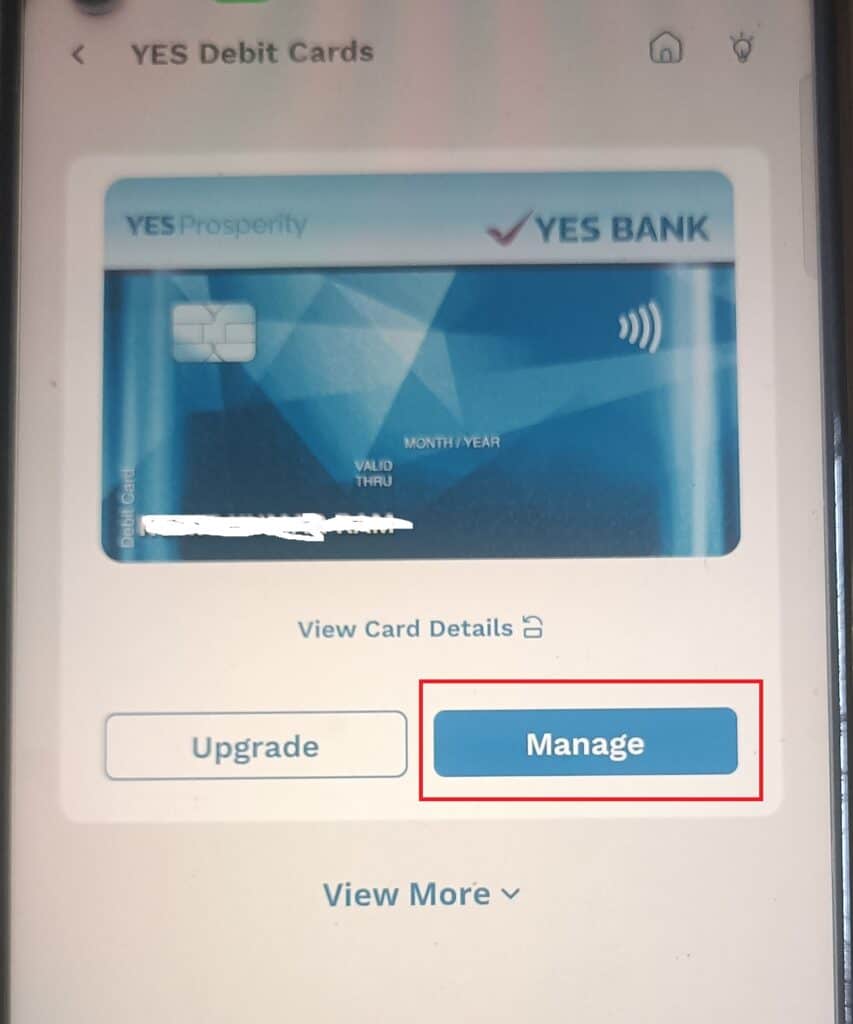
- Next, click on Manage Tokens.
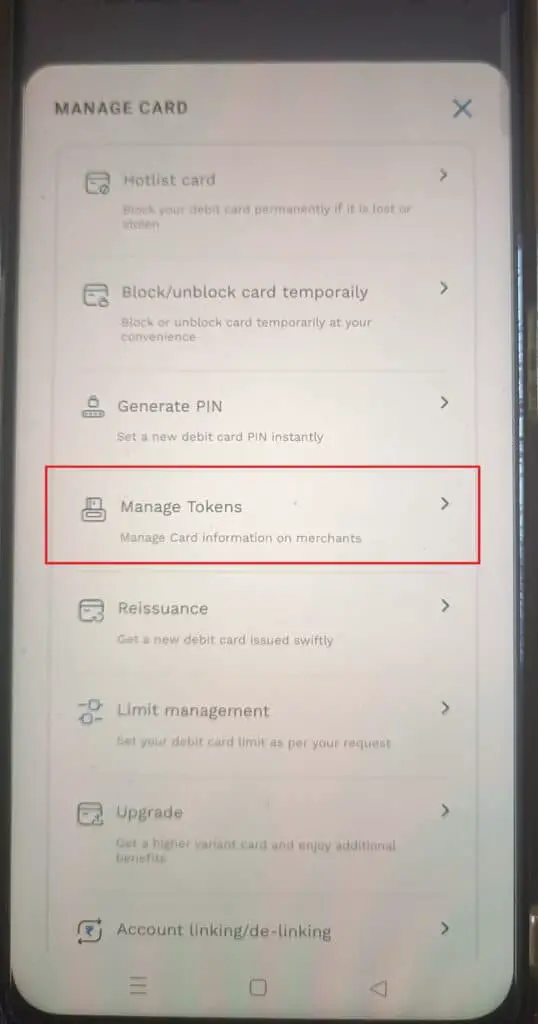
- You can now see the complete list of merchants where your card tokens are save. Select the merchant that you want to delete. Select Suspend or Delete as per your requirements.
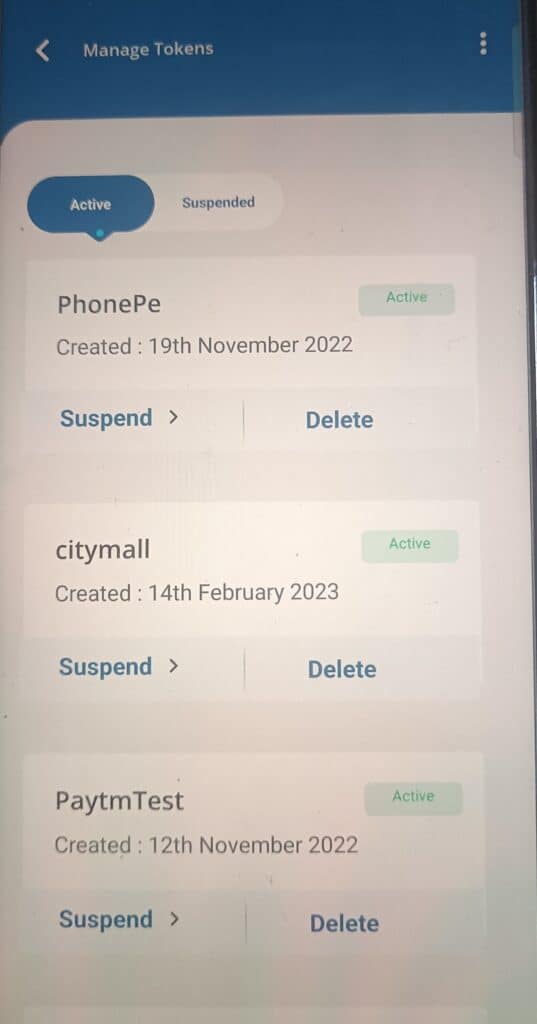
- Select Yes to continue.
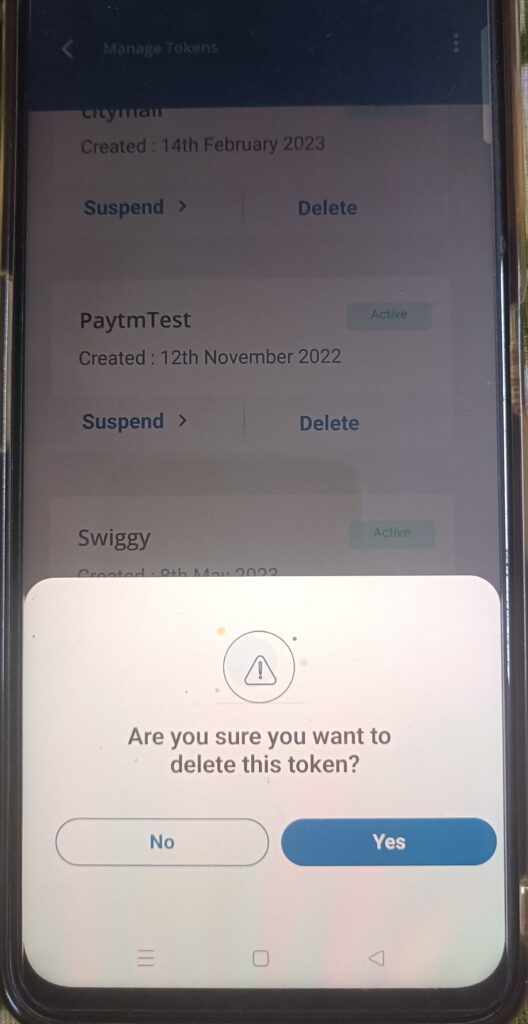
- Enter the 6-digit MPIN and click on Confirm.
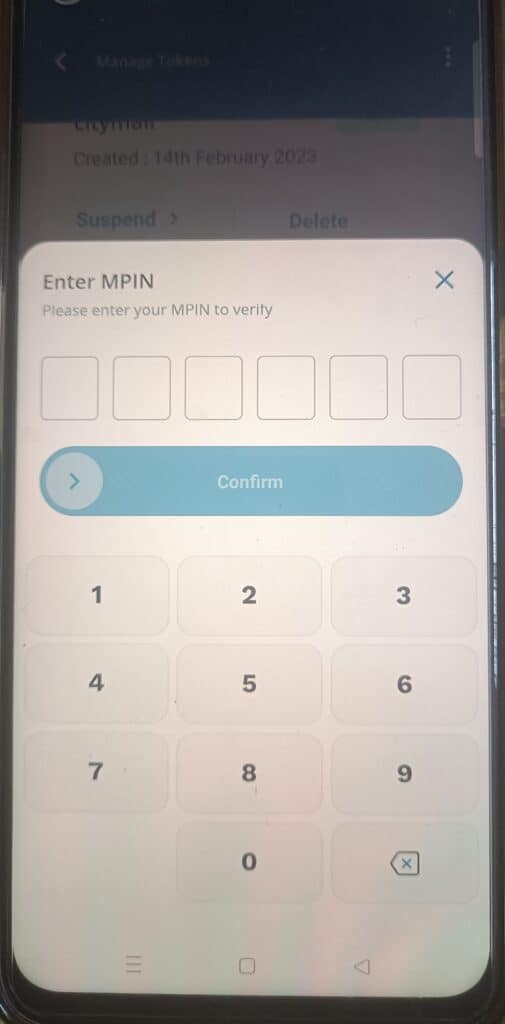
- You will now get ‘Token deleted successfully‘ message on the screen.
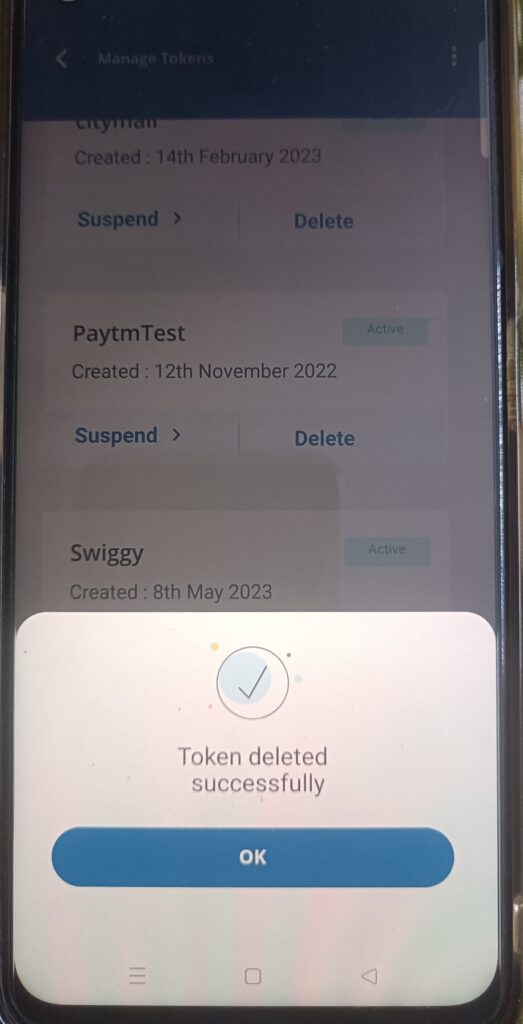
Toll Free Number: 18001200
How to Enable Yes Bank Debit Card for International Usage?
So, this is all about Remove Yes Bank Debit Card from Merchant Apps it.
Thanks!

