Hi Everyone. Today we are here to discuss the Uber India online complaint process. Whether you are a rider or a driver, this post will definitely help you. To resolve your issue, Uber has two levels of support. If your query remains unresolved or dissatisfied, then you can escalate your concern to the level two team. So, let’s move directly to the post and explore Uber Online Complaint it in detail. Recover/Unblock Uber Account

How to Contact Uber India Support Team?
Level 1: Customer Support
You can contact Uber customer support 24×7 via the help section of the Uber app or help.uber.com. Issues can be anything related to fare, charges, driver, application, etc.; this is the only way to get in touch with the Uber team. There is no such dedicated customer support toll-free number. Their app support is the best. The team will address your query within 2 business days.
If you are not able to sign in or log in to your Uber account, use Uber web help support (help.uber.com)
Email: [email protected]
How to Raise Uber Online Complaint via Application?
So, follow the below steps:
- First of all, open or login to the Uber app. Download Uber
- Once logged in, go to Activity menu which is available below.
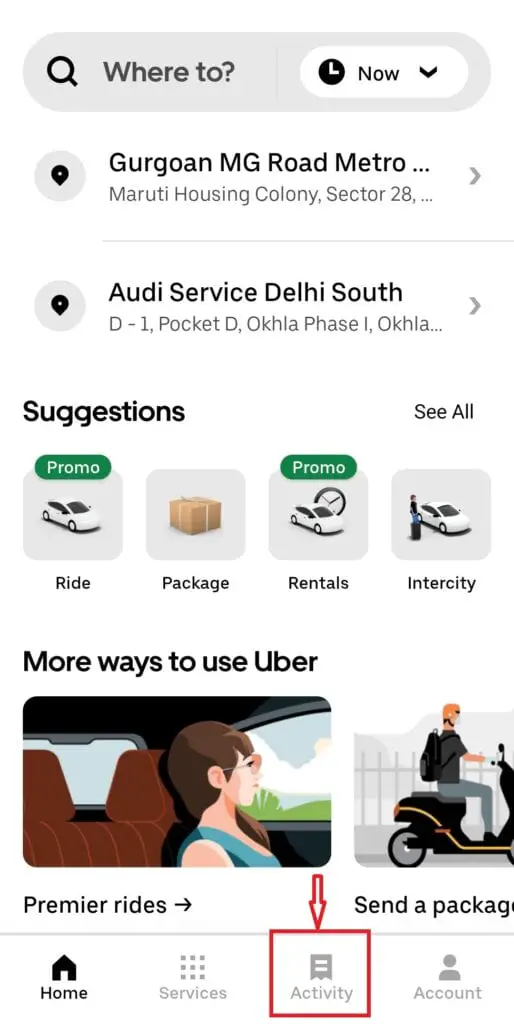
- Now, you can see all the trip details.
- Select the trip for which you want to raise an issue.
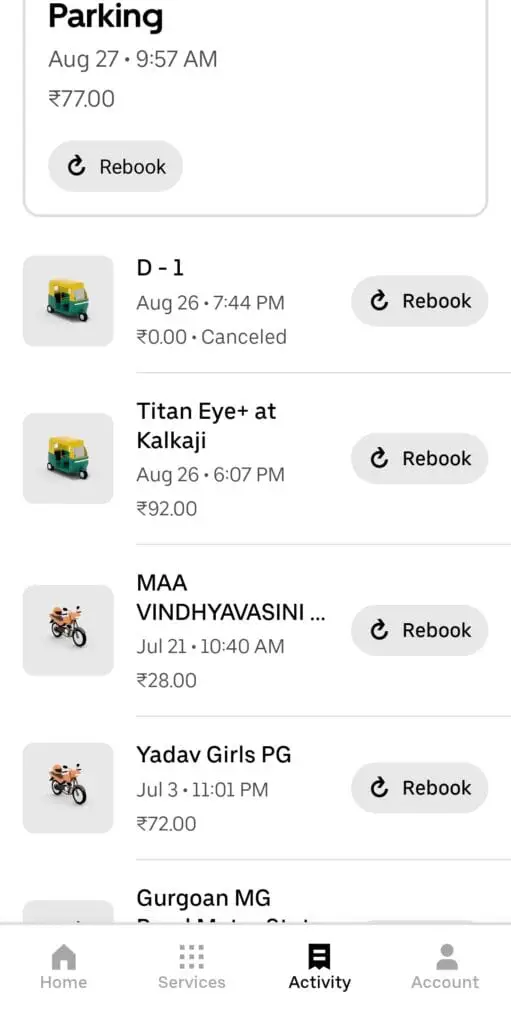
- On the next screen, click on the Get ride help option which is under the Help menu.
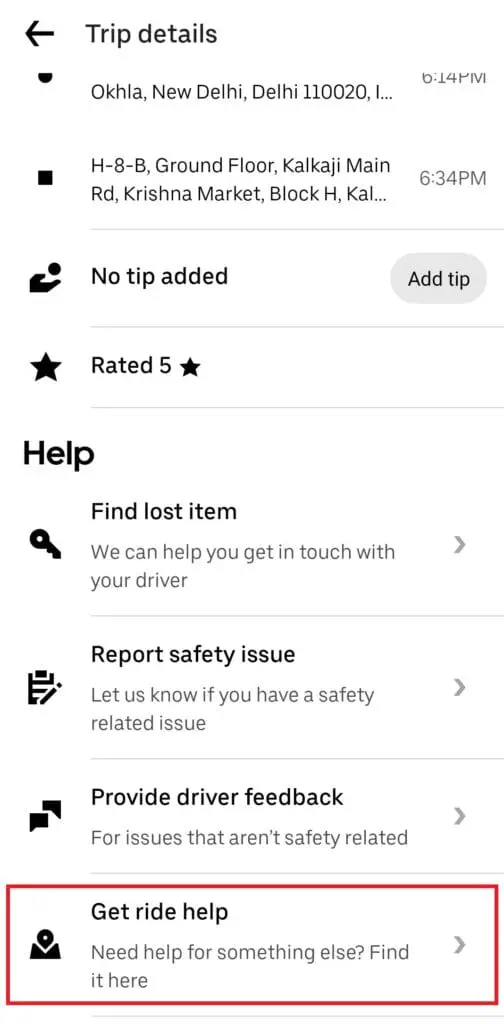
- Select the query type, such as fare, wait time, driver asking to book directly, etc., for which issue you are facing. Select More options for more types of issues.
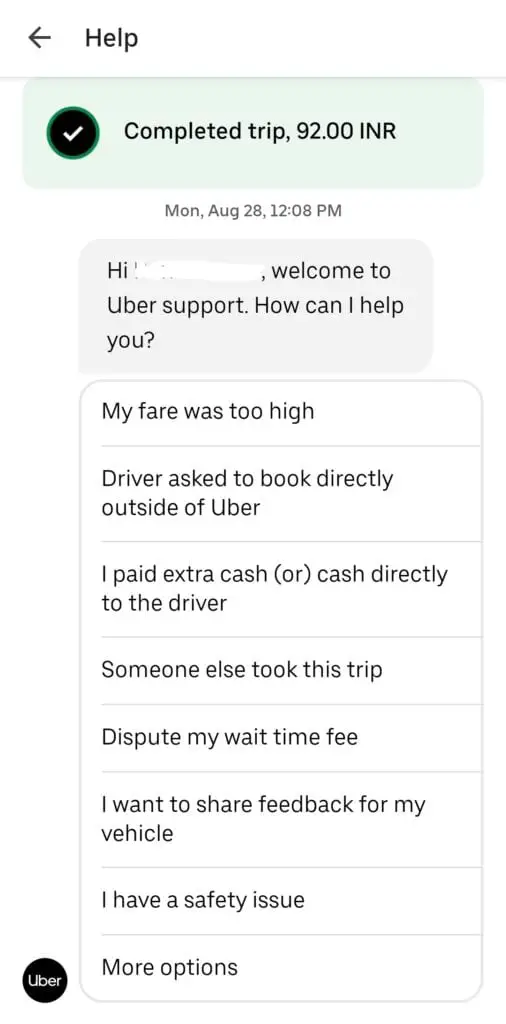
- Now, Uber will check the issue, and a resolution can be found on the screen. You can click on Contact us if you are not satisfied with the resolution.
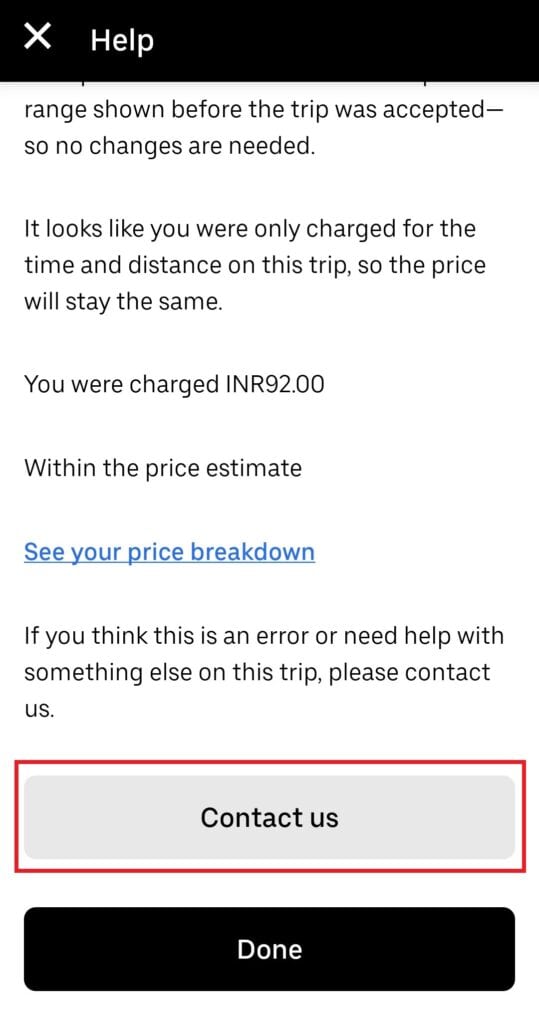
- Select the other issue if you find any relevant from the below options, enter the date of the trip if asked, and then click on Submit.
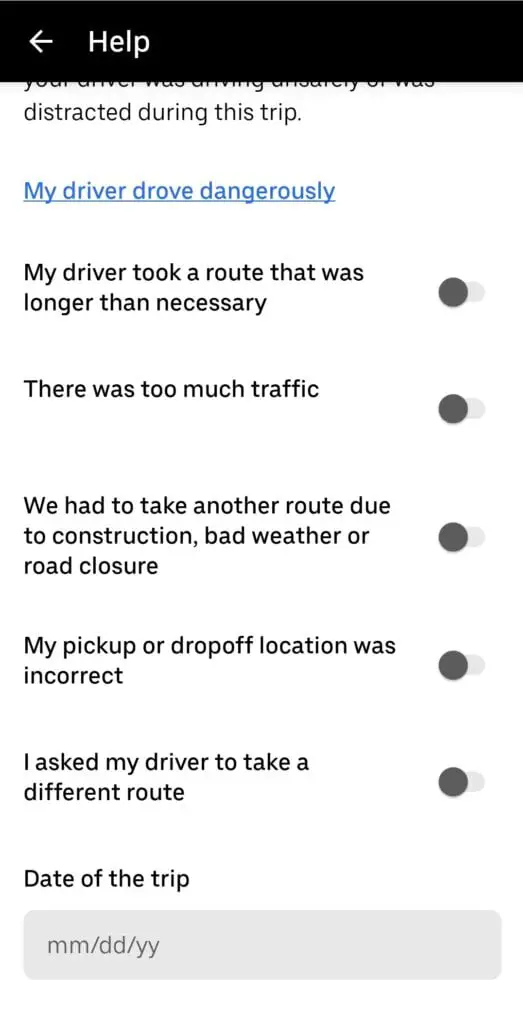
- In this way, a complaint will be registered. Wait for the resolution; this will be resolved shortly. If they find it correct, a refund will be made.
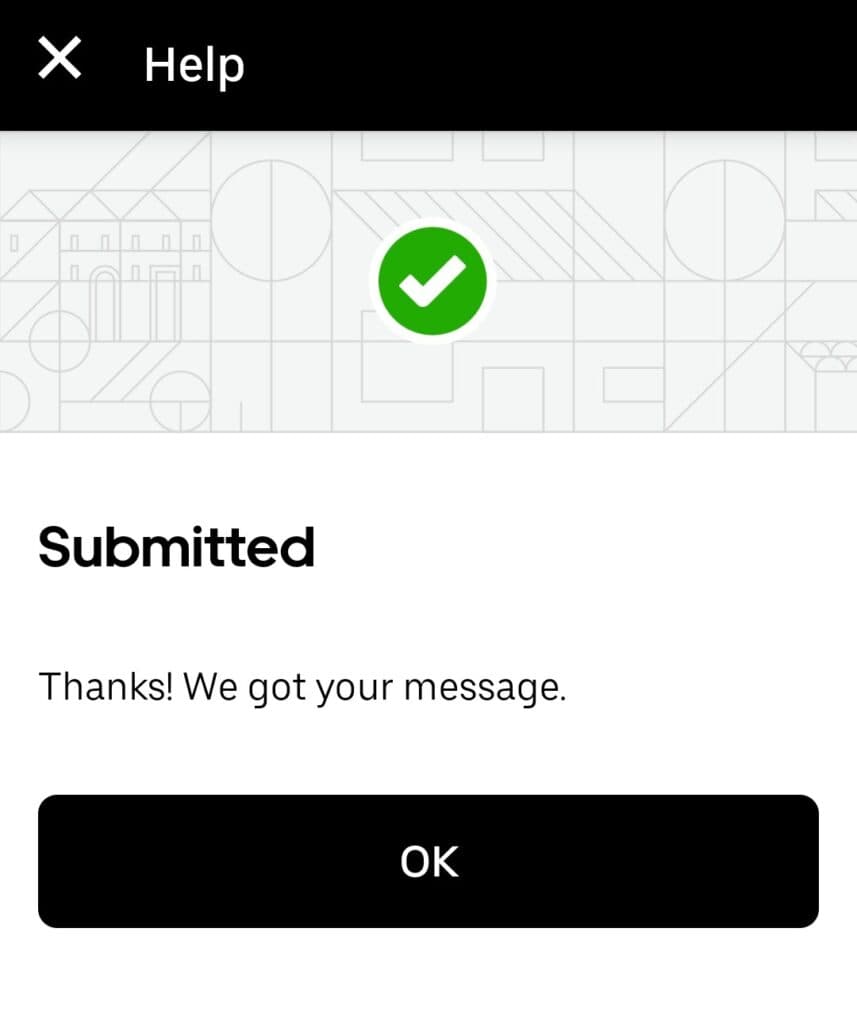
- If your concern or issue does not get resolve or is not satisfy, write an email to the grievance team for further investigation of the issue.
Change/Update Email in Uber Account
How to complaint if I am not able to login Uber?
If you are not able to login to Uber or access the application, then you can raise a complaint via the web application.
- First of all, visit this link https://help.uber.com/
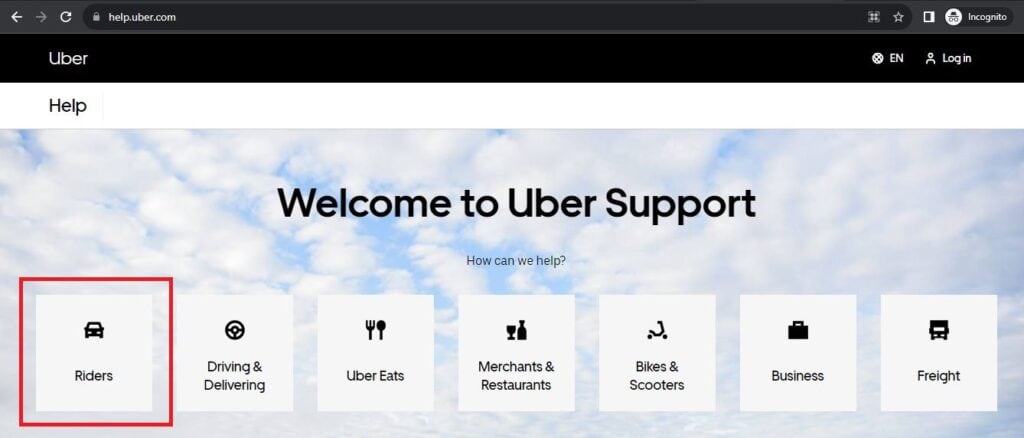
- Now, click on the Riders or Help section available at the top left of the screen. Uber drivers can click on the Driving & Delivering option to proceed.
- Now, click on the Help with a trip option if you have an issue related to a trip, or else select another option. If you’re having trouble signing in, go to the Account option.
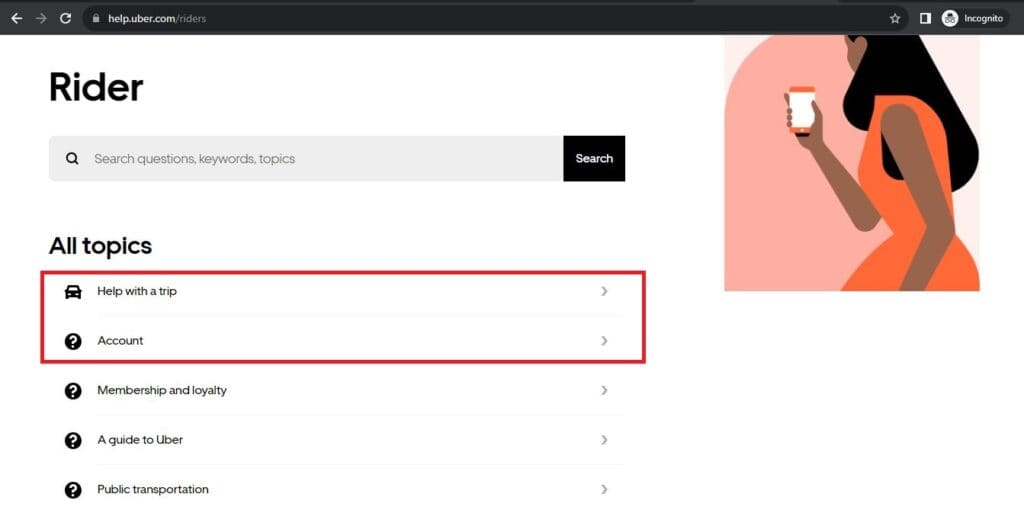
- Select your issue from the lists.
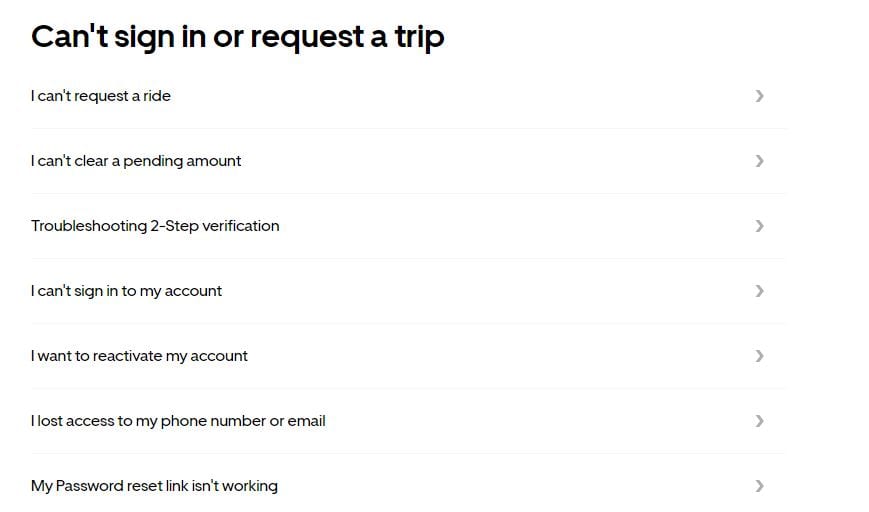
- Enter the registered mobile number and click on Continue.
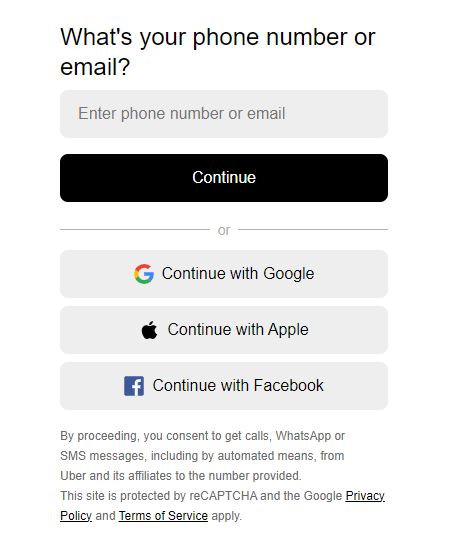
- Enter OTP and proceed. In this way, you can resolve your issue.
- On the next screen, you will be asked for more details to troubleshoot your issue.
Level 2: Grievance Officer
If your concern remains unresolve or you are dissatisfied with the response from the Level 1 team, you can escalate it to our Grievance Officer via E-mail: [email protected]
Please include your 10-digit registered mobile number or email address along with the concern or issue in the email.
The team will address your issue within 3 business days.
You can also write to the team at the below address:
Registered Office: Regus Business Platinum Centre Pvt. Ltd., Level 13 Platinum Techno Park, Plot No. 17/18, Sec-30A, Vashi, Navi Mumbai, Thane, Maharashtra 400705.
Corporate Head Office: One Horizon Center, Golf Course Rd, Harizan Colony, DLF Phase 5, Sector 54, Gurugram, Haryana 122022.
Change/Update Mobile Number in Uber App
Uber Driver Online Complaint
Uber drivers can also contact the support team with the help of the Uber Driver app. Similarly, raise your issue with the app support. And if you are not able to log in to the app, use this link (help.uber.com) to register your complaint online.
If the issue is not resolve or is not satisfy with the resolution provided, drop an email with all the details to this [email protected] ID.
Don’t forget to include your registered mobile number or email ID in the email you send.
Source: Uber
So, this is all about Uber Online Complaint it.
Thanks!

