Hi Everyone! Normally, a bank account also gets added while creating a new account in Groww. But we can also remove the account later when we don’t want to use it. Similarly, adding is also possible when required. We will be covering complete details in this Delete Bank Account from Groww post to know them in depth. Adding and removing accounts is very simple and easy. So, stay tuned with us till the end.

How to Delete/Remove Bank Account from Groww App?
Path: Open App > Profile > Bank details > Select Bank Account > Three Dot Menu > Delete
Follow the below steps:
- First of all, open the Groww app on your phone. Download Groww
- Once application is launched, go to the Profile section.
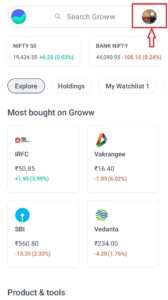
- Next, click on Bank details option.
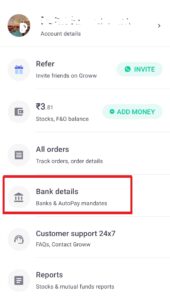
- Now, you can see bank account details. Click on Three Dot option for which account you want to remove. Click on Delete.
- Click on Yes to confirm the account deletion.
- In this way, account can deleted from the Groww account
Note: Please note that you cannot delete a bank account if there is only one bank account link. The below message can be seen if only one account is there:
“Cannot delete a default bank“
Why am I unable to delete my bank account?
This can happened due to below reasons:
- Your primary bank account on Groww: If you have multiple bank accounts added on Groww, replace your primary bank account first with one of the other accounts. Then, try deleting it.
- Your only bank account on Groww: Add another bank account and make this new one your primary bank account on Groww. Once done, you can delete the previous account.
How to Update Bank’s IFSC Code on Groww?
To update your bank’s IFSC on Groww:
- Go to the Profile section.
- Now, click on the Bank details option.
- Choose your bank and click the edit icon next to the current IFSC.
- Click on Yes to give confirmation.
- Enter a new IFSC or browse the list below. Click on Confirm to continue.
Note: Account re-verification may take up to 24 hours after updating.
Why is my bank account verification getting rejected?
Verification may get reject due to multiple reasons:
- If there is mismatch between the details enter on Groww and the details on the bank documents you upload.
- If the image you ae uploading is unclear, please make sure that all fields are clearly visible.
So, this is all about Delete Bank Account from Groww it.
Keep visiting Jugaruinfo for banking information
Thanks!

