Hi Everyone! You can now update your mobile number with your voter card online. This helps you download or view your voter ID online. This is a complete online process; you don’t need to visit the office physically. So, let’s learn how to update a mobile number in Voter ID online.

How to Register Mobile Number with Voter Card Online?
Path: Visit https://voters.eci.gov.in > Log In/Sign Up > View Forms in Draft > Form 8
So, follow the below steps:
- First of all, visit this (https://voters.eci.gov.in) portal and create your account using the Sign Up option. If already done, click on Login.
- Once an account is created with the help of a mobile number, login now and click on the View Forms in Draft option.
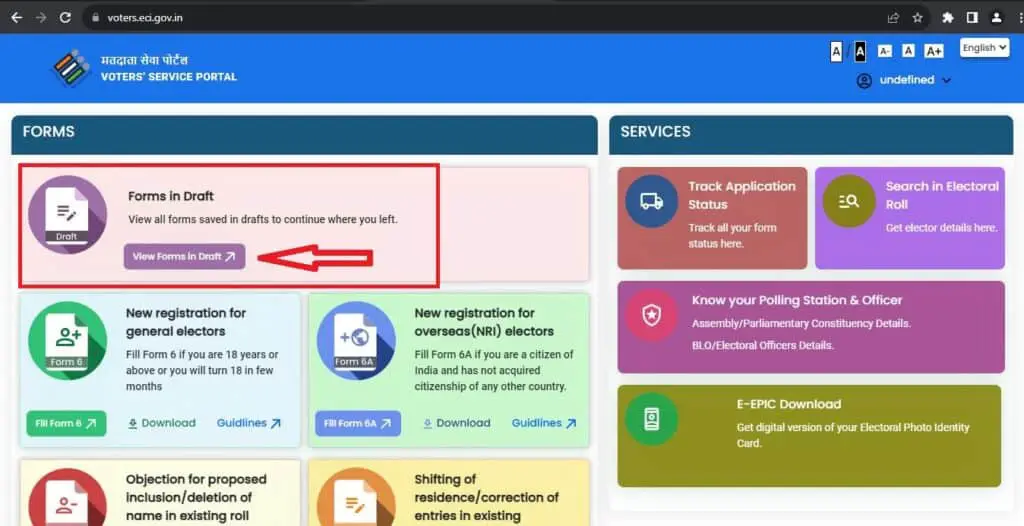
- On the next screen, a multiple forms option will come, select Form 8.
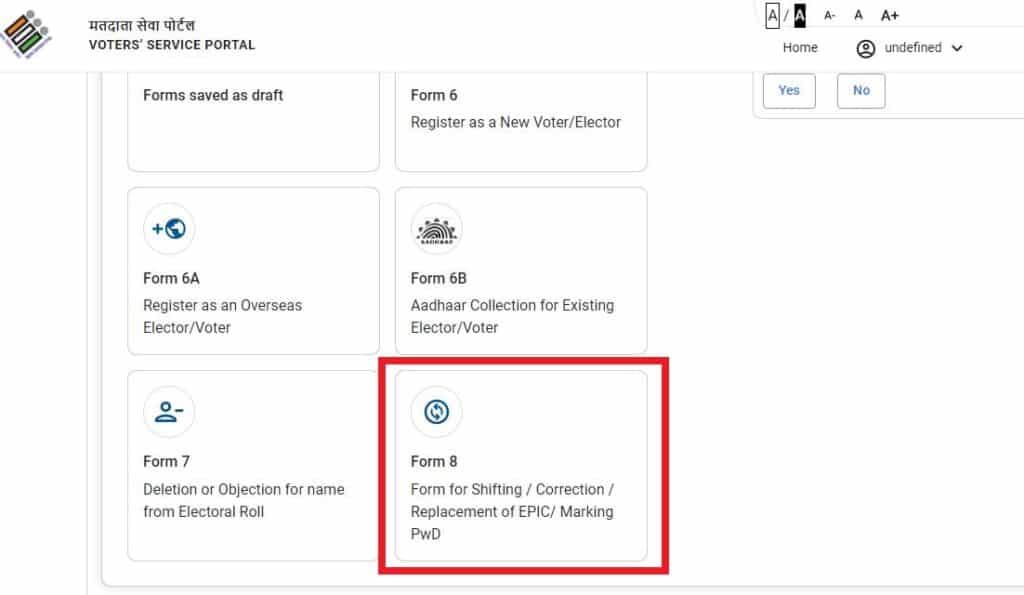
- Now on the pop up screen, select Self if you have added your EPIC to your account; otherwise, select Other Elector option, enter your EPIC number, and click on Submit.
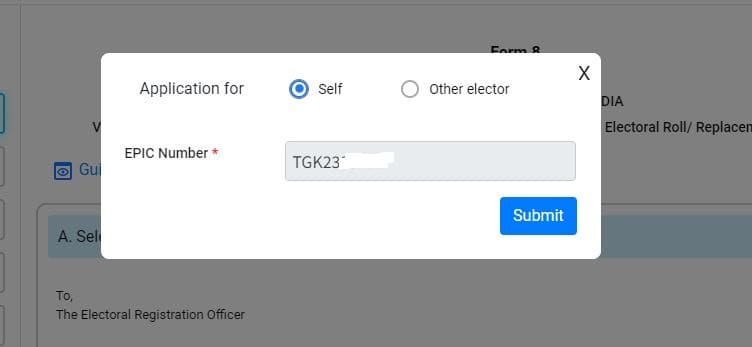
- Next, select the Correction of Entries on Existing Electoral Roll option and click Ok.
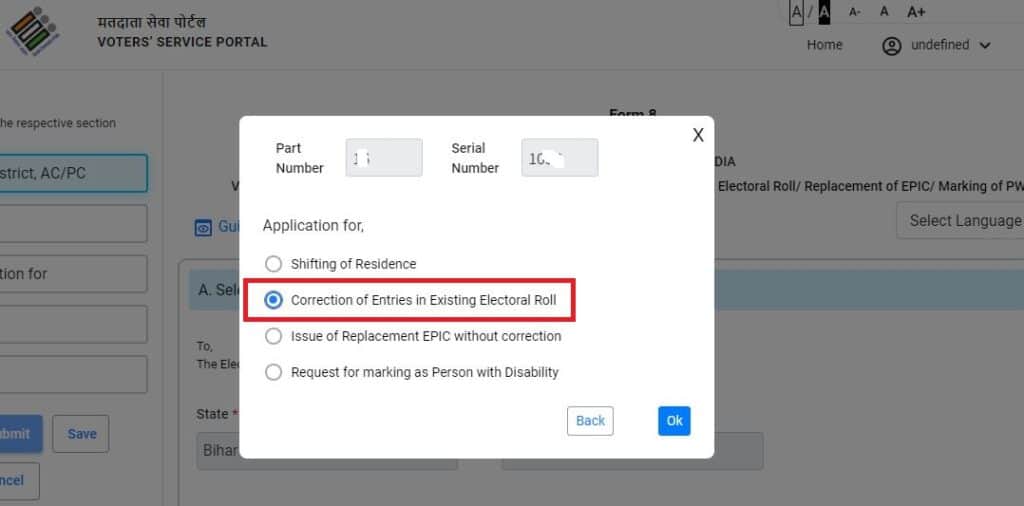
- Now, click on B. Details on the left side and choose the Mobile Number (Self) option, enter your mobile number and click on the Next.
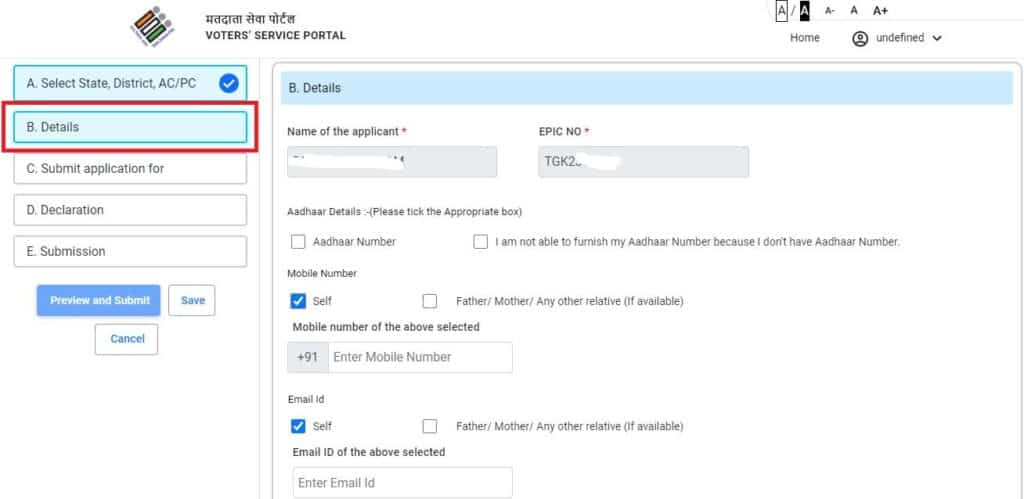
- In the Submit application for, tick Mobile Number enter your mobile number, and click on Send OTP.
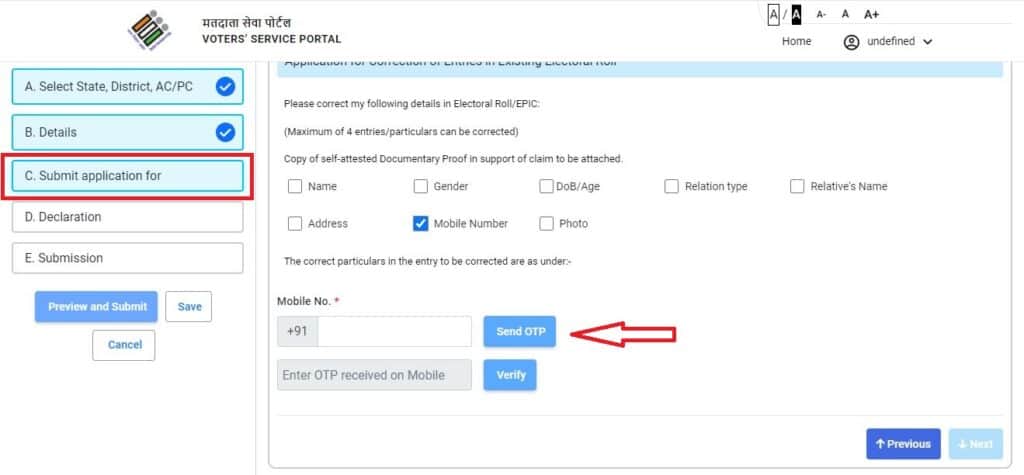
- Now, enter the OTP received and click on Verify. Click on Next to proceed.
- Next, enter your place name (city) and click Next.
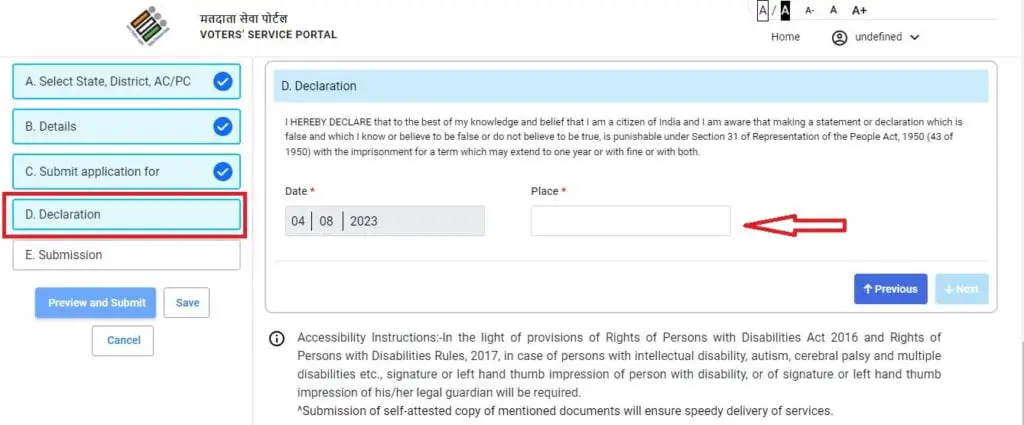
- Moving ahead, enter the captcha and click on Preview and Submit.
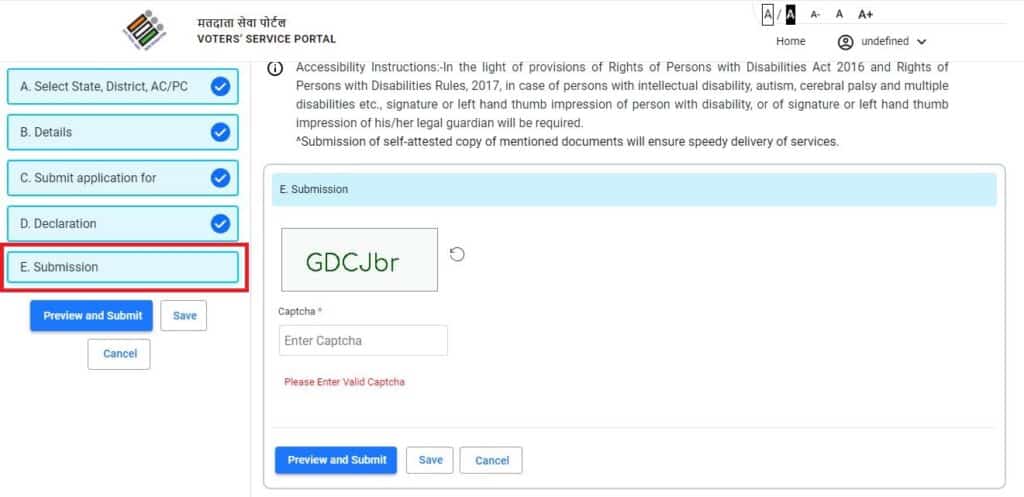
- You can now see a preview of your filled-out form, check it, and click on Submit.
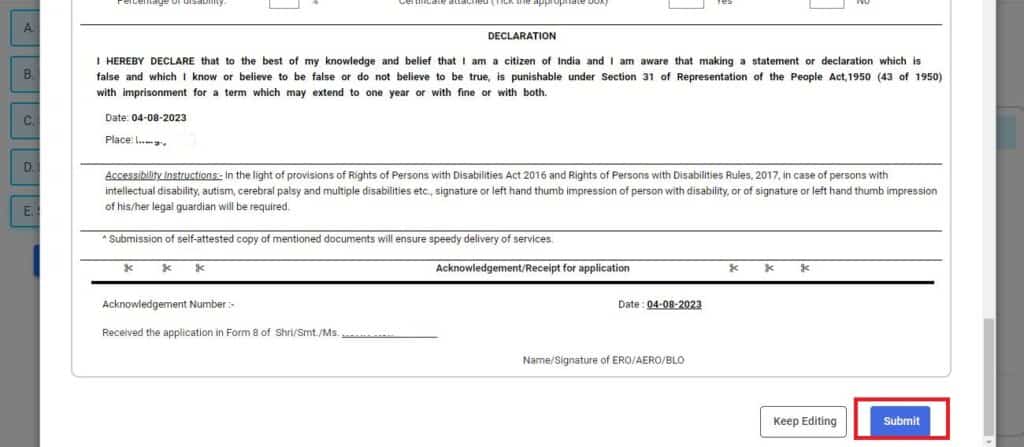
- Click on Yes on the pop up screen.
- In this way application has been submitted successfully. Keep the reference number with you. This will help you track the application’s status.
Change/Update Name, Address in Voter ID Using Aadhar Card Online
So, this is all about Update Mobile Number in Voter ID Online it.
Thanks for reading.

