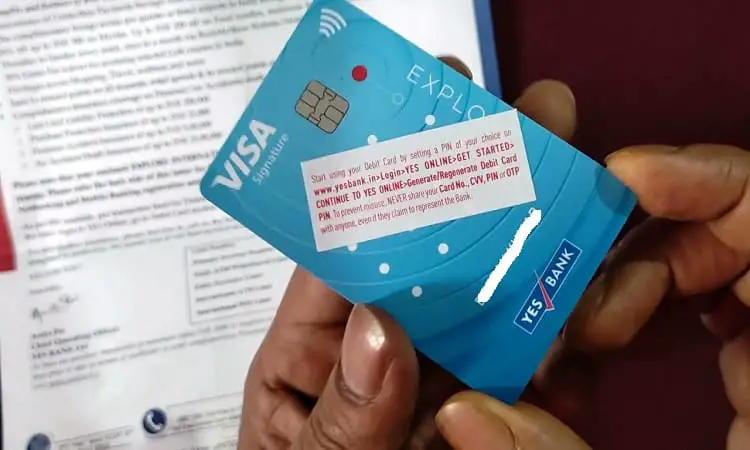Hi Everyone! Are you looking for a new debit card at Yes Bank? If yes then you are at the right place. In this post, we will discuss how one can request a replacement card. Replacements can be due to lost, damaged, not received, etc. Once requested, the card will be delivered to your registered address in 2–3 weeks. We will be discussing this in complete detail with the help of screenshots. So, let’s get into this Yes Bank Debit Card Replacement Online post in detail. How to Block Yes Bank ATM Card Online?

How to Request Replacement for ATM Card in Yes Bank Online?
Navigation: Login > Cards > Debit Cards > Request for Replacement Card > Select Reason > Next > Confirm
So, follow the below steps:
- First of all, login to Yes Bank netbanking. (https://yesonline.yesbank.co.in/index.html?module=login)
- Once logged in, go to the Cards menu, and under Debit Cards, click on Request for Replacement Card.

- Click on the lower arrow as shown to get more options.

- Click on Request for Replacement Card.
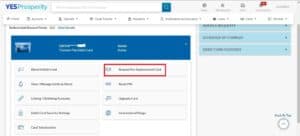
- Now, select your reason for replacement and click on Next. Please cross-check the mailing addresses.

- Accept the terms and conditions and click on Confirm.
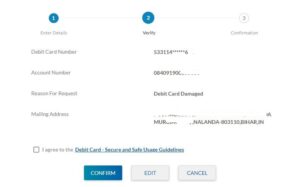
- In this way, a new card will be delivered to your registered address in 2–3 weeks.
Remove Yes Bank Debit Card from Merchant Apps
Note:
Please note that your existing debit card will get permanently block automatically once you activate your new debit card by generating 4-digit PIN of your choice online.
If you do not activate your newly received debit card, your existing debit will get permanently block automatically post 60 days of issuance of new debit card to you.
Please hotlist the card if not already hot listed if reason of replacement is listed below:
- Debit Card Lost
- Debit Card Expired
- Debit Card Not Received
- Debit Card Captured in ATM
If mailing address is not update, please visit nearest Yes Bank branch to update the same before you place the request for debit card replacement.
How to Enable Yes Bank Debit Card for International Usage?
Yes Bank Helpline: 18001200
Email: [email protected]
So, this is all about Yes Bank Debit Card Replacement Online it
Thanks!