Hi Everyone. How are you all? Hope everyone is fine and doing well. So, today we are here to discuss about removing card from Paytm app. Whenever we go for any transactions with our ATM/debit card, its details normally gets saved. Similarly, our account details get store while adding or sending money. In this cases, we feel insecure and want to remove these details. For all this issue, we have come up with an important post for all of you. In addition to this, we will also cover about adding cards and bank account in Paytm. While going for it, we don’t get the options. In this post, we will discuss complete detail with the help of screenshots. Stay with us till the end of this post to know in details: How to Remove Saved Cards from Paytm?

How to Remove Saved Cards from Paytm?
So, follow below steps:
- First of all open Paytm app in your mobile phone. Download Paytm
- Next, go to ‘Profile Icon‘ on the top left.
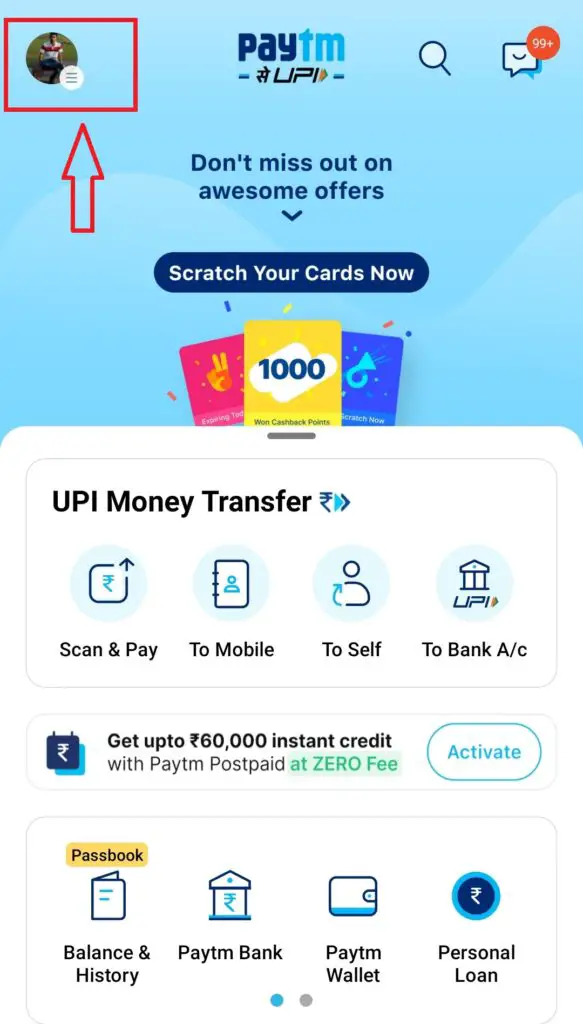
- On clicking it, a list of options will come. Click on ‘Payment Settings‘
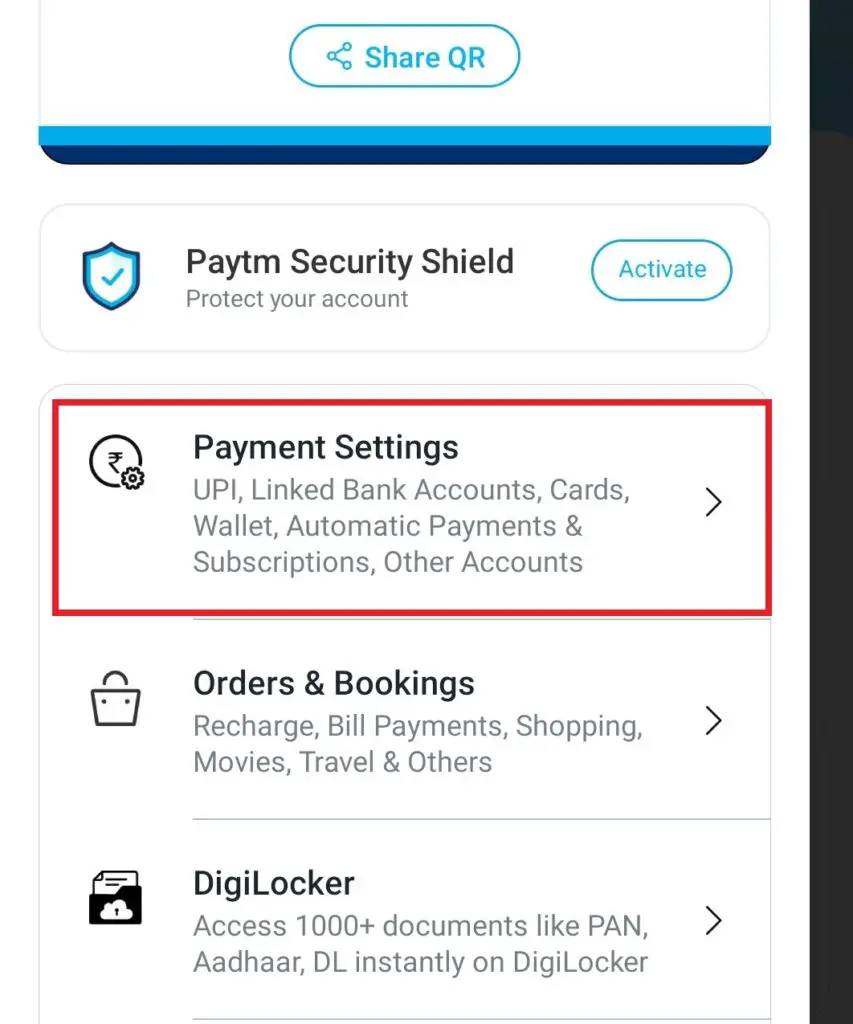
- Now, you can see ‘Saved Cards‘ option. Click on it.
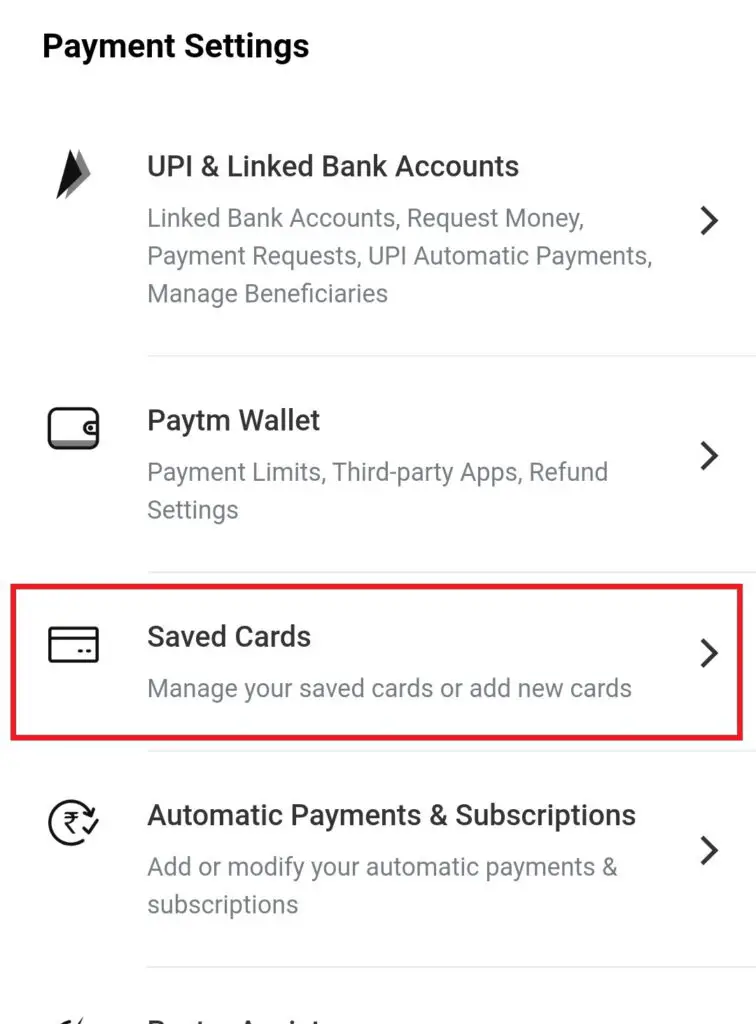
- A list of saved cards will be shown here. Click on Three Dot of the right side of the card which you want to delete/remove.
- Next, click on ‘Delete Card‘ option. Click on ‘Yes, Delete Card‘ to confirm it.
- Done. In this way, you can remove all the cards one by one.
How to Add New Card in Paytm?
- First of all open Paytm app in your mobile phone.
- Next, go to ‘Profile Icon‘ on the top left.
- On clicking it, a list of options will come. Click on ‘Payment Settings‘
- Now, you can see ‘Saved Cards‘ option. Click on it.
- A list of saved cards will be shown here. Go to bottom of the page and click on ‘Add New Card‘ option. Click on ‘Proceed‘ to continue. Note: Rs 2 will be debiting from your card to verify your card details. It will be reversed in next 48 hours.
- Next, enter card number, expiry/validity, CVV and click on Pay Rs 2.00 to continue.
- In this way, you can save card.
Link Bank Account in Paytm for Refund
How to Remove Linked Bank Account from Paytm?
So, follow below steps:
- First of all open Paytm app in your mobile phone.
- Next, go to ‘Profile Icon‘ on the top left.
- On clicking it, a list of options will come. Click on ‘UPI & Linked Bank Accounts‘ option.
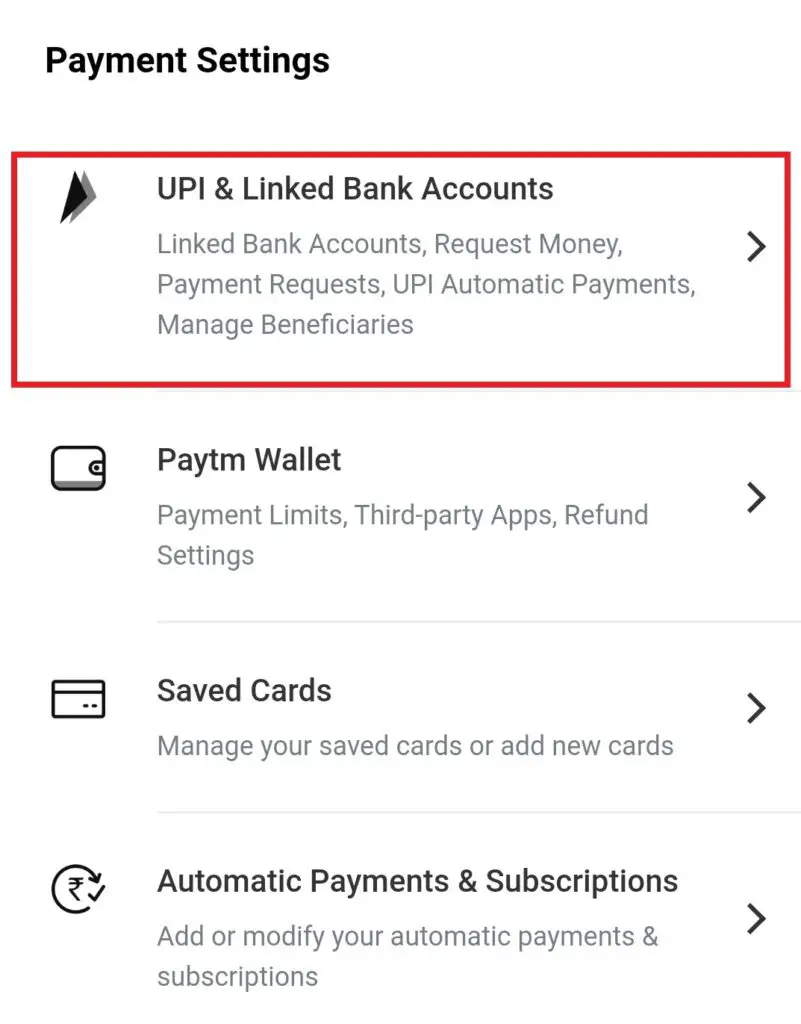
- You can now see list of bank accounts linked to your Paytm account.
- Click on ‘Remove Account‘.
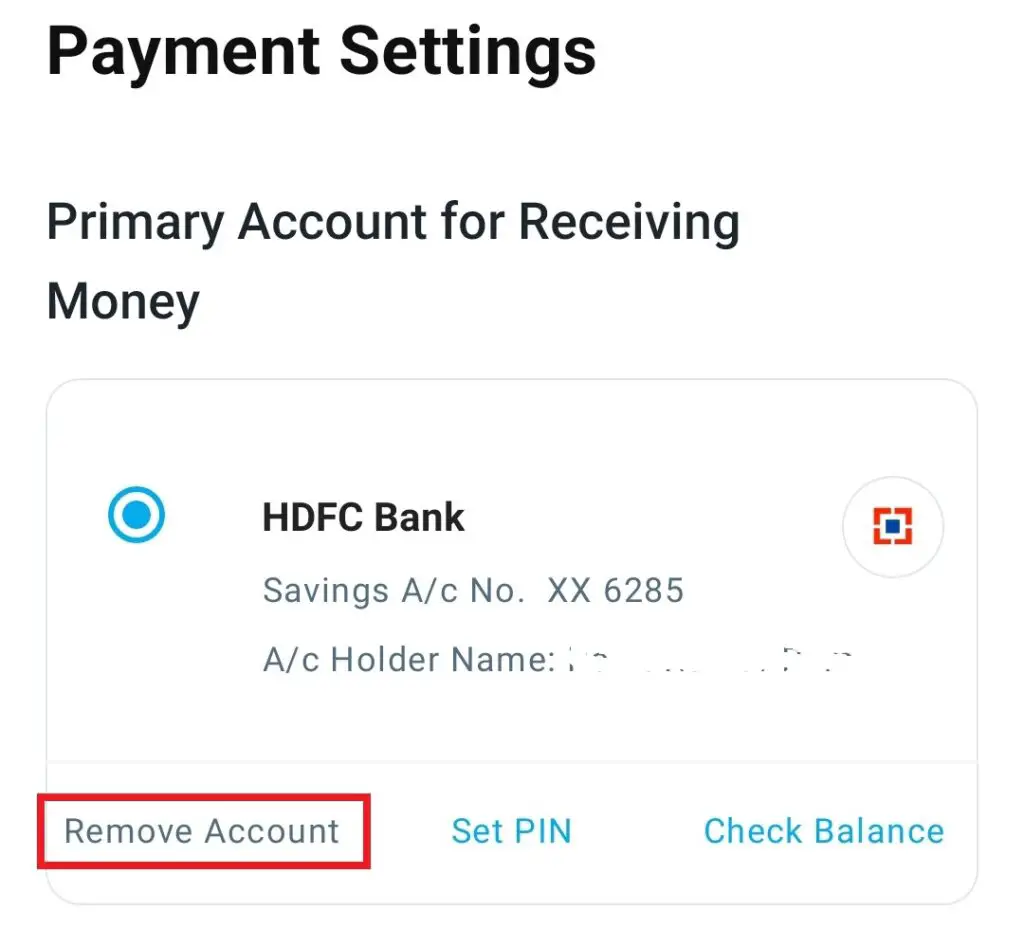
- Next, ‘Yes, Remove Bank‘ to confirm.
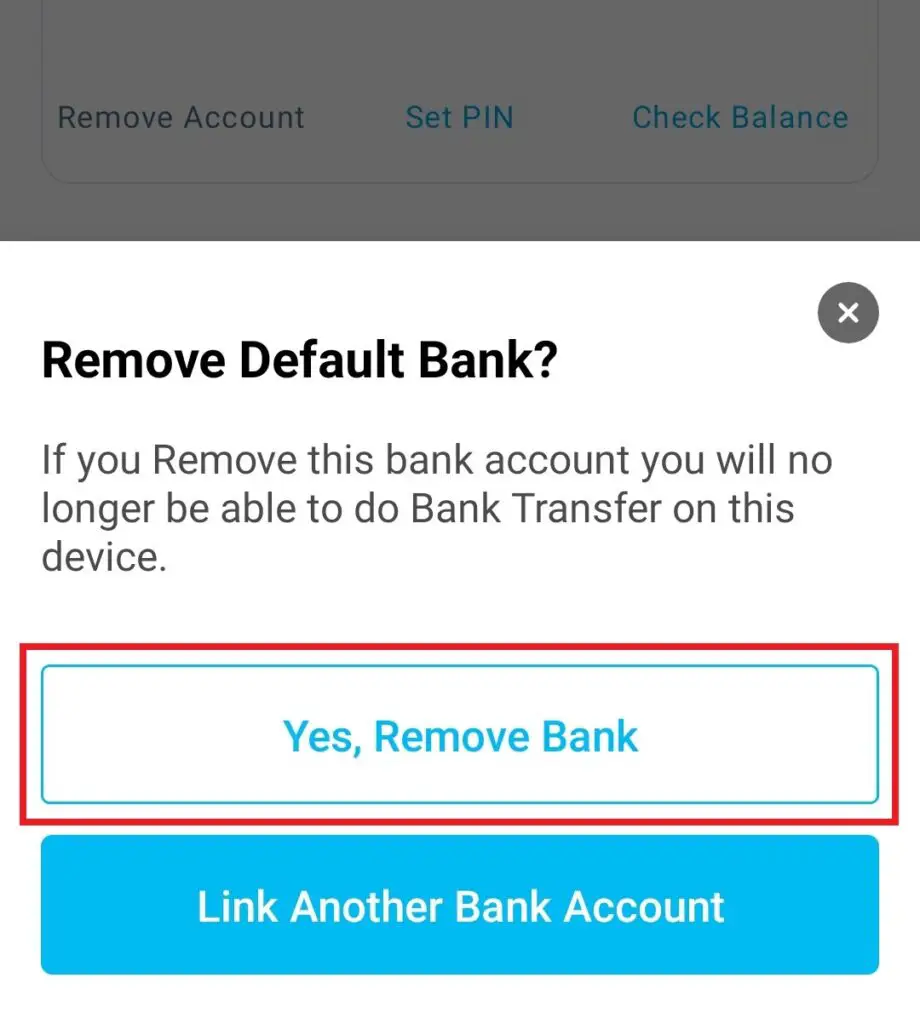
- In this way, you have removed bank account from Paytm account.
Delink Paytm Wallet from Swiggy
How to Add Bank Account in Paytm?
So, follow below steps:
- First of all open Paytm app in your mobile phone. Download Paytm App
- Next, go to ‘Profile Icon‘ on the top left.
- On clicking it, a list of options will come. Click on ‘UPI & Linked Bank Accounts‘ option.
- You can now see list of bank accounts linked to your Paytm account. So, click on ‘Add Another Bank Account‘.
- Select your bank name and then proceed to move ahead. If there is bank account with another mobile number linked, click on ‘Do not have a bank account linked to mobile number XXXXX‘. So, this will give you option to Replace Paytm Registered Mobile Number or Login with another mobile number.
Note: You can also remove saved card, linked bank account from Paytm web version following above steps.
Frequently Asked Questions (FAQs)
Can I remove ATM/Debit card from Paytm?
Yes, anytime
How to remove linked bank account?
Use above method
Is there any charge for it?
No
Can I add after removing?
Yes, you can add anytime you want.
So, this is all about How to Remove Saved Cards from Paytm?
If you have found this post useful, kindly share about Jugaruinfo among your friends and relatives.

