Hi Everyone. Hope you are fine and doing well. Today, we are here to discuss about internet banking in Uttarakhand Gramin Bank. In this post, we will explain complete detail on how to register/apply for it. There is no online facility process to register. You need to fill an application form and submit it to branch for getting credentials. Once login credentials are received, you can access it. Though you need to visit branch but this is a one time process. Application form can be downloaded from below link. It is as simple as submitting an application for getting a new ATM card. We have also covered, how to login after getting User ID and password. So, go through the complete post to know in details: How to Apply for Internet Banking in Uttarakhand Gramin Bank?

How to Apply for Internet Banking in Uttarakhand Gramin Bank?
Note: There is no online process to register for net banking.
So, you need to fill below form and submit it to your home branch. Once submitted, internet banking credentials will be shared with you. You can start using after receiving it.
Download Uttarakhand Gramin Bank (UGB) Internet Banking Application Form: Download
You can take a print out of this form or can collect from any branch.
How to Fill Application Form?
So, please follow number notation:
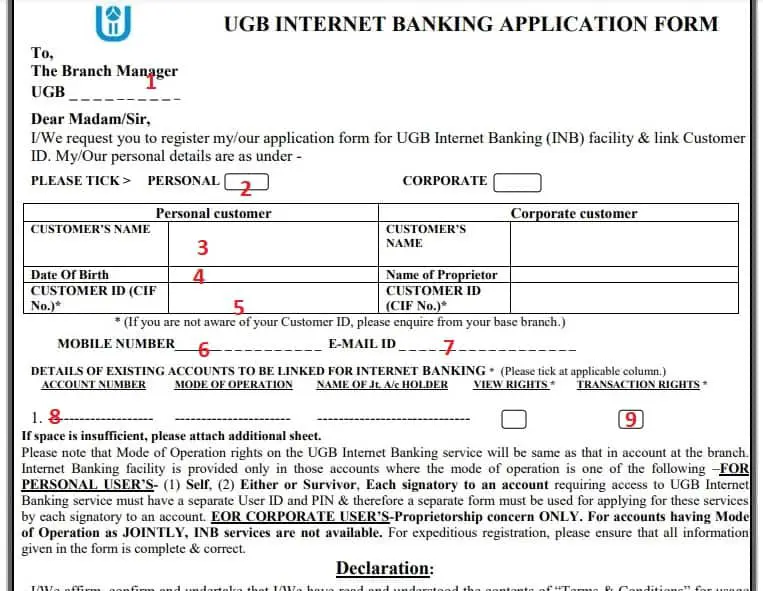
- Fill your branch name
- Tick mark on Personal box
- Fill your name i.e. account holder name
- Date of Birth of account holder
- Fill Customer ID/CIF Number (If you don’t remember, check your passbook else contact your base branch)
- Provide your registered mobile number
- Fill your Email ID
- Your bank account number
- Tick mark on Transaction Rights (both getting both view and transaction rights)
Finally put date and signature at the end. Once all the details are filled correctly, please visit branch with an ID proof.
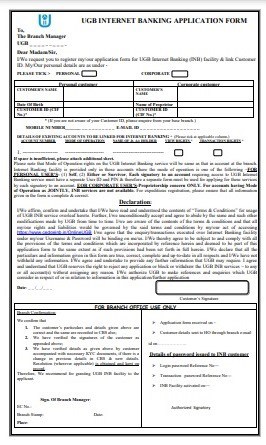
How to login?
- First of all visit UGB official website. Click Here
- Next, click on Net Banking Login. A new tab will open.
- Enter your User ID, Password and click on Login.
- Your net banking dashboard will open.
Uttarakhand Gramin Bank Missed Call Alerts Number
Frequently Asked Questions (FAQs)
How to apply online?
You cannot apply online.
Is there any charge for applying?
No. But there will be annual charge for internet banking.
I want to download application form?
ATM TOLLFREE : 180030000620, 08106573542
Mobile Banking Help Desk
Tel No :- 0135-2718035/2710552/2659916
Email ID :- [email protected]
Thanks for reading. Share if you have enjoyed this article.
