Hi Everyone. Are you looking for extension of your PPF account? PPF interest rates are high and if you are willing to extend it then this post could be helpful for you. We will discussing how to extend it online. It is very simple and easy. You can do it online sitting at your home. It can be extended for 5 years after your maturity date. Request can be placed even before maturity. You can find below complete step by step process with the help of screenshots. So, read the post till the end to understand it completely- SBI PPF Account Extension Online
How to Activate Auto Sweep Facility in SBI Account?

How to Extend State Bank of India PPF Account Online?
So, follow below steps:
- First of all visit SBI Online Banking page. Click Here
- Click on Continue to Login. Enter your Username, Password, Captcha and click on Login. Enter OTP to login.
- Once login is done, your net banking dashboard will open.
- Now, go to e-Services section.
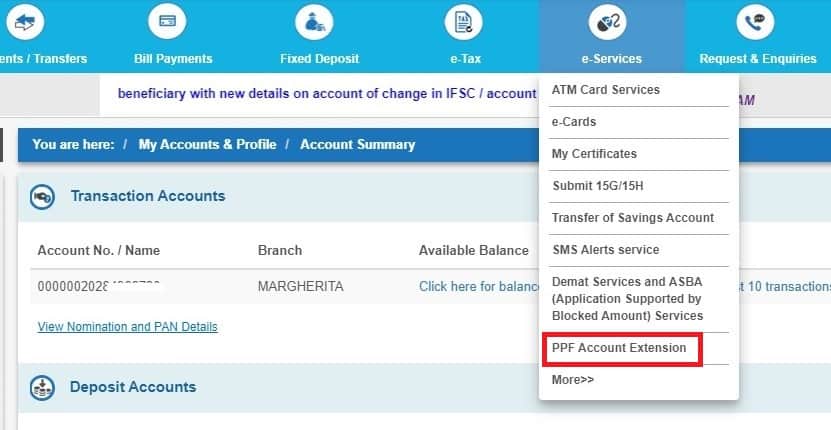
- Next, click on PPF Account Extension.
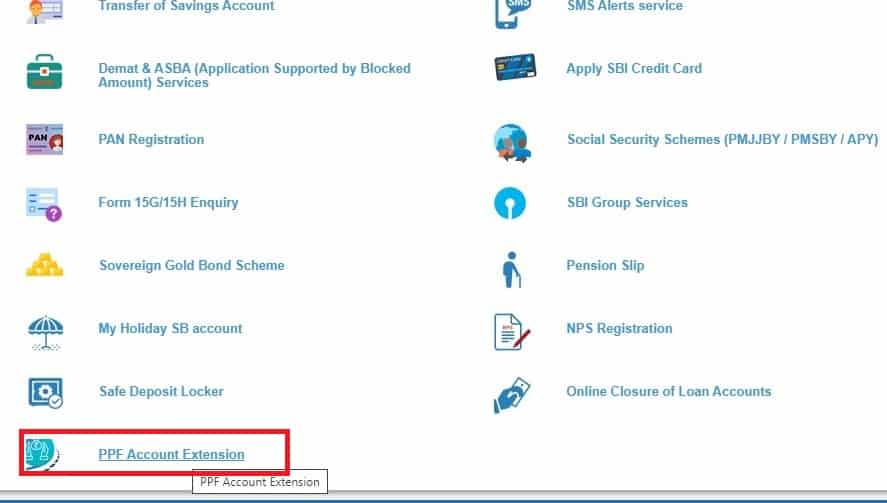
- Your PPF Account will be visible. Click on Proceed to continue.
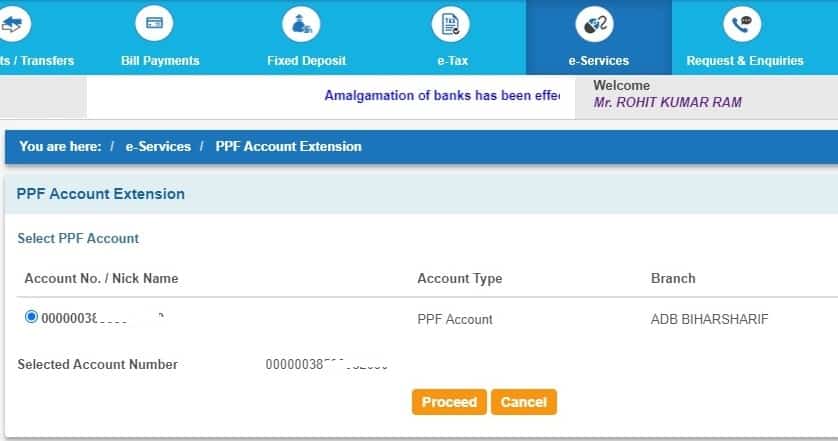
- Accept the Terms and Conditions and click on Confirm.
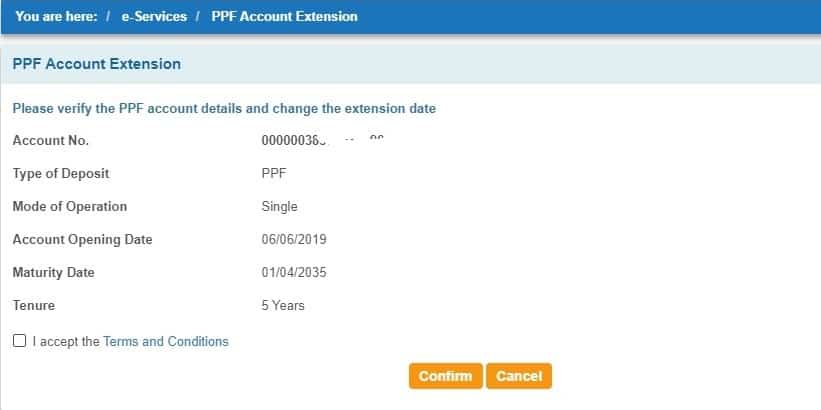
- Finally, submit your request by entering the OTP.
Note: Currently, there is no option to modify tenure. It is fixed for 5 years.
Transfer SBI CIF Number from One Branch to Another
Frequently Asked Questions (FAQs)
Can I do it online?
Yes
Is there any charges?
No
How to add SI in SBI online?
Read here: Add Standing Instructions (SI) in SBI Online
Can I extend its tenure before maturity?
Yes, you can.
I don’t have net banking?
Then you need to visit branch and ask officials to do it for you.
Can I extend it for 1 year?
Currently, SBI is providing for only 5 years via net banking. Custom years for 1 or 2 year is not available now.
Can I view SBI matured accounts?
Yes, follow this article: How to View SBI Matured/Closed Accounts?
So, this is all about SBI PPF Account Extension Online
Thanks for reading. If you found this article useful then share among your friends and relatives.
