Hi Everyone. Today we will discuss about Bank of Maharashtra Maha Mobile banking application. So, go through the complete post to know in details: How to Activate Maha Mobile Banking Application Online?

What is Maha Mobile?
Maha Mobile is the official mobile banking app of Bank of Maharashtra. It is used to view account related information, fund transfer, VAS etc.
How to download?
You can download it from Google Play Store or from here. Download
Who can register?
Anyone having a saving account in Bank of Maharashtra with ATM and mobile number already register. If not yet registered, click here to register.
Prerequisites for registration
User ID (Your User ID is 11-digit CIF number). Contact customer care if you don’t have.
Registered Mobile Number
ATM Card details or Internet Banking details
How to Register in Maha Mobile App Online?
So, follow below steps:
- First of download Maha Mobile app. Download
- Next, open the app on your phone.
- Click on New User Registration. Accept the terms and conditions.
- Next, enter your User ID.
- After entering User ID, automate verification of your mobile number will be done. Please note that registered number SIM in the mobile.
- Next, select Registration Method. You can register either through ATM Card/Internet Banking details. If not then you need to visit bank branch.
- Set your 4-digit MPIN. It will be required every time you open the app. Click on Submit to continue. Also set your TPIN (password to authenticate fund transfer)
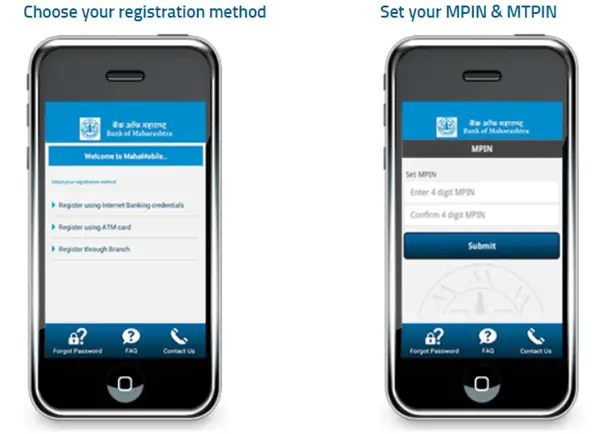
- Finally, you have successfully registered for mobile banking.
You can watch video released by Bank of Maharashtra, view.
Toll Free Numbers: 18002334526 or 18001022636
Fund Transfer Limit in the Mobile Banking
Transfer to own account: No Limit
Transfer to other BOM account: Rs 50000/-per day
NEFT: Rs 50000/-per day
Utility Bill Payment: Rs 50000/-per day
IMPS: Rs 5000/-per day
Watch video on this: View
Frequently Asked Questions (FAQ)
How to register online?
Please follow above steps.
Is there any additional charge for it?
No
What is MPIN and TPIN?
MPIN: Password to login to app.
TPIN: Password to authenticate fund transfer.
Can I transfer fund with this app?
Yes, you can.
I don’t remember my CIF number?
You can get it from your passbook. Else you can customer care. They will help you.
I’m getting an unknown error?
So, you can talk to Bank of Maharashtra customer care at 18002334526 or 18001022636
How to lodge any complaint?
You can drop an email at [email protected] or cmcustomerservice@@mahabank.co.in
How to download the app?
Download it from Google Play Store or above link.
Is mobile banking safe?
Yes, it is safe.
Is it possible without ATM card details?
No. It is must. Else you can register through internet banking User ID and Password.
I don’t have ATM card nor internet banking?
If you don’t have any of it then you need to visit bank branch and verify with the 5-digit token you get on SMS.
How to block debit card?
So, you can read here: Click Here
How to get SMS link for download?
SMS MAHAMOBILE to 9223181818
So, this is all about How to Activate Maha Mobile Banking Application Online?
Thanks for reading. Comment below if you have query.


MADDIPADU v GUMMA P
ANANTHAGIRI M VISAKHAPATNAM D
MOBILE 9398820420 LINK ACCOUNT NUMBER 198510100133086