Hi Everyone. How are you all? Hope everyone is fine and doing well. So, today we will discuss about personal information given in Flipkart account. You can change any information given while creating the account. It is very and simple. We will be explaining with the help of screenshots. You can change whenever you want to change. There is no such restrictions. In the previous posts, we have already explained about mobile number and Email ID update methods. Change/Update Email ID in Flipkart Account. Don’t forget to visit FAQs section for more insights. So, go through the complete post to know in details: How to Change Name, Gender in Flipkart Account Online?
Note: You can use both Flipkart application and web version to update personal details.
How to Change Name in Flipkart Account Online?
So, follow below steps:
- First of all open Flipkart mobile app.
- Go to Options (Three vertical lines) and then My Account.

- So, your Profile/Account details will open. Click on Edit options (Pencil Sign)
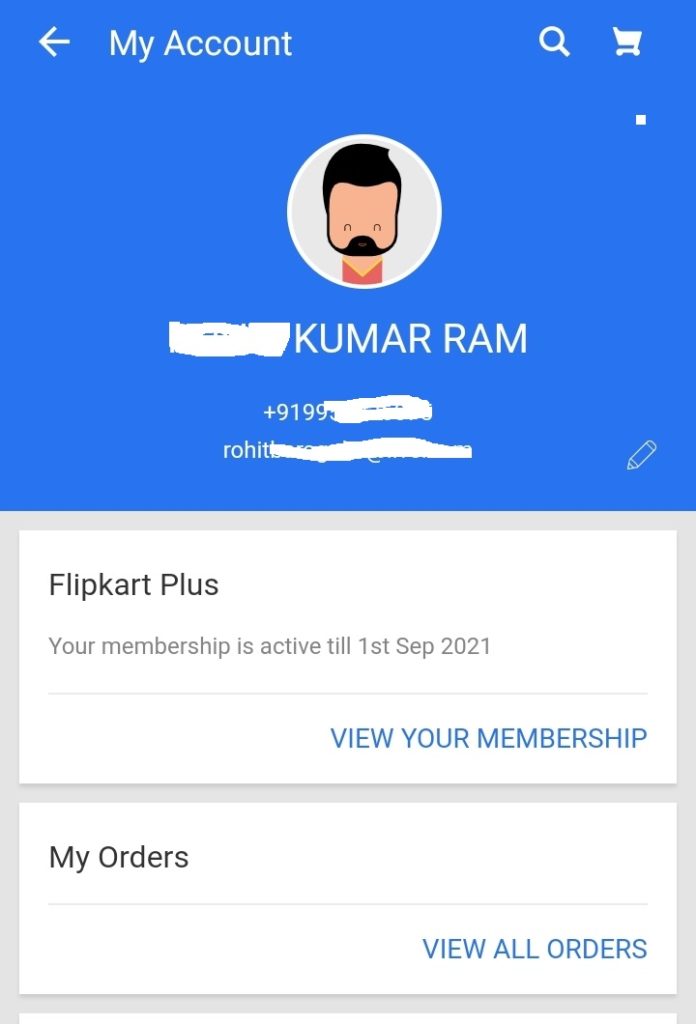
- Therefore, you can now see existing First Name, Last Name.
- Click on it and then rename it. After changing the name as per your requirement, click on Submit.
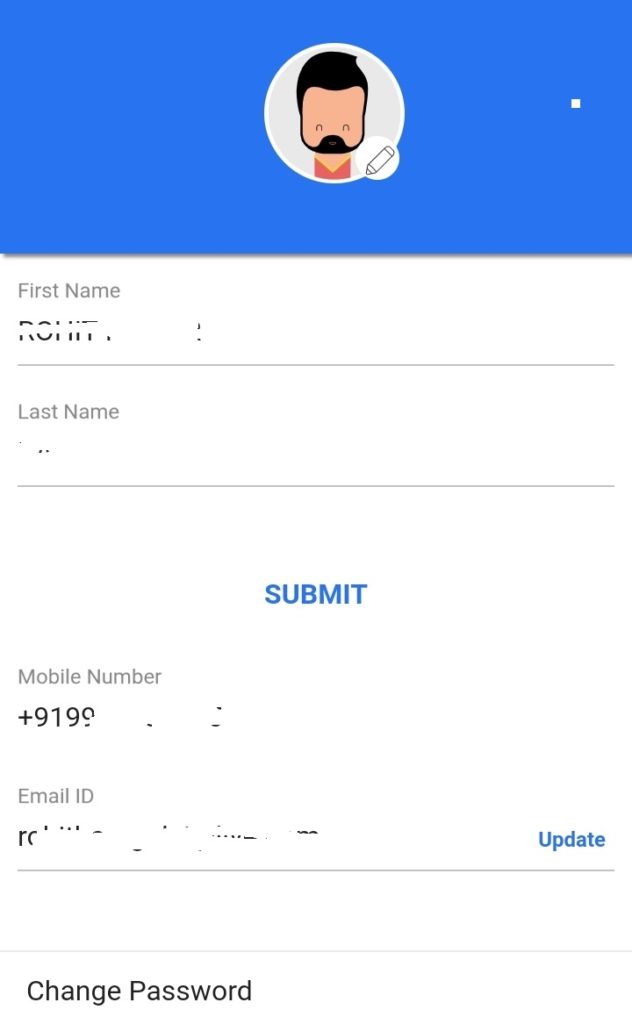
- So, finally you have changed your name.
Remove Cards from Flipkart Account
How to Change Gender?
So, follow below steps:
- First of all open Flipkart mobile app.
- Go to Options (Three vertical lines) and then My Account.
- So, your Profile/Account details will open. Click on Edit options (Pencil Sign)
- Click on the edit options available on the photo icon. So, you can see Male and Female icons available. Select of your choice.
- Done. You can see “Your profile was updated successfully” message flashing on the screen.
How to Delete Flipkart Account Permanently?
Change/Update Password
So, follow below steps:
- First of all open Flipkart mobile app.
- Go to Options (Three vertical lines) and then My Account.
- So, your Profile/Account details will open. Click on Edit options (Pencil Sign)
- At the below of the Profile Sections, you can see Change Password option.
- Click on it. So, you can see your email ID, mobile number. Enter your New Password, Retype the Password and you need to enter the OTP received on your registered email ID. After filling all the details, click on Save.
- Note: If you have not received OTP, click on Resend option to get it again.
- Finally, you have changed your password online. You can now use new password for login.
Link Flipkart Pay Later to PhonePe
Flipkart Customer Care Helpline: 044 4561 4700
Frequently Asked Questions (FAQs)
Can I change my name?
Yes, you can
How to update personal details?
Login to Flipkart account via app or web version and use above steps.
Can I add multiple address in Flipkart account?
Yes
I have incorrectly updated my gender as Female?
Please use above steps to correct it
Is there any charge for changing personal details?
No
Can I reset account password?
Yes. Use Forgot Password link to reset.
I have a query other than above?
Talk to customer care at 044 4561 4700
Thanks for staying with us till the end. Hope you have found this post useful.
Comment below if you have any doubt. Feel free to contact me.
Keep visiting for more posts: Jugaruinfo. Share about us among your friends and relatives
Have a great day!

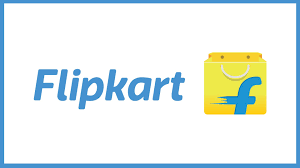
Every year thousands of bank customers send money to the wrong account. If you accidentally paid the wrong person, here is what to do. Transferring money from one bank account to another is a fun game these days. UPI has greatly reduced the hassle of net banking and mobile wallet banking transactions. Under normal circumstances, you do not have to go to the bank to transfer money to someone’s account. This work is done in a pinch from mobile.
My phone no linka