Hi Everyone. How are you all? Hope everyone is fine and doing well. So, today we will discuss about Yes Bank MPIN recover method. If you are logging into first time or forgot your PIN then this post is for you. You can recover it online. It is very simple and easy. We will discuss four methods through which you can set. Complete detail has been explained with the help of Yes Bank mobile app. So, go through the complete post to know in details: Reset APIN/MPIN of Yes Bank Online
Different ways to reset MPIN
Debit Card
Credit Card
Net Banking
Customer Information
You can use any of above information to reset APIN.
Reset APIN/MPIN of Yes Bank Online 2025
So, follow below steps:
- First of all open Yes Bank application on your phone.
- Click on Login.

- Next, click on Forgot APIN/MPIN.
- Now, you will get four options to choose.
- So, you can select Debit Card/Credit Card/Net Banking to reset.
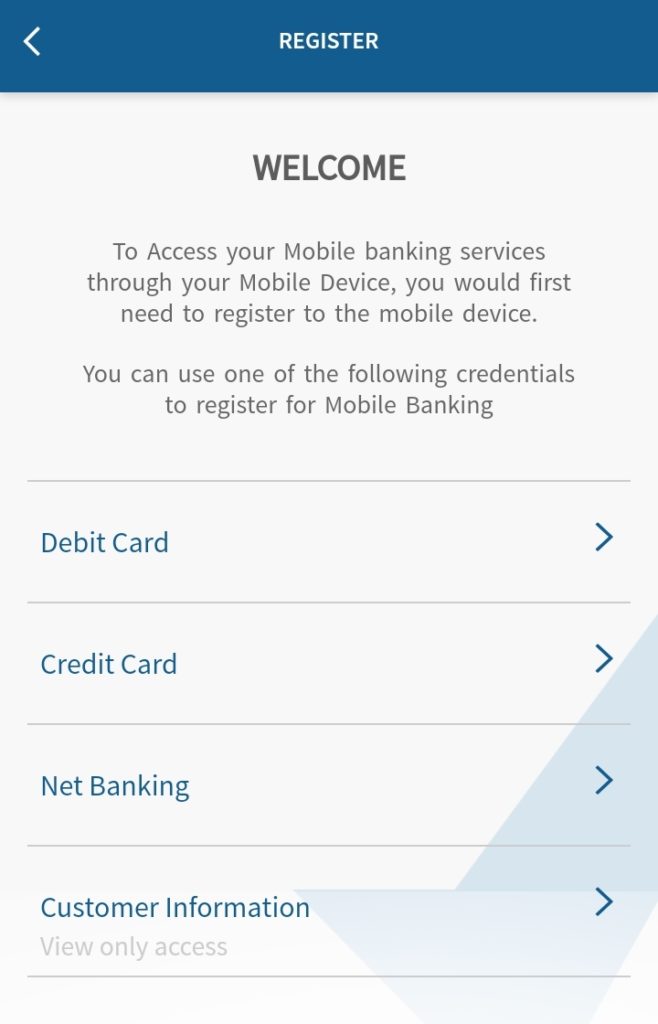
- Enter your Customer ID, Debit Card No., Debit Card PIN and click on Submit.
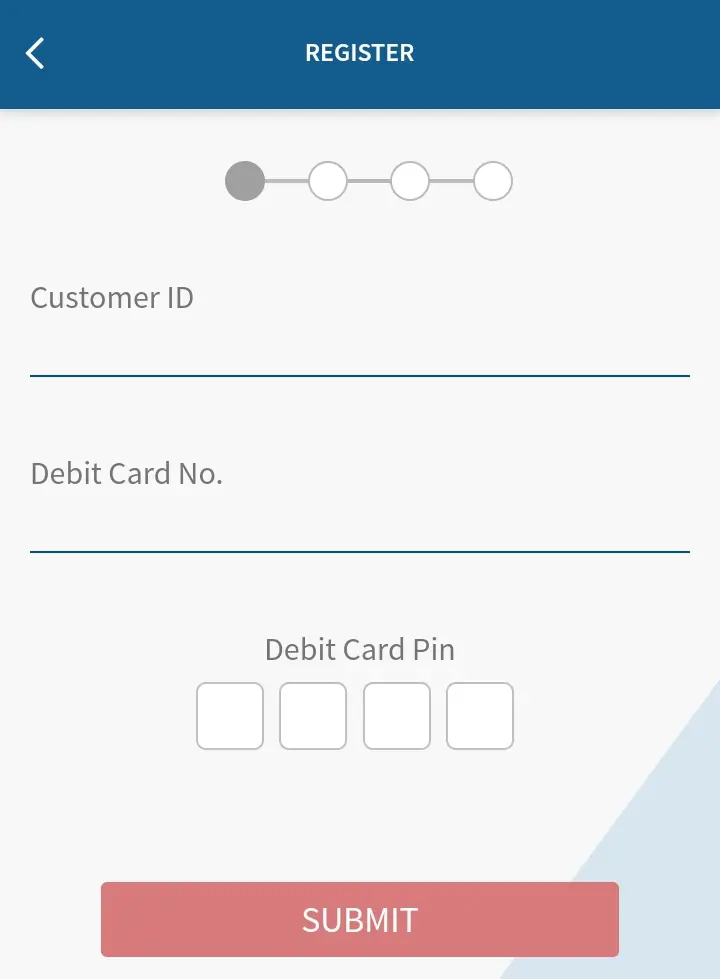
- Next, you will receive OTP on your registered mobile number.
- You can now set/reset your PIN.
- Done.
- Finally now you can login with your new MPIN.
Register for Yes Bank Net Banking Online
Yes Bank Customer Care Number: 1800 1200
Yes Bank Official Website: Yes Bank
Frequently Asked Questions (FAQs)
How to reset MPIN?
Please follow above steps.
What are the options for doing it?
You can do it with the help of debit card, credit card, net banking or customer information.
Is there any charge?
No
I have a query other than above?
Please talk to Yes Bank customer care at 18001200
This was all about Reset APIN/MPIN of Yes Bank Online
Still any doubt ? Don’t hesitate, feel free to ask anything. We are happy to help you.
Please comment below, if you have any question, we will reply as soon as possible.
Keep visiting: Jugaruinfo. Kindly share about Jugaruinfo among your friends and relatives.
How to Check YES Bank Account Balance?
Have a great day!


Wht is the debit card pin the card where do I find it?
Please reset it using ATM machine or net banking