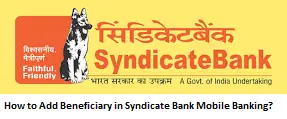Hello Everyone. So, today we will discuss about beneficiary in Syndicate Bank. You will learn to add, modify beneficiary, transfer fund etc. All the process has been explained with the help of images for better understanding. If you have not yet registered for mobile banking, click here: How to Register/Activate Mobile Banking in Syndicate Bank Online?Therefore, go through the complete post to know in details: How to Add Beneficiary in Syndicate Bank Mobile Banking?
How to Add Beneficiary in Syndicate Bank Mobile Banking?
Note: Addition of beneficiary can be done for both IFSC and MMID option
#Using ISFC
So, follow below steps:
- First of all open the app.
- Go to Transfers tab.
- Click on Add Beneficiary Using IFSC.
- So, enter nick name, beneficiary account number, IFSC, MPIN and click on Submit.
#Using MMID
So, follow below steps:
- First of all open the app.
- Go to Transfers tab.
- Click on Add Beneficiary Using MMID.
- So, enter nick name, beneficiary mobile number, MMID, MPIN and click on Submit.
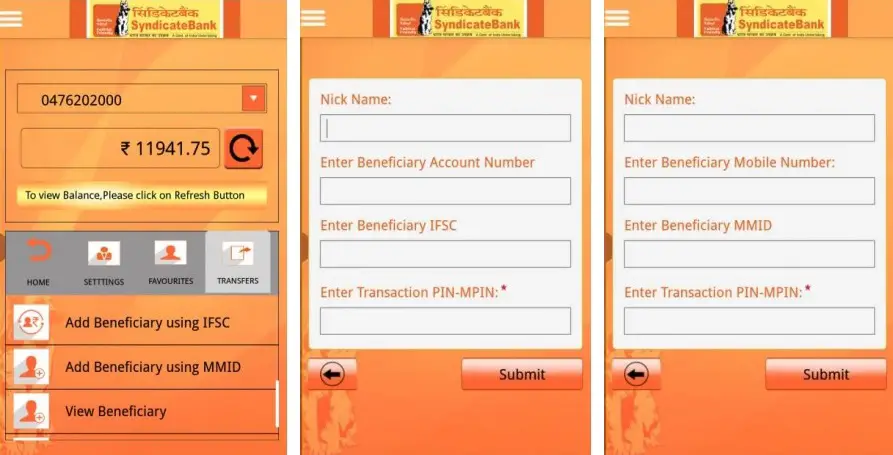
How to Register for Net Banking in Syndicate Bank?
How to Transfer Fund in Syndicate Bank After Adding Beneficiary?
So, follow below steps:
- First of all open the app.
- Go to Transfers tab.
- Click on View Beneficiary.
- So, select beneficiary in View Beneficiary and click on Submit.
- Enter amount, remarks (anything you can write) and click on Submit.
- Finally, enter the MPIN to complete transaction.
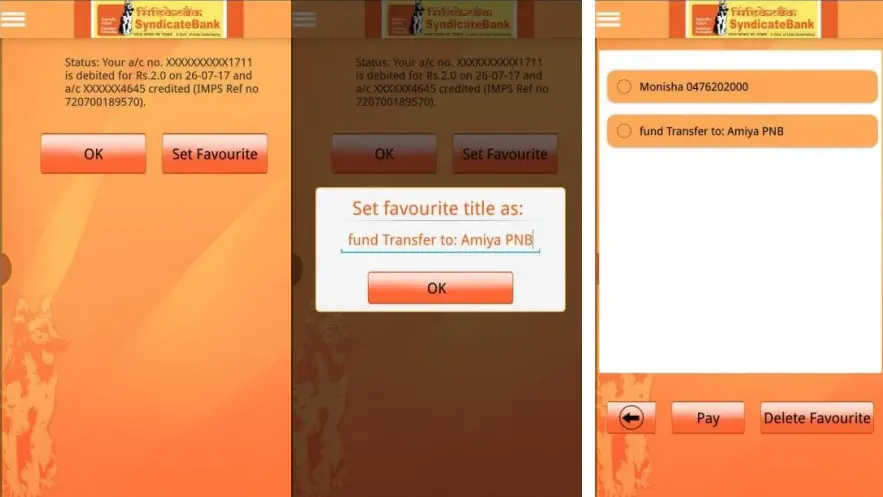
Note: Maximum limit per day is Rs. 50,000
Transfer to Other Syndicate Bank Account
So, follow below steps:
- First of all open the app.
- Go to Transfers tab.
- Click on Transfer to Other Syndicate Bank Account.
- Next, select the Account from where fund should be transferred.
- Enter amount to transfer and enters the beneficiary 14 digit Account number twice.
- So, click on Submit button.
- Finally, enter M-PIN to complete transaction.
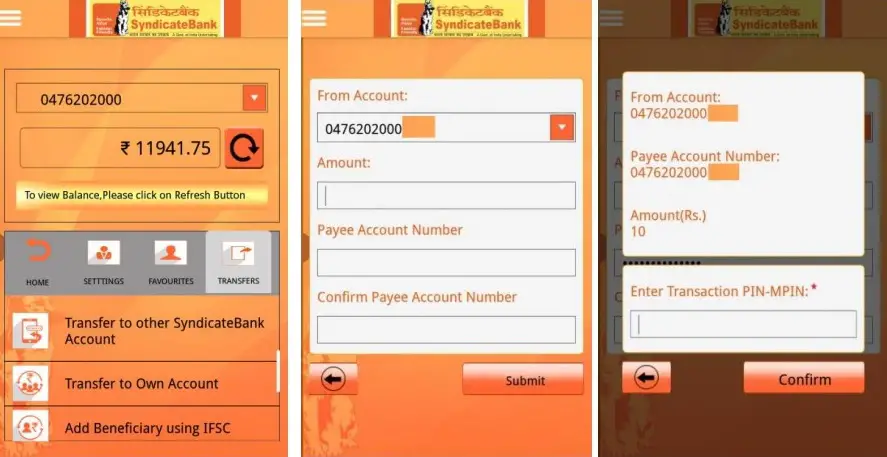
How to Delete Beneficiary in Synidcate Bank Online?
So, follow below steps:
- First of all open the app.
- Go to Transfers tab.
- Click on Delete Beneficiary.
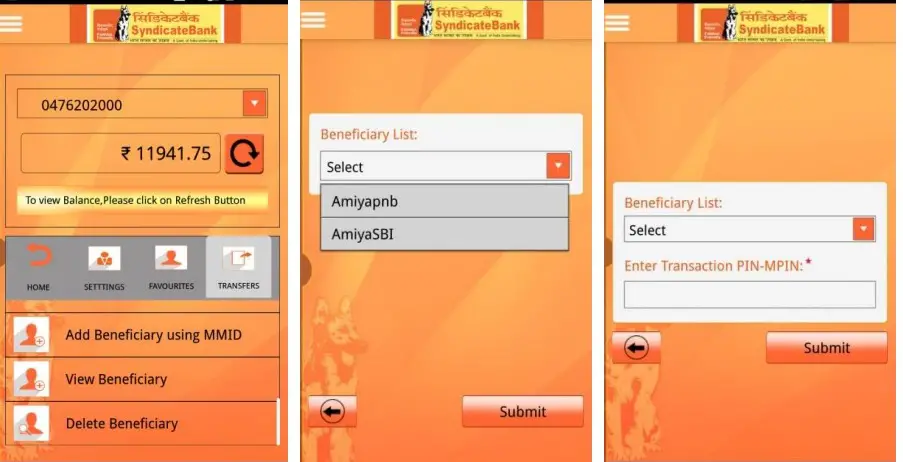
- Select beneficiary which you want to delete.
- Next, click on Delete to remove beneficiary.
How to Register Mobile Number in Syndicate Bank Account?
How to Know MMID in Syndicate Bank Online?
Method 1: Using Mobile Banking
So, follow below steps:
- First of all open the app.
- Go to Transfers tab.
- Click on Know your MMID, select your account number. After that, enter MPIN.
- Finally, it will display MMID on the screen.
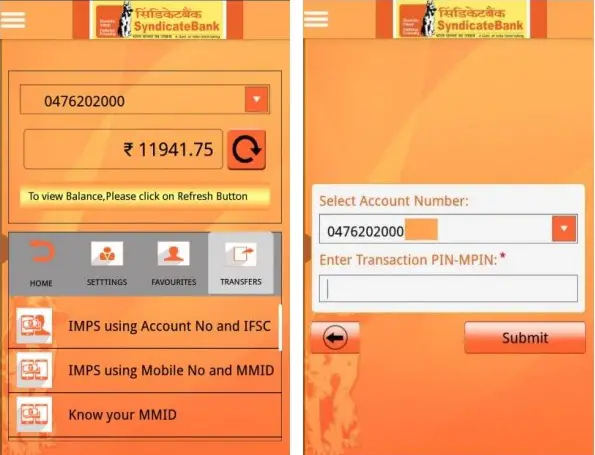
Method 2: Through SMS
You need to send a SMS. Type MBMMID and send it to 9220092200 from your registered mobile number.
Example: MBMMID and send it to 9220092200
How to Block/Unblock Syndicate Bank ATM Card from Mobile Banking?
So, follow below steps:
- First of all open the app.
- Go to Cards tab.
- Click on Card Status.
- Select your card number.
- Click on Block or Unblock.
- Finally, it will be block or unblock
How to Change/Update Limit in Syndicate Bank ATM Card from Mobile Banking?
So, follow below steps:
- First of all open the app.
- Go to Cards tab.
- Click on Check Limit.
- Select your card number.
- So, now you can change or update withdrawal and POS limit.
- Finally, click on Update Limit.
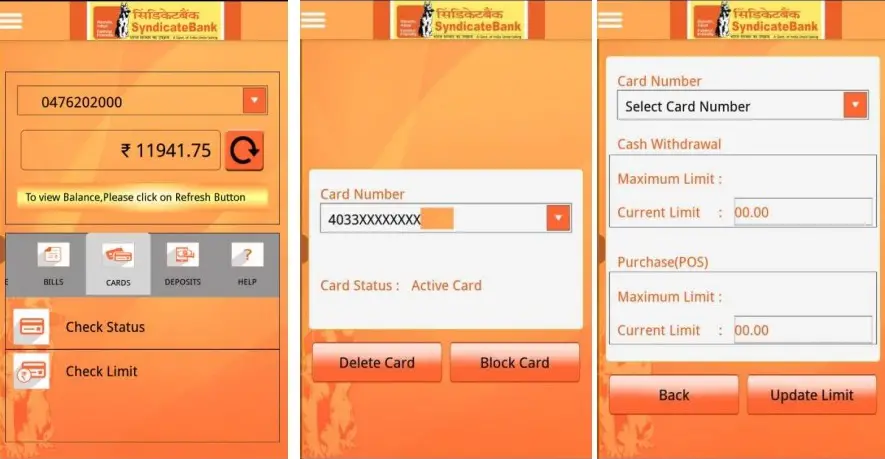
Syndicate Bank Mobile Banking Helpline Number: 18002083333 or 180030113333
Email Address of Syndicate Mobile Banking Helpline: [email protected]
Frequently Asked Questions (FAQ)
Can I add beneficiary online?
Yes
How many beneficiary I can add?
There is no such limitation.
I want to check account balance?
To do so, click here: How to Check Syndicate Bank Account Balance?
I want to change card limit?
Therefore, follow above steps.
So, I have a query other than above?
Talk to customer care at 18002083333 or 180030113333
So, this is all about How to Add Beneficiary in Syndicate Bank Mobile Banking?
Source: Syndicate Bank
Thanks for Reading.
So, keep visiting: Jugaruinfo for more updates.