Hello Everyone. So, today we will discuss about mobile banking registration process in Syndicate Bank. We will be discussing all the methods which will definitely help you. Complete post has been explained with the help of images for your better understanding. Therefore, go through the complete post to know in details: How to Register/Activate Mobile Banking in Syndicate Bank Online?
Eligibility
- All individual customers who have Savings Account or Overdraft or Current Account.
- Only Indian Mobile Number is allowed.
Complete Process is Divided in Two Parts
- Registration
- Activation
How to Register for Mobile Banking 2025?
Method 1: Though Syndicate Net Banking
So, follow below steps:
- First of all login to your net banking account using User ID & Password. How to Register for Net Banking in Syndicate Bank?
- Go to Customer Services option available at the top.
- So from the left menu, click on Mobile Banking Registration option.
- Next, enter Account Number, Mobile Number and click on Next.
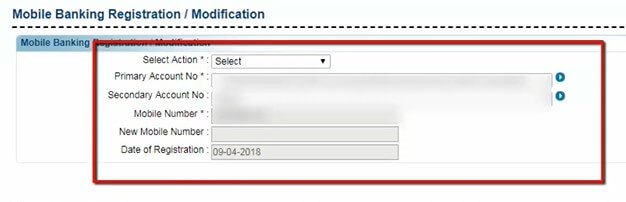
- Click on Submit and then enter Transaction Password.
- Now, you will receive MPIN in your registered mobile number.
- So, keep it with you for activation purpose.
Method 2: Visit any nearby Syndicate Bank ATM
So, follow below steps:
- First of all visit any nearby Syndicate Bank ATM.
- Inset your card and select language.
- Enter the ATM PIN and then select Mobile Banking Registration.
- So, enter your registered mobile number.
- You will receive an OTP. So, enter the OTP received on your mobile number.
- Finally, you will receive MPIN via SMS in your registered mobile number.
Method 3: Visit branch and register for mobile banking
So, follow below steps:
- First of all download or collect mobile banking application form. Download
- Mention your branch and city.
- So, next write name, address, date of birth and email address.
- Now in the box, fill account number and mobile number.
- Finally, put your signature and submit the form to the branch.
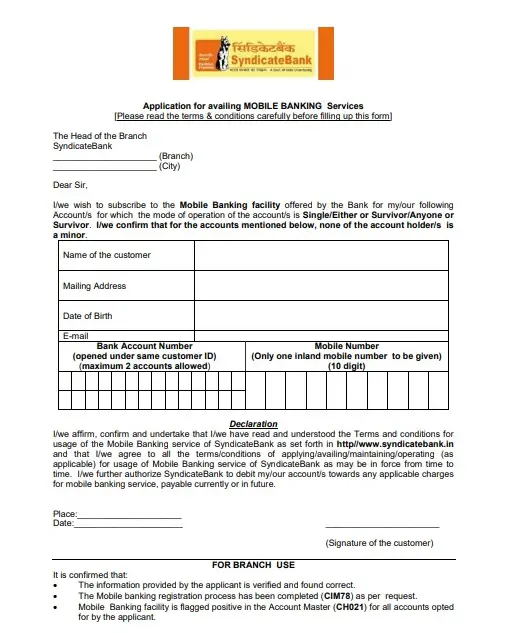
Syndicate Mobile Banking Application Form: Download
How to Add Beneficiary in Syndicate Bank Mobile Banking?
Activation of Mobile Banking in Syndicate Bank Online
So, follow below steps:
- First of all register through any one method explained above.
- So, you will receive a SMS with Temporary MPIN in your registered mobile number after registration process.
- Now, download Syndicate Mobile Banking application. Download SyndMobile Android & Syndmobile iOS
- Open the app. Enter your registered mobile number and tap on Activate Number.
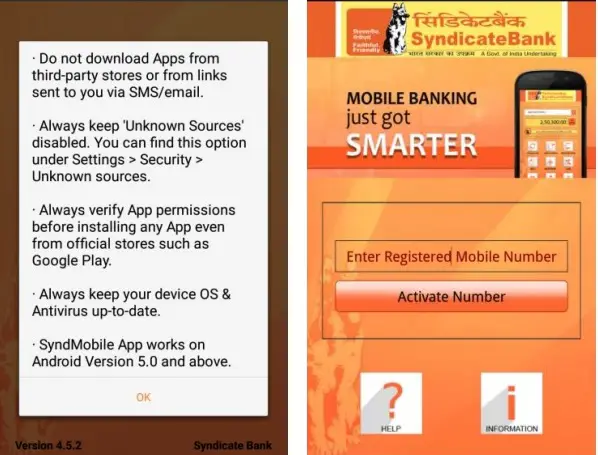
- So, you will receive an Activation Code via SMS on your number.
- Enter the Activation Code and tap on Activate.
- Thereafter, enter Old MPIN (temporary MPIN which you have received while registration). Set your new MPIN by entering two times and click on Submit.

- Note: If you have not received Activation Code, type a SMS. Type MBCODE and send it to 9220092200.
- After changing MPIN, set your own Login Password.

- Enter your password twice and click on Create Password.
- Finally, your complete mobile banking registration & activation has been completed.
How to Register Mobile Number in Syndicate Bank Account?
How to Change/Reset MPIN of Syndicate Bank Online?
#To Reset MPIN
So, follow below steps:
- First of all open the app.
- Go to Settings.
- Next, tap on Reset MPIN.
- Now, enter last six digit of debit/ATM card, expiry date and click on Submit.
- Enter the new MPIN and confirm the same.
#To Change MPIN
So, follow below steps:
- First of all open the app.
- Go to Settings.
- Next, tap on Change MPIN.
- Now, enter current MPIN, new MPIN, confirm new MPIN and click on Submit.
- Finally, you have change MPIN.

How to Change/Reset Login Password of Syndicate Bank Online?
#To Reset Password
So, follow below steps:
- First of all click on Forgot Password link on the login page.
- Now, enter MPIN, last four digit of the primary account number and click on Submit.
- Therefore, enter new Login Password and confirm the same.
#To Change Password
So, follow below steps:
- First of all open the app.
- Go to Settings tab.
- Tap on Change Password.
- So, enter current password, new password, confirm new password and click on Submit.
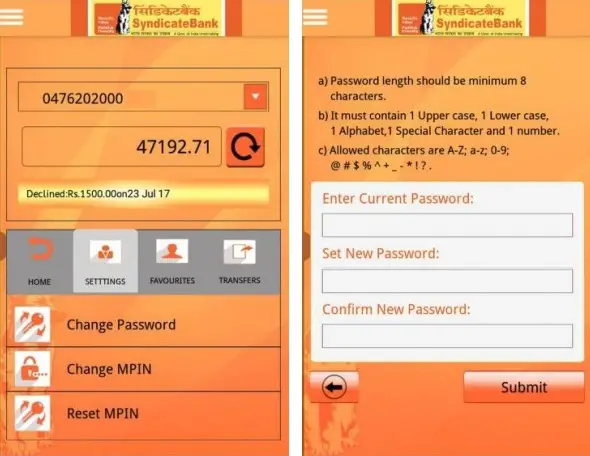
How to Check Syndicate Bank Account Balance?
How to Block Syndicate Mobile Banking Online?
Whenever you feel there is suspicious in mobile banking transactions, block it immediately. So, you can block by sending a SMS.
Type BLOCKMB and send it to 9220092200 from your registered mobile number.
How to Unblocking?
You have to visit bank branch with a written request.
How to Request Syndicate Bank Cheque Book Through Mobile Banking?
Customer can request for Cheque Book by selecting the Account number, number of leaflets and entering m-pin. After clicking the submit button,
status of request will be displayed on screen.
So, follow below steps:
- First of all open the app.
- Go to Requests tab.
- Tap on Cheque Book Request.
- Select your Account Number, Number of Leaflets and click on Submit.
- Enter the MPIN to complete the request.
- Finally, you will receive cheque book in 2-3 weeks.
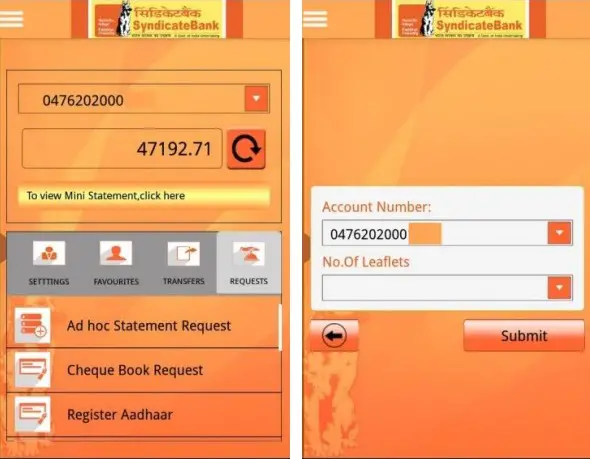
Request Email Statement Request in Syndicate Bank
So, you can Register or De-Register for the Account Statement through emails.
Follow below steps:
- Open the app.
- Go to Requests tab.
- Next, tap on Email Statement
- Now, you can Register or De-Register.

How to Fill Syndicate Bank Deposit Form/Slip Through Cheque and Cash?
Syndicate Bank Mobile Banking Helpline Number: 18002083333 or 180030113333
Email Address of Syndicate Mobile Banking Helpline: [email protected]
So, this is all about How to Register/Activate Mobile Banking in Syndicate Bank Online?
Source: Syndicate Bank
Thanks for Reading.
So, keep visiting: Jugaruinfo for more updates.

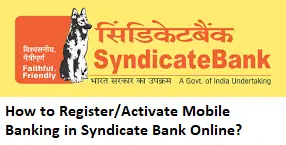
Adar Card link & mobile number charge
Hi Sana,
For mobile number change, you need to visit branch. Online facility is not available.