Hello Everyone. So, today we will discuss about mobile banking registration process in Vijaya Bank. Well, mobile banking has some great features which helps to manage work without visiting branch. SMS format to check balance, transaction status, change PIN etc will be discussing below. Complete process is very simple and easy. Therefore, go through the complete post to know in details: How to Register for Mobile Banking in Vijaya Bank?
Vijaya Bank Complete Mobile Banking Registration is divided in two parts:
- Activation
- Registration
How to Activate Mobile Banking in Vijaya Bank Through ATM 2025?
So, follow below steps:
- First of all visit any nearby Vijaya Bank ATM
- Next, insert ATM card and enter PIN.
- Now, tap Mobile Banking Registration option.
- Enter your mobile number.
- So, enter 10 digit mobile number and select Confirm button.
- Enter again to re-confirm the mobile number.
- Now, select your account type options i.e., Current or Saving
- After validation, finally ATM displays “Your Mobile Number Registered successfully” and prints it.
- If customer details found invalid, then ATM displays “Registration Failure”.
Note: After successful registration, customer will receives 4-digit MPIN.
How to Register for Internet Banking in Vijaya Bank?
How to Register for Mobile Banking in Vijaya Bank?
So, follow below steps:
- First of all download and install V Mobile Android & iOS
- So, open the application and enter your mobile number.
- You will receive One Time Password on your number so enter it and click on Submit.
- Next, set your 4-digit login password. (Example- 2367, 8635 etc)
- Almost done. Now, you will asked to change MPIN.
- Now, open the app again.
- So, change the MPIN. Enter MPIN which you have received on your mobile and then new MPIN twice.
- Finally, your mobile banking is registered and activated.
- You can initiate transaction and avail all the services.
How to Register/Change Mobile Number in Vijaya Bank Account?
How to Get Vijaya Bank MMID?
So, all existing Mobile Banking activated customers will be automatically issued 7 digit MMID for the primary account registered. Their unique MMID number generated from the system will be sent to their Mobile number via SMS.
Generate Vijaya Bank MMID for Non Mobile Banking User
You need to send a SMS to generate MMID.
SMS Format for MMID: <MMID> to 9223173922
Example: MMID and send to 9223173922
How to Request Cheque Book in Vijaya Bank Through Mobile Banking?
So, follow below steps:
- First of all open VMobile app.
- Tap Request to Bank option.
- Next, click on Request Cheque Book.
- Fill required details. Enter the MPIN and submit the request.
- Finally, you will receive cheque in 2-3 weeks.
How to Transfer Fund Using Vijaya Bank Mobile Banking?
Fund Transfer Within Vijaya Bank
Mobile to Mobile
- First of all, select beneficiary registration. (If for the first time)
- Next, enter beneficiary mobile number and mPIN to complete beneficiary registration.
- Now, go to Payment option.
- Therefore, select beneficiary, enter amount and your 4 digit mPIN.
- Finally, you will get transaction successful message on screen.
Mobile to Account
- First of all, select beneficiary registration
- Next, enter 15 digit account number.
- Therefore, system fetches his name for your confirmation
- So, confirm and complete registration
- Next, go to payment option.
- So select beneficiary, enter amount and your 4 digit mPIN.
- Finally, you will get transaction successful message on screen.
Fund Transfer to Other Bank Account
NEFT (beneficiary registration)
- First of all, enter beneficiary account number in other bank.
- Next, enter other bank IFSC code.
- Now, enter the beneficiary’s full name.
NEFT Payment
- First of all, go to Payment option.
- Next, select beneficiary, enter amount and 4 digit mPIN.
- Finally, get transaction successful message on screen.
How to Block Vijaya Bank ATM/Debit Card Through SMS?
Vijaya Bank SMS Format for Balance Enquiry, Cheque Status, Mobile Banking Pin Change
All the SMS need to send in 9444394443
| Description | Code | SMS Format |
| Balance Enquiry | BALAVL | BALAVL <Account Number> <MPIN> |
| Last 3 Transaction | LATRAN | LATRAN <Account Number> <MPIN> LATRAN <MPIN> For default account |
| Issued Cheque Status Enquiry | CHQSTS | CHQSTS <cheque number> <account number> <MPIN> CHQSTS <cheque number> <MPIN> For default account |
| Deposited Cheque Status Enquiry | DCHSTS | DCHQSTS <cheque number> <account number> <MPIN> DCHQSTS <cheque number> <MPIN> For default account |
| Change Mobile Banking PIN | CHGPIN | CHGPIN <new PIN> <old PIN> |
| Help on How to Use | HELP | HELP <Code> <PINM> |
For example: If the customer wants to know his balance and the customer account number is 989898989 MPIN is 5555. Therefore, he/she need to type “BALAVL 989898989 5555” and then send it to 9444394443, after that he/she will receive SMS with account balance.
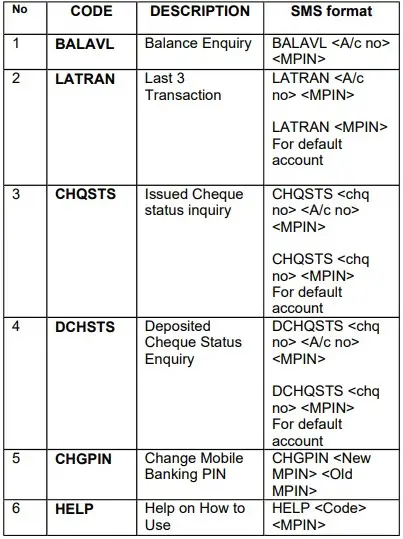
Vijaya Bank Toll Free Number: 18004255885 or 18004259992
Frequently Asked Questions (FAQ)
So, can I register online?
Yes
Vijaya Bank has been merged with?
Bank of Baroda
So, I have a query other than above?
Talk to customer care 1800 425 9992
So, this is all about How to Register for Mobile Banking in Vijaya Bank?
Still any doubt ? So, don’t hesitate, feel free to ask anything. We are always happy to help you.
Please comment below, if you have any question, we will reply as soon as possible.
Keep visiting Jugaruinfo

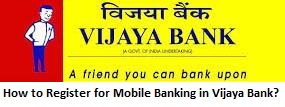
Register karna hai mobile number 7854080017
Hello Kamlesh
Follow this link: https://jugaruinfo.com/2017/07/09/register-mobile-number-vijaya-bank-account/
Thanks